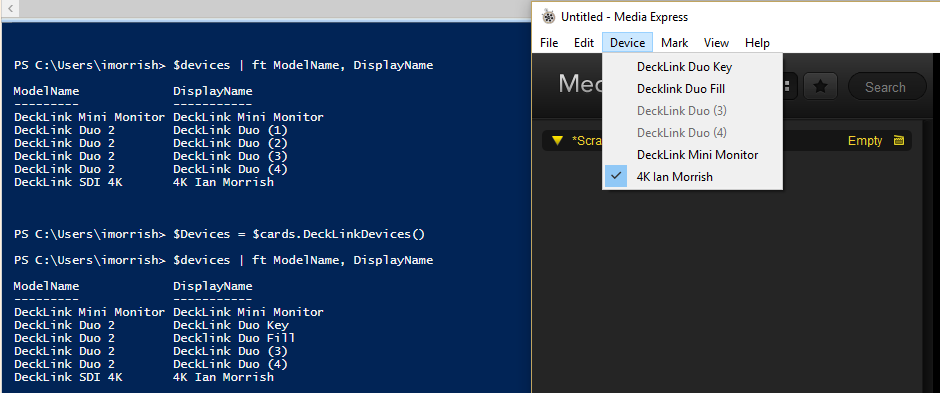Multible decklink duo 2 cards channel renaming
I got 2 Decklink duo 2 installed for wirecast. problem is how to recognize channels from card 1 to card 2. both cards do have the same channel titles, (decklink duo (1) up to decklink duo (4) and so.. The next card have exactly same name convention with no further information.
I can set up (card 1) input 1 to 4 by trying and after trying a while finding the right channels with a camera signal present. But when trying to set up the next 4 channels ( card 2) i cannot use the 4 channels, because wirecast think that 1 to 4 are in use. the names of the decklink channels prevent wirecast to use both card.. that have identical channel names.
Any suggestions to, how to rename, identify the 2 cards/channels I do hope this matter has a fix!!
I do hope this matter has a fix!!
I can set up (card 1) input 1 to 4 by trying and after trying a while finding the right channels with a camera signal present. But when trying to set up the next 4 channels ( card 2) i cannot use the 4 channels, because wirecast think that 1 to 4 are in use. the names of the decklink channels prevent wirecast to use both card.. that have identical channel names.
Any suggestions to, how to rename, identify the 2 cards/channels