Hello folks,
I'm new to this forum and I have a question I hope someone here will be able to help me with...
I have an old Intensity Pro Internal PCI card installed on a dual-boot Win7/Win10 system. The card works perfectly on my Win7 system but every time I boot up on the Win10 partition, I am greeted with a small window telling me that a software update is required. I click on "Don't Update" but I still get this message each time I boot in Win10. I don't want to update the software for many reasons (mostly because it works fine with my Win7 setup and I don't want to mess with that). So, my questions is, is there a setting (I would even be fine with a registry change) to stop this "Software Update Required!" dialogue box from appearing every time I boot Win10?
The dialogue box looks similar to this image except I have and old version of the Intenisty Pro internal PCI card, not the 4K version
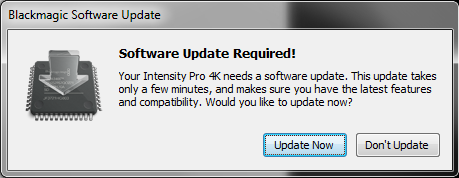
I thank you all in advance for your help with this.
Thanks,
Kevin