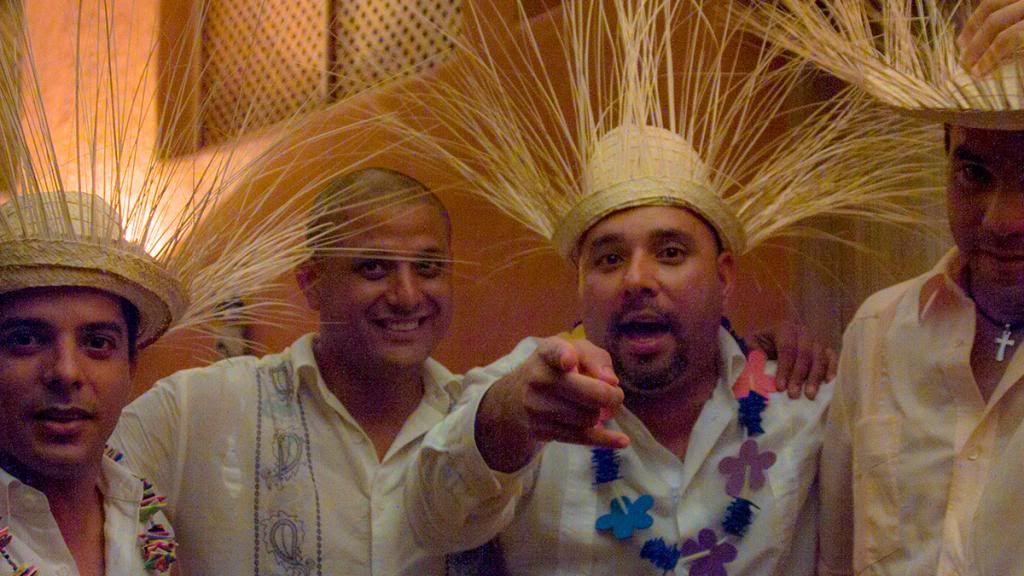- Posts: 84
- Joined: Fri Sep 07, 2012 9:33 am
how do i clean up this mess?
16 posts
• Page 1 of 1
- Posts: 84
- Joined: Fri Sep 07, 2012 9:33 am
- Posts: 84
- Joined: Fri Sep 07, 2012 9:33 am
- Posts: 362
- Joined: Mon Aug 19, 2013 6:54 am
- Posts: 13
- Joined: Tue Aug 13, 2013 11:07 pm
- Location: New York
- Posts: 84
- Joined: Fri Sep 07, 2012 9:33 am
- Posts: 84
- Joined: Fri Sep 07, 2012 9:33 am
- Posts: 84
- Joined: Fri Sep 07, 2012 9:33 am
- Posts: 84
- Joined: Fri Sep 07, 2012 9:33 am
16 posts
• Page 1 of 1
Who is online
Users browsing this forum: Cary Knoop, Luca__, ricardo marty and 125 guests