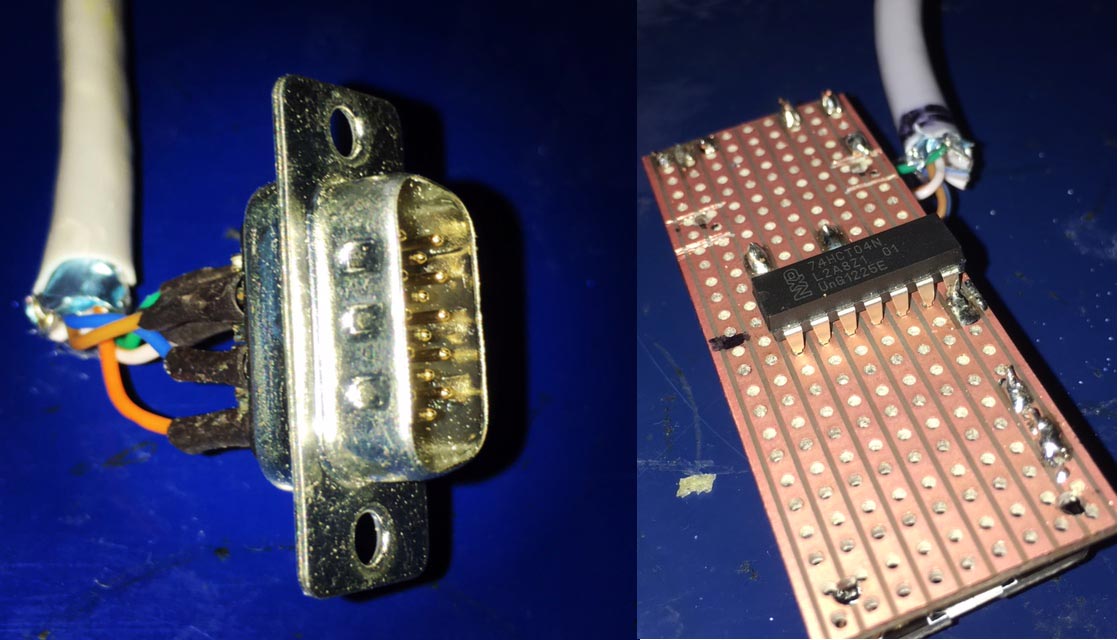- Posts: 30
- Joined: Thu Apr 14, 2016 10:10 am
Hi,
here's a video showing an app I created to control settings of micro camera via expansion port.
As said in description I messed up soldering so only controls 2 pwm channels. Also there is legacy stuff in the app from the other version of app.
Steve
EDIT: The vimeo link just had video so I've copied description from vimeo
A very quick test of an app to control Black magic micro cinema camera using the expansion port. I'd been working on a dirt cheap wireless follow focus using an arduino and bluetooth when I heard about using the camera's expansion port. Original app was to allow controlling focus while a camera was on a ronin m gimbal.(I'm still working on that, it uses a servo to drive focus directly)
I borrowed a camera, lens and bm video assist from a friend.
I quickly made another app to control camera. I messed up soldering the D sub and melted 2 of the pins so I could only connect 2 out of the 4 pwm channels. That's why there is a break when I switch wires on the arduino - also had to power cycle the camera to make it change properly - that is purely because of my terrible construction skills, if I had all the wires correctly connected I think it shouldn't be necessary.
Interface is a bit clunky so sometimes button presses etc don't register(probably made the buttons too small).
Power to camera is coming from the mains power of the camera via the d sub(which is also powering the arduino).
The 2nd bit I'm changing the white balance which is a bit hard to see in the video but it does change it.
Video is terrible quality, as it was shot using an ipad(only other camera I had available)
Lens is olympus 12-40mm.
Cost of parts around £30.
UPDATE: Since posting this I've tested it with 2 other lenses, a cheap olympus 17mm and a canon 16-35 via metabones speedbooster, both worked fine(though the speedbooster did need it's firmware updating to work with micro camera). Though the canon lens had more stop increments so the numbers in the app don't match but it does change the stop in the same way, would just need to map the lens stops to the values.
here's a video showing an app I created to control settings of micro camera via expansion port.
As said in description I messed up soldering so only controls 2 pwm channels. Also there is legacy stuff in the app from the other version of app.
Steve
EDIT: The vimeo link just had video so I've copied description from vimeo
A very quick test of an app to control Black magic micro cinema camera using the expansion port. I'd been working on a dirt cheap wireless follow focus using an arduino and bluetooth when I heard about using the camera's expansion port. Original app was to allow controlling focus while a camera was on a ronin m gimbal.(I'm still working on that, it uses a servo to drive focus directly)
I borrowed a camera, lens and bm video assist from a friend.
I quickly made another app to control camera. I messed up soldering the D sub and melted 2 of the pins so I could only connect 2 out of the 4 pwm channels. That's why there is a break when I switch wires on the arduino - also had to power cycle the camera to make it change properly - that is purely because of my terrible construction skills, if I had all the wires correctly connected I think it shouldn't be necessary.
Interface is a bit clunky so sometimes button presses etc don't register(probably made the buttons too small).
Power to camera is coming from the mains power of the camera via the d sub(which is also powering the arduino).
The 2nd bit I'm changing the white balance which is a bit hard to see in the video but it does change it.
Video is terrible quality, as it was shot using an ipad(only other camera I had available)
Lens is olympus 12-40mm.
Cost of parts around £30.
UPDATE: Since posting this I've tested it with 2 other lenses, a cheap olympus 17mm and a canon 16-35 via metabones speedbooster, both worked fine(though the speedbooster did need it's firmware updating to work with micro camera). Though the canon lens had more stop increments so the numbers in the app don't match but it does change the stop in the same way, would just need to map the lens stops to the values.