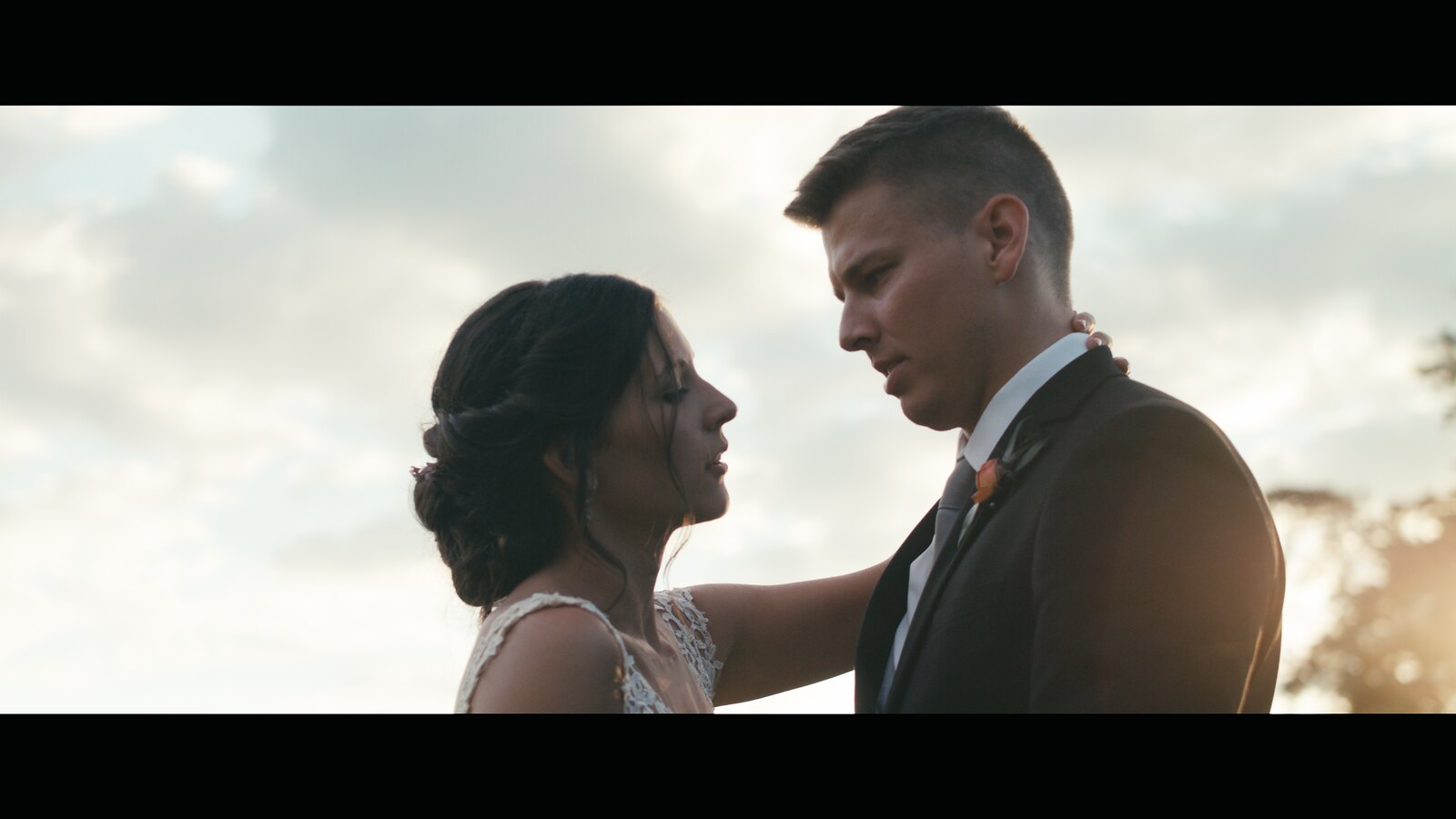Filming a Wedding...
62 posts
• Page 1 of 2 • 1, 2
- Posts: 1073
- Joined: Sun Sep 20, 2015 12:11 am
- Location: Tallahassee, FL
- Posts: 299
- Joined: Thu Apr 16, 2015 3:51 pm
- Posts: 67
- Joined: Sun Apr 26, 2015 10:43 pm
- Location: UK
- Posts: 1073
- Joined: Sun Sep 20, 2015 12:11 am
- Location: Tallahassee, FL
- Posts: 3
- Joined: Thu Aug 03, 2017 4:09 pm
- Posts: 1398
- Joined: Thu Aug 15, 2013 3:40 pm
- Posts: 1398
- Joined: Thu Aug 15, 2013 3:40 pm
- Posts: 3
- Joined: Thu Aug 03, 2017 4:09 pm
- Posts: 1073
- Joined: Sun Sep 20, 2015 12:11 am
- Location: Tallahassee, FL
- Posts: 1398
- Joined: Thu Aug 15, 2013 3:40 pm
- Posts: 1073
- Joined: Sun Sep 20, 2015 12:11 am
- Location: Tallahassee, FL
- Posts: 1073
- Joined: Sun Sep 20, 2015 12:11 am
- Location: Tallahassee, FL
- Posts: 1398
- Joined: Thu Aug 15, 2013 3:40 pm
- Posts: 1073
- Joined: Sun Sep 20, 2015 12:11 am
- Location: Tallahassee, FL
- Posts: 1073
- Joined: Sun Sep 20, 2015 12:11 am
- Location: Tallahassee, FL
- Posts: 1073
- Joined: Sun Sep 20, 2015 12:11 am
- Location: Tallahassee, FL
- Posts: 1073
- Joined: Sun Sep 20, 2015 12:11 am
- Location: Tallahassee, FL
- Posts: 1073
- Joined: Sun Sep 20, 2015 12:11 am
- Location: Tallahassee, FL
- Posts: 1073
- Joined: Sun Sep 20, 2015 12:11 am
- Location: Tallahassee, FL
- Posts: 1073
- Joined: Sun Sep 20, 2015 12:11 am
- Location: Tallahassee, FL
- Posts: 1073
- Joined: Sun Sep 20, 2015 12:11 am
- Location: Tallahassee, FL
- Posts: 2
- Joined: Wed Jul 19, 2017 11:19 am
- Posts: 2
- Joined: Wed Jul 19, 2017 11:19 am
- Posts: 1073
- Joined: Sun Sep 20, 2015 12:11 am
- Location: Tallahassee, FL
- Posts: 6
- Joined: Fri Jun 27, 2014 5:37 pm
62 posts
• Page 1 of 2 • 1, 2
Who is online
Users browsing this forum: Michael Kropfberger, SalopFilms and 36 guests