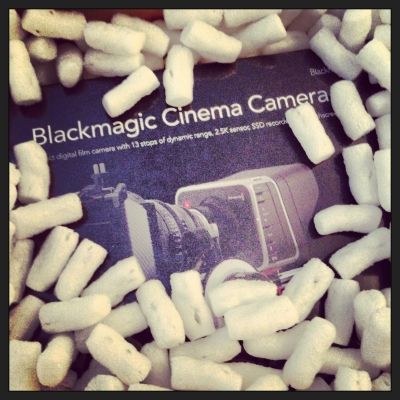sean mclennan wrote:I got my camera today


Since I got my Sandisk Extreme 480 a few weeks ago I've been reading about setting your Allocation Unit Size higher (in the format options) when you're working with large data chunks for better performance. Since the BMCC records 5MB raw files or potentially huge ProREs/DNxHD files, I formatting my SSD to exFat and used 32000K as the allocation size.
It was exciting to use the camera for the first time, but disappointing to see how long it took to stop recording. Also, it wouldn't playback RAW files, just prores. Thinking the error was with the user, I went back and reformatted my SSD with lower and lower allocation unit size options until I was at 128. This gave the best performance. It's also what the default option would pick. Now all the camera function work and work instantaneously!
Congratulations on getting your camera.
Was your final (default) allocation unit 128KB or 128 bytes?
Interesting experiment. I wonder if setting the allocation unit to 32000KB (32MB) would mean each DNG raw image of 5MB would occupy 32MB space on the SSD or if the write operation would only occur approximately every 6 raw images?
Rick Lang
Sent from my iPad using Tapatalk HD