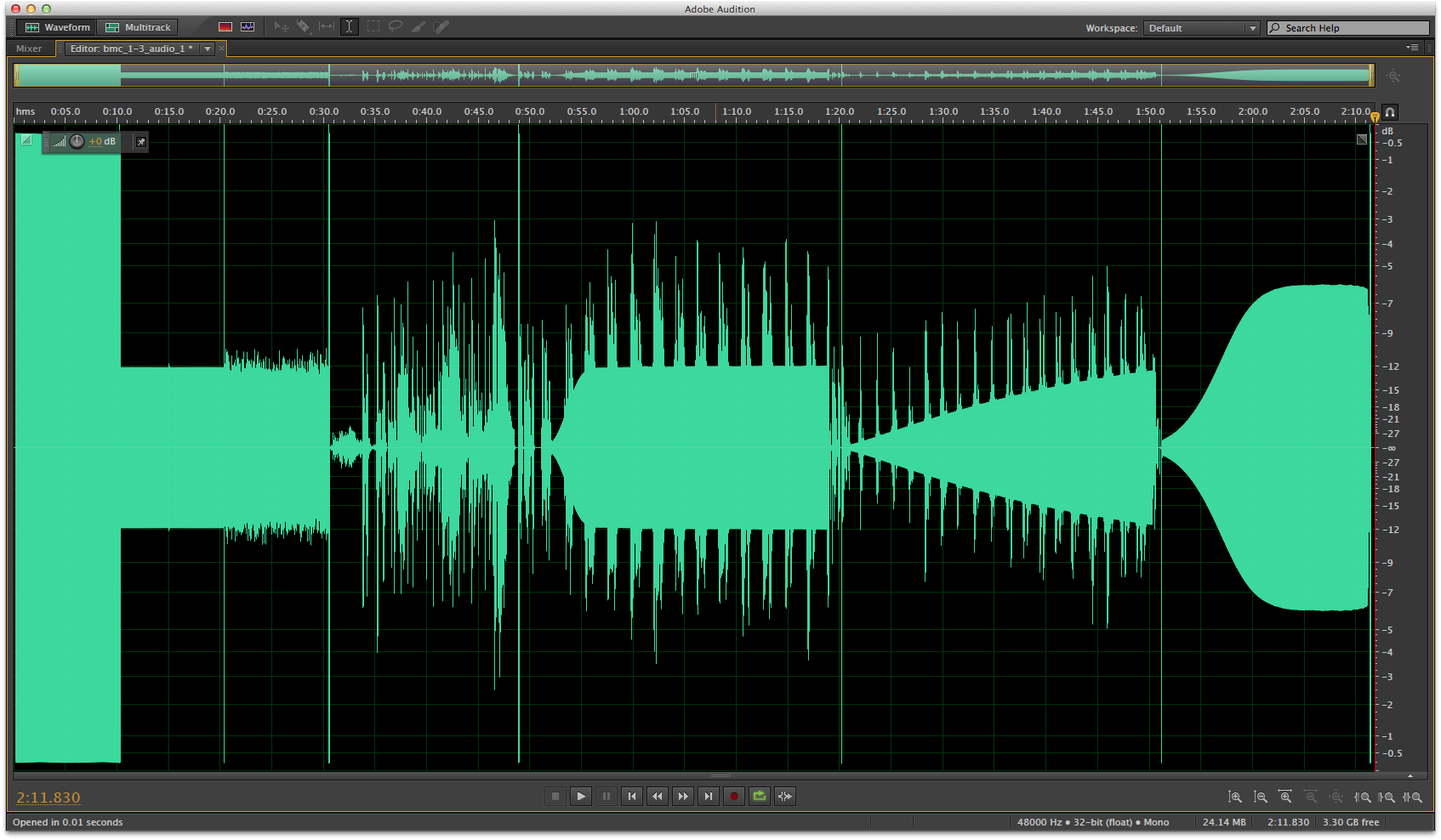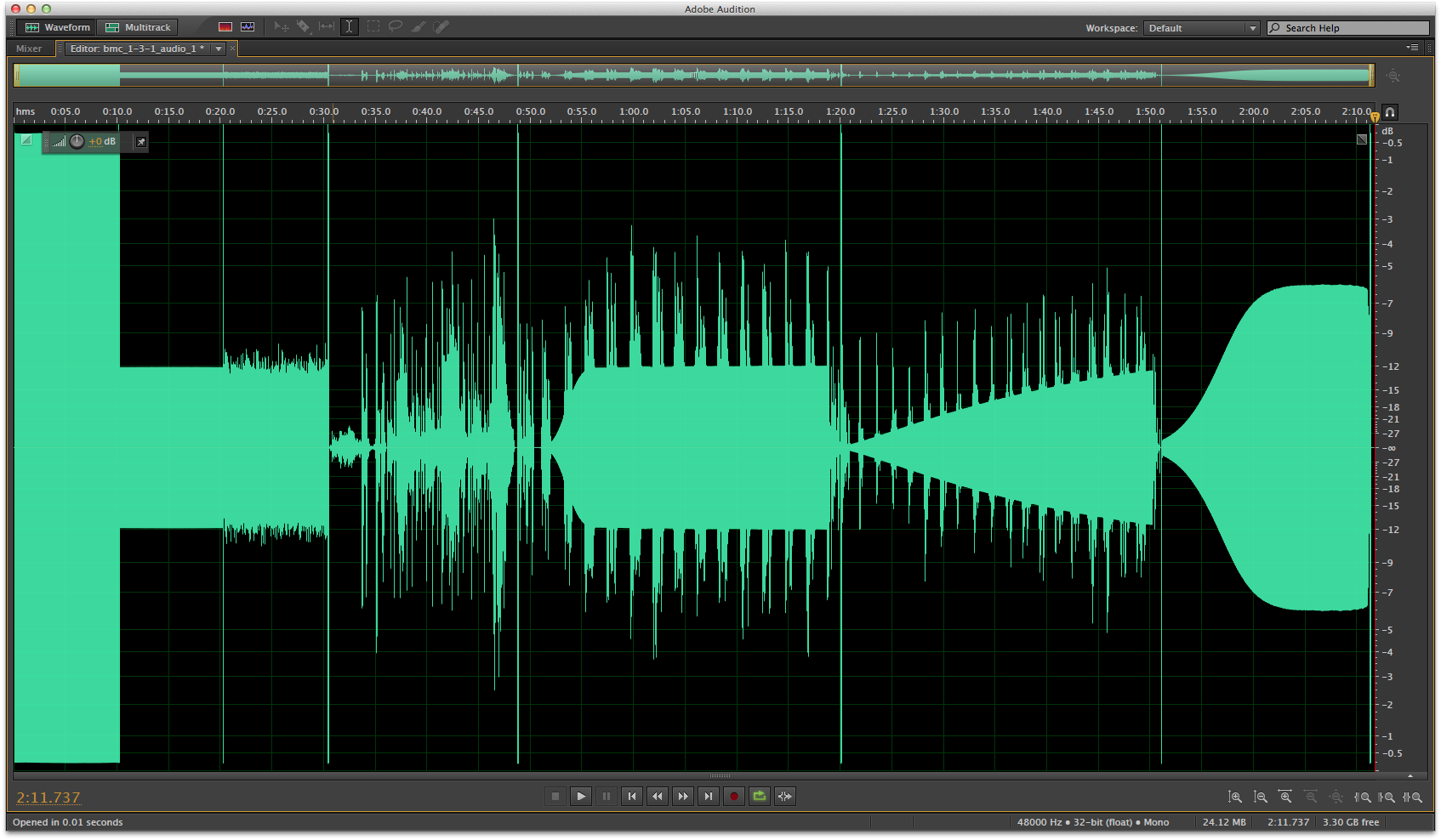- Posts: 712
- Joined: Wed Aug 22, 2012 4:23 am
- Location: Melbourne, Australia
Hi Everyone,
Ever since the 1.3 Firmware has been released, there have been a lot of fantastic blogs and forum posts that have covered the new firmware release in great detail. The general consensus seems to be although some things have been fixed (i.e. DC-offset, odd gain structure, automatic switching from MIC to LINE, etc.) - there are some other issues introduced, such as poor frequency response.
I did a lot of tests when we first got our camera, and then basically did the same tests again after 1.3 was released. However, all of these tests were basically to determine the best gain structure for connecting external mixers into the camera.
I'm now going to do some more tests to try and determine what exactly has changed from 1.2.1 to 1.3 - especially in terms of frequency response.
My testing methods are pretty basic. I've downloaded a whole heap of test tones/sounds from the good folks at AudioCheck.net, put them together into one long file in Adobe Audition, then exported out a 48kHz 24bit 320k MP3.
I've then put this MP3 onto a Sound Devices 552 for playback into the BMC. I would have preferred to use a WAV - however, I couldn't export a Broadcast Wave from my computer that the 552 would play back properly. However a 320k MP3 is pretty good quality all things considered - so I don't think it will be an issue at all.
Basically, all I'm going to do is play the file from the 552, then record it in RAW mode on the camera and compare the results between different firmware in Adobe Audition.
For this first test I'm going to use the latest 1.3 firmware.
Here are the settings on the BMC and 552:
BMC
Microphone Input: 0%
Ch 1 and CH2 Input Levels: Line
Ch1 Input: 100%
Ch 2 uses Ch 1 Input: Off
Ch 2 Input: 100%
Headphone Volume: 93%
Sound Devices 552
Tone Frequency: 1000 Hz
Tone Level: 0dBu
L/R XLR Output Switch: Line
Everything else factory default.
When sending out tone from the 552 (which reads 0dB on the meters), I get the following results:
Blackmagic UltraScope
Blackmagic MediaExpress
Adobe Audition
You can only attach three attachments per post, so I'm going do a new post with the results.
Best Regards, Chris!
Ever since the 1.3 Firmware has been released, there have been a lot of fantastic blogs and forum posts that have covered the new firmware release in great detail. The general consensus seems to be although some things have been fixed (i.e. DC-offset, odd gain structure, automatic switching from MIC to LINE, etc.) - there are some other issues introduced, such as poor frequency response.
I did a lot of tests when we first got our camera, and then basically did the same tests again after 1.3 was released. However, all of these tests were basically to determine the best gain structure for connecting external mixers into the camera.
I'm now going to do some more tests to try and determine what exactly has changed from 1.2.1 to 1.3 - especially in terms of frequency response.
My testing methods are pretty basic. I've downloaded a whole heap of test tones/sounds from the good folks at AudioCheck.net, put them together into one long file in Adobe Audition, then exported out a 48kHz 24bit 320k MP3.
I've then put this MP3 onto a Sound Devices 552 for playback into the BMC. I would have preferred to use a WAV - however, I couldn't export a Broadcast Wave from my computer that the 552 would play back properly. However a 320k MP3 is pretty good quality all things considered - so I don't think it will be an issue at all.
Basically, all I'm going to do is play the file from the 552, then record it in RAW mode on the camera and compare the results between different firmware in Adobe Audition.
For this first test I'm going to use the latest 1.3 firmware.
Here are the settings on the BMC and 552:
BMC
Microphone Input: 0%
Ch 1 and CH2 Input Levels: Line
Ch1 Input: 100%
Ch 2 uses Ch 1 Input: Off
Ch 2 Input: 100%
Headphone Volume: 93%
Sound Devices 552
Tone Frequency: 1000 Hz
Tone Level: 0dBu
L/R XLR Output Switch: Line
Everything else factory default.
When sending out tone from the 552 (which reads 0dB on the meters), I get the following results:
Blackmagic UltraScope
- bmc_13_line_us.png (605.6 KiB) Viewed 70952 times
Blackmagic MediaExpress
- bmc_13_line_me.png (609.04 KiB) Viewed 70952 times
Adobe Audition
- bmc_13_line_audition.png (187.98 KiB) Viewed 70952 times
You can only attach three attachments per post, so I'm going do a new post with the results.
Best Regards, Chris!
Last edited by Chris Hocking on Fri Nov 15, 2013 12:40 am, edited 3 times in total.