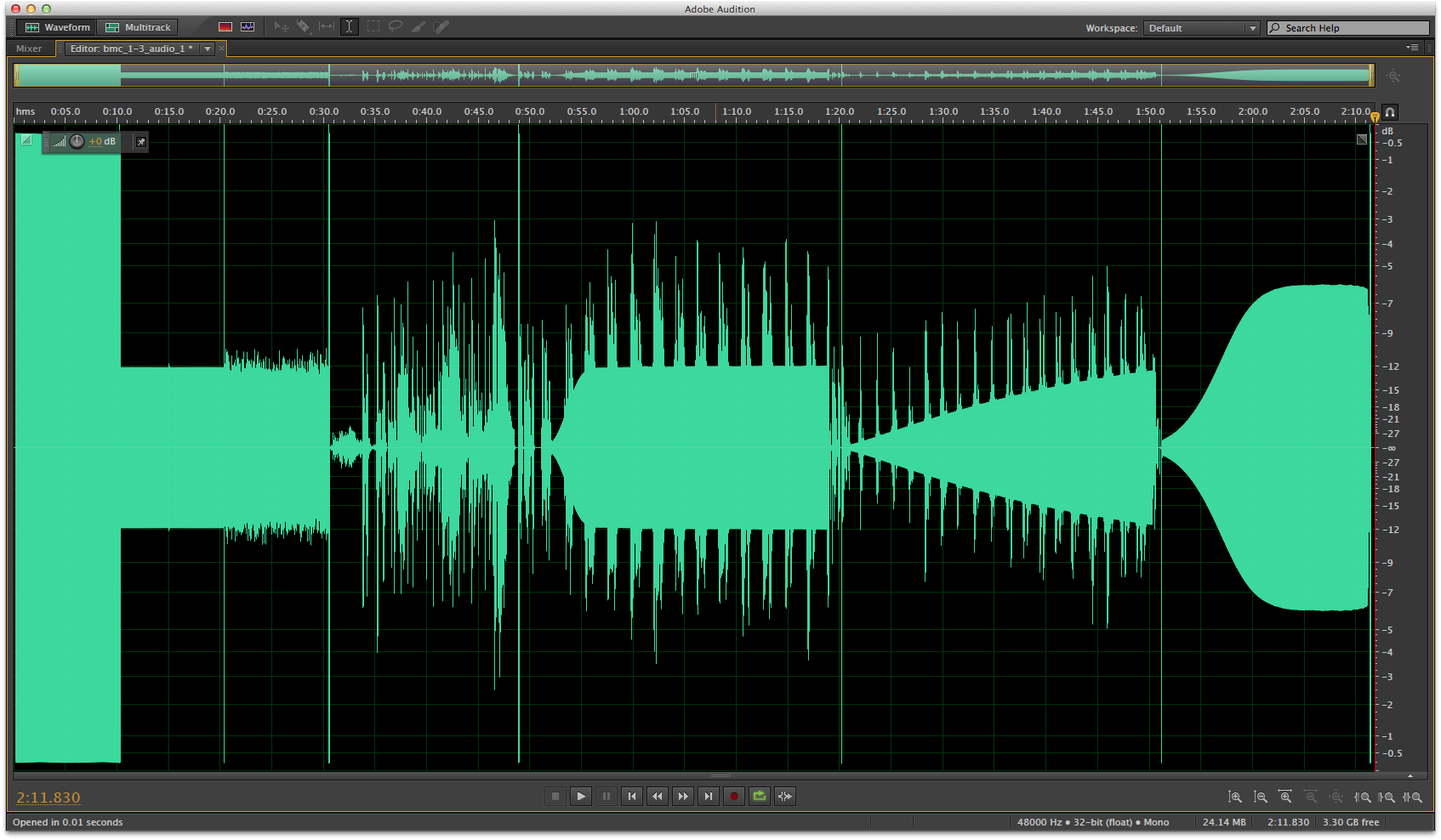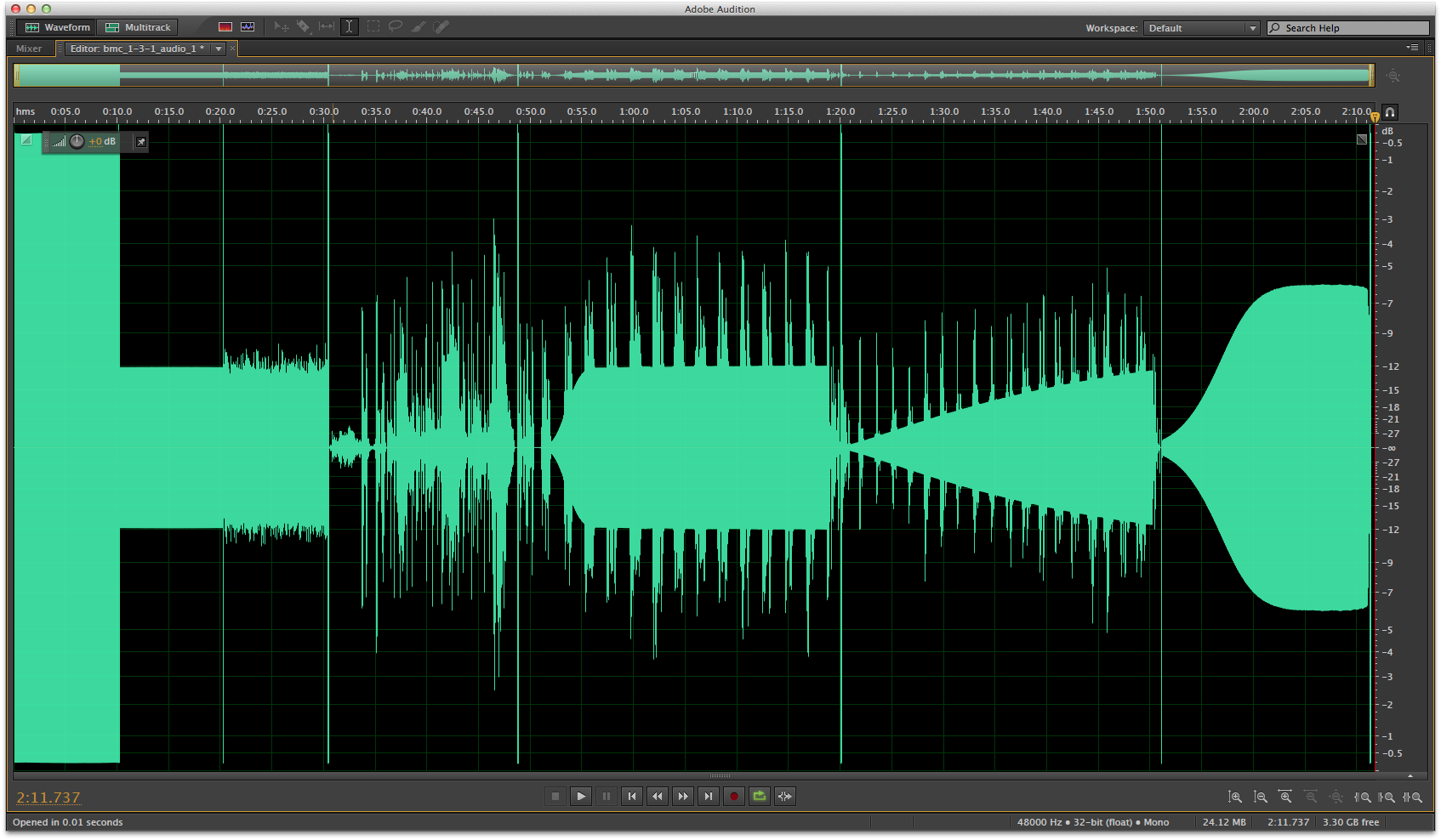Paul Stone wrote:We pretty much can't shoot any jobs requiring audio on the BMCC until this is sorted.
I disagree. We've been able to get "usable" audio from the BMC on both the 1.2.1 and 1.3 firmware using an external pre-amp. Unfortunately though with both firmware releases you need to do some post-processing to make it sound "right".
An external pre-amp/mixer is a given if you want to get good audio, regardless of what camera you're using. I wouldn't connect a ME66 directly to an Alexa ever if I was being serious with the audio - so you shouldn't expect you can just connect a ME66 directly to a BMC.
If you're doing anything that requires CRITICAL audio - then I'd still strongly suggest using an external audio recorder, and just use the BMC audio as a guide track and timecode reference. Even then, you still need a good external pre-amp/mixer.
Peter J. DeCrescenzo wrote:Given the BMCC’s considerable (awesome!) video capabilities, I actually don’t have a problem paying an additional few hundred dollars or so to add an audio preamp to a BMCC kit if that’s what it takes to also to get high-quality audio.
You can't just take the camera out of the box and start taking pretty pictures. You need a LENS. This is not included. Same deal with audio. If you want to record decent audio, you need to invest in good microphones and good pre-amps. Pre-amps are like filters. Yes, you can sometimes get away without them - but if you want to achieve the best results, you need the right tool for the job.
johnjvogel wrote:If I plug my ME66 into my BMCC 2.5k with 1.3 firmware - unusable audio.
This surprised me, so I decided to do some tests with the 1.3 Firmware...
TEST ONE:- Sennheiser ME66/K6 and Rode NT3 plugged into a Sound Devices 552
- Both microphones powered by Phantom Power from the 552
- The 552 was set to record 48kHz 24-bit WAV's
- XLR Output from the 552 (set to Line) connected to the BMC
- BMC set to Line Level 100% on both inputs
- BMC connected to MacBook Pro running Blackmagic Media Express 3.2 for audio meters and the actual audio recordings
- Once the footage has been captured to a QuickTime File via Media Express, I then simply drag the file into Adobe Audition 5.0.2 (Build 5) for trimming and exporting
- For the EQ'ed examples below I just used the preset I came up with
previously. HOWEVER, this EQ was developed when testing the Line Level performance of the camera, not the Mic Level, so some additional EQ'ing to make the audio sound "right" might still need to be done.
Here are the results:
-
ME66 recorded on BMC (Unprocessed)-
ME66 recorded on BMC (EQ'ed)-
ME66 recorded on 552 (Unprocessed)-
NT3 recorded on BMC (Unprocessed)-
NT3 recorded on BMC (EQ'ed)-
NT3 recorded on 552 (Unprocessed)TEST TWO:- Next up I connected the ME66 and NT3 directly to the BMC
- As the BMC doesn't supply Phantom power, I had batteries in both microphones
- BMC set to Mic Level at 80% on both inputs
Here are the results:
-
ME66 recorded directly to BMC (Unprocessed)-
ME66 recorded directly to BMC (EQ'ed)-
NT3 recorded directly to BMC (Unprocessed)-
NT3 recorded directly to BMC (EQ'ed)TEST THREE:- For comparison I also re-recorded the same dialogue to a Tascam DR-100
- The DR-100 does actually have the ability to supply Phantom power, but I decided to power the microphones off their internal batteries
- The DR-100 was set to record 48kHz 24-bit WAVs
Here are the results:
-
ME66 connected directly to the DR-100 (Unprocessed)-
NT3 connected directly to the DR-100 (Unprocessed)TEST FOUR:- To test the performance of the ME66, I decided to put it up against a Sanken CS-3e (which is one of my favourite interior microphones)
- Both the ME66 and CS-3 were connected directly to the 552
- Both microphones powered by Phantom Power from the 552
- The 552 was set to record 48kHz 24-bit WAV's
Here are the results:
-
ME66-
CS-3Rather than give my opinion on the results, I'd love to hear what you think!
Best Regards, Chris!