Page 1 of 1
Playback issues on new Pocket Cinema 4k

Posted:
Sun Jan 06, 2019 4:18 pmby diantedj
I just received my Pocket Cinema 4k in the mail and when out trying to shoot test footage I’ve been experiencing a playback issue. On multiple SD cards when I’ve tried to play the footage the image on the screen flickers between whatever the camera is currently pointed at and whatever footage was shot. I’ve plugged the SD into a computer and the footage plays back fine there which causes me to believe this is a hard wear issue. Does anyone else have this problem/know what to do about it?
Re: Playback issues on new Pocket Cinema 4k

Posted:
Mon Jan 07, 2019 8:10 pmby Cambob3000
I am having a very similar issue
Re: Playback issues on new Pocket Cinema 4k

Posted:
Tue Jan 08, 2019 1:29 amby Denny Smith
When you go from Record standby to playback, the camera does a soft reboot, so the screen flickers between the two settings, and goes black for a moment when going back to record. This is normal behavior on BM cameras.
Cheers
Re: Playback issues on new Pocket Cinema 4k

Posted:
Tue Jan 08, 2019 2:36 amby Kristian Lam
Codec?
Format?
Will need more details to troubleshoot please.
Re: Playback issues on new Pocket Cinema 4k

Posted:
Fri Jan 11, 2019 4:13 pmby Alessandro Valenti
Kristian Lam wrote:Codec?
Format?
Will need more details to troubleshoot please.
Hi Kristian,
just received my camera (firmware 5.2) and having the same issue on both my cards:
SD: SanDisk ExtremePRO SD XC II 300 MB/s 64GB
CFAST: Transcend CFX650 128GB
The flickering appears in all PRORES codec and resolutions, but only on camera: downloaded files are good.
Instead, all RAW playback (no matter what compressions or resolutions) are ok.
Look at this video: the clip was recorded in 4K Prores 422HQ, 25fps, Shutter 180°, iso 500 on CFast
Can you help me, please?
Many thanks
Re: Playback issues on new Pocket Cinema 4k

Posted:
Fri Jan 11, 2019 6:35 pmby Denny Smith
Ah, I see now, the flickering is occurring during playback. Me thinks it is time for a RMA, I would recommend you contact your regional BM Support Office, this is ?Not normal playback behavior.
Cheers
Re: Playback issues on new Pocket Cinema 4k

Posted:
Fri Jan 11, 2019 7:35 pmby Bayvideo510
Hi All, I just called Blackmagic about this and they said to only use their list of approved BMPCC4K card, which is different from the original pocket camera. I was using the SanDisk Extreme Pro and it recorded fine but had the playback issue. So we can try that before doing anything else.
Re: Playback issues on new Pocket Cinema 4k

Posted:
Fri Jan 11, 2019 9:07 pmby Jim Giberti
We're only using SD EPs and they work perfectly. FWIW we only use the "3s"
Re: Playback issues on new Pocket Cinema 4k

Posted:
Fri Jan 11, 2019 9:26 pmby Denny Smith
Yes, you need to use one of the official SD or CFast 2 cards to verify it is the camera and not the card yiu are using that is the cause, to get BM Support to take it back.
Cheers
Re: Playback issues on new Pocket Cinema 4k

Posted:
Mon Jan 14, 2019 12:44 amby sjsonline
Having the same playback issue. Using the Samsung T5 500gb for ProRes 422 and lower. Playback is glitching with lines and blocks on the device only. On computer all media looks good. Just got the Pocket 4K last week. Bad batch? Anything from bmd support?
Re: Playback issues on new Pocket Cinema 4k

Posted:
Mon Jan 14, 2019 8:36 amby Alessandro Valenti
Thank you all, but I'm not at all convinced by that answer.
In my opinion, a recommended list of cards doesn't justify that an out of list card causes that kind of issue.
From an out of list card, I can expect frame skipping or recording stop, but not a camera hardware/software issue like that.
In fact, booth cards works fine: files on PC are Ok, and the CFast works perfectly on Ursa Mini 4.6k.
I wait for an official answer.
Re: Playback issues on new Pocket Cinema 4k

Posted:
Mon Jan 14, 2019 9:01 amby Tim Lota
^
This.
I'm using some of my old (unsupported) SanDisk cards in my new Pocket4K aswell and I'm not having these issues.
Re: Playback issues on new Pocket Cinema 4k

Posted:
Mon Jan 14, 2019 2:20 pmby Robert Niessner
Alessandro Valenti wrote:Thank you all, but I'm not at all convinced by that answer.
In my opinion, a recommended list of cards doesn't justify that an out of list card causes that kind of issue.
From an out of list card, I can expect frame skipping or recording stop, but not a camera hardware/software issue like that.
In fact, booth cards works fine: files on PC are Ok, and the CFast works perfectly on Ursa Mini 4.6k.
I wait for an official answer.
If your issue is with the Transcend CFX650 128GB too, then their seems do be indeed a problem with the camera itself, because that CFast2.0 card is fast enough.
Re: Playback issues on new Pocket Cinema 4k

Posted:
Mon Jan 14, 2019 6:30 pmby Denny Smith
Well, if yiu do not want to go through all the BM Supoirt hoops, then send the camera back the defective camera to the retailer for replacement.

Cheers
Re: Playback issues on new Pocket Cinema 4k

Posted:
Tue Jan 15, 2019 8:30 amby Alessandro Valenti
I phoned Blackmagic UK and sent the video by mail: they immediately open an RMA and ask me to send the camera back. They asked nothing about the card model.
I will let you know.
Playback on blackmagic pocket cinema camera 4K

Posted:
Fri Jan 18, 2019 2:01 amby mapoff
I could not playback a video capture on ProRess 422 UHD in the camera LCD. Is there any settings I missed?
I am recording on SSD T5.
Playback Artifacts: Pocket 4k

Posted:
Sun Jan 20, 2019 12:28 amby shane_mclachlan
I received my Pocket 4K yesterday and I am getting some strange playback artifacts.
It seems like something is wrong with the ProRes decoder?
RAW plays back in-camera fine but all flavours of ProRes playback with major artifacts:
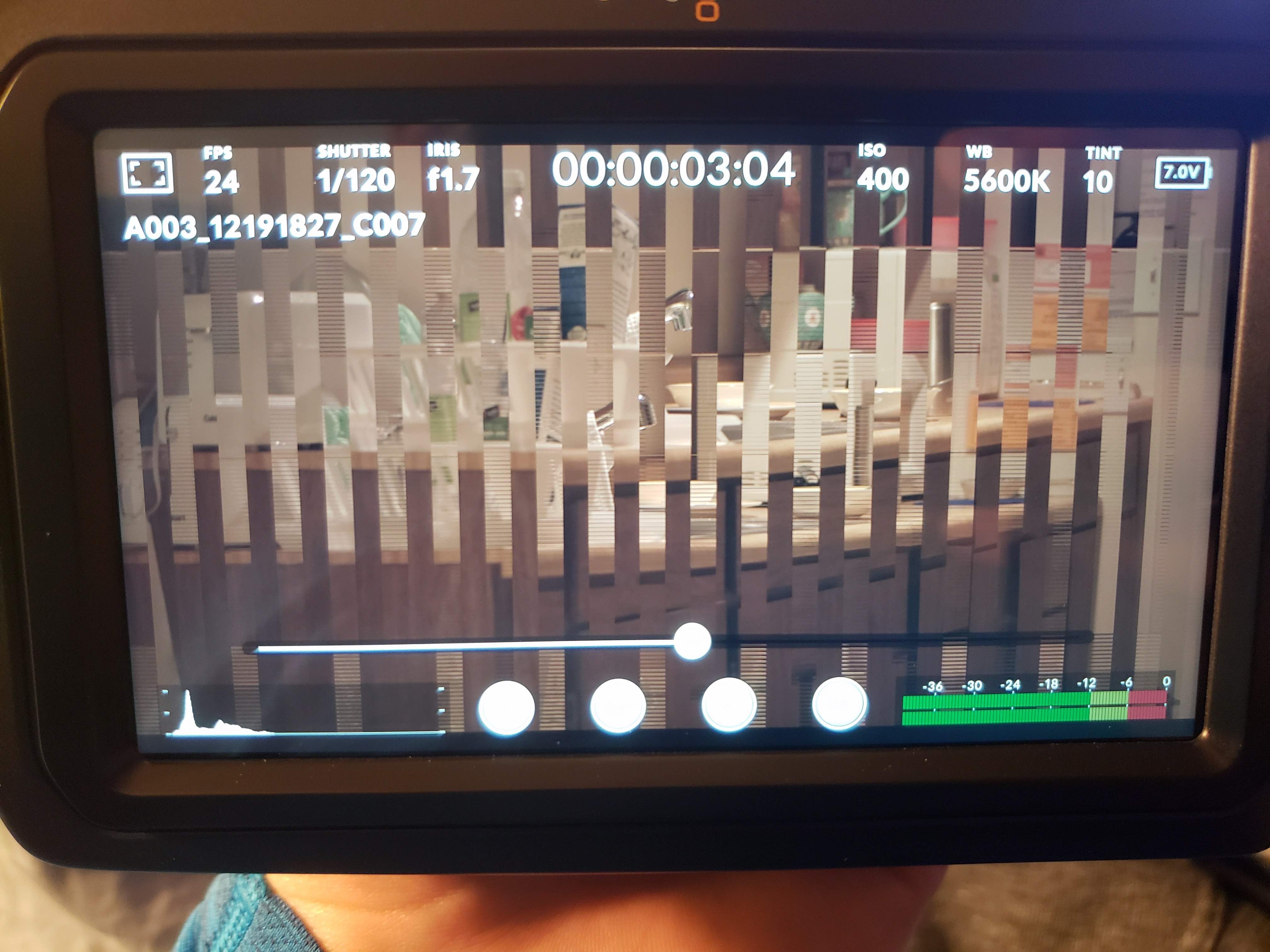
- ProRes playback artifacts
- Copy of 20190118_190807jbkjbk.jpg (617.75 KiB) Viewed 10433 times
There is nothing wrong with the ProRes files themselves as they look fine on the computer.
Has anyone experienced this problem??
Cheers.
Re: Playback issues on new Pocket Cinema 4k

Posted:
Sun Jan 20, 2019 1:40 amby ccuervo
Re: Playback issues on new Pocket Cinema 4k

Posted:
Mon Jan 21, 2019 5:54 pmby rodclemen
Sadly I am having the exact same problem, so I will return my camera tomorrow

Re: Playback issues on new Pocket Cinema 4k

Posted:
Mon Jan 21, 2019 6:42 pmby Robert Niessner
If all of you are having a problem with this and are using the Samsung T5 - then maybe it is the T5 with the problem? What happens if you are recording to SD or CFast 2.0 cards?
Re: Playback issues on new Pocket Cinema 4k

Posted:
Mon Jan 21, 2019 7:03 pmby rbutts6268
Hi
I received min bmpcc 4k about the same time
I have sent mine back and waiting for return
I will post results
Re: Playback issues on new Pocket Cinema 4k

Posted:
Mon Jan 21, 2019 7:47 pmby rodclemen
Robert Niessner wrote:If all of you are having a problem with this and are using the Samsung T5 - then maybe it is the T5 with the problem? What happens if you are recording to SD or CFast 2.0 cards?
I don't have a CFast card, but its the same problem with SD Card.
But as it is working fine with RAW, I really don't think its a media problem. And the files play back fine on a computer also makes it more likely to be a hardware problem.
Also, the Samsung T5 is "recommended" by BM so I would presume that they checked it beforehand

Re: Playback issues on new Pocket Cinema 4k

Posted:
Tue Jan 22, 2019 12:44 amby ccuervo
Robert Niessner wrote:If all of you are having a problem with this and are using the Samsung T5 - then maybe it is the T5 with the problem? What happens if you are recording to SD or CFast 2.0 cards?
Well Robert I have the same problem with all the media(Sandisk cfast 2 64gb, Sandisk 64 GB - SDXC UHS-II, samsung t5 500gb) you could use approved by Blackmagic, the issue is with the camera itself. I return it and recommend everybody who the same problem to return it for a new one, nobody deserve to receive a damage camera since the day you bought it. The customer support of Blackmagic told me today that they are aware of the problem and could be solve in the next firmware. But is weird that some cameras have this problem and others not if is a firmware issue.
Re: Playback issues on new Pocket Cinema 4k

Posted:
Wed Jan 23, 2019 6:42 pmby manta0101
All,
Because i just got my camera last week and have this same problem. I can say with conviction, This cannot be an issue with not using a Approved Card of the list. the problem still exists when using an approved Card (tested with multiple approved cards). I have access to many CFAST cards through work , and I also purchased a Samsung T5. which is on the list of approved SSDs.
-The problem still exists with playback of any of the Codecs for Prorez either using ON-camera LCD or HDMI out for all the media.
-There is no noticeable difference in playback regardless of removable media. All look to have same issue as detailed in the movie.
-
As previously mentioned this playback problem is not present when media is removed from the camera and reviewed on a computer. this is not a valid consolation, this would mean besides carrying 16 batteries to shoot, you also have to carry a computer and a power supply. Also causing a delay in production as every take would require removal of the media and review on a computer,
further testing facts.
Neither Mac nor Windows Versions of Davinci resolve 15 have problems in playing the clip.
-Clip length of .5, 1 second, 2 seconds, 3 seconds, 4 seconds, 4seconds+ have same problem with in-camera LCD/Off-camera HDMI playback.
-using camera Setup 6.0 I have confirmed the camera firmware is up to date.
-Using BlackMagic software to test write-read speeds of the removable media(CFAST,SD,SSD) shows all green lights for use. Higher data rates used by all RAW Codecs playback fine on the same media. This would IMHO also inference its not a media based issue but rather a codec playback error in-camera.
-formatting in-camera of removable media for either type produces same playback issue.
-formatting removable media on Mac OS(mountain Lion/High Sierra) or Windows 7,8 and 10 Produces same playback issue.
-As already identified, playback appears to be affected by sensor since some of image creep indicates currently lens targetted subject.
Hopefully someone from BlackMagic can fix this issue. I have requested support from BlackMagic Supporft for my camera which has this problem.
Re: Playback issues on new Pocket Cinema 4k

Posted:
Wed Jan 23, 2019 6:58 pmby Denny Smith
Contact your regional BM Support office directly and report this issue.
Cheers
Re: Playback issues on new Pocket Cinema 4k

Posted:
Thu Jan 24, 2019 1:45 pmby sjsonline
Update. I talked with NA Support rep last night. He said they have recently become aware of the problem, he didn't ask about media(btw I tested with t5 ssd and a sony tough 64gb, both on the approved list and had the same playback issue). He knew the issue was with ProRes playback only. He said that the engineers are working on it now. They did not RMA, I am guessing they are avoiding that now. I asked if they are working on a software fix, he said yes. I got an email shortly after asking for a video clip. I did have my first shoot with this camera last week and the footage turned out solid, had no issues in post. I did luck out that no one asked me to play anything back on location, obviously this will not do for a long period of time.
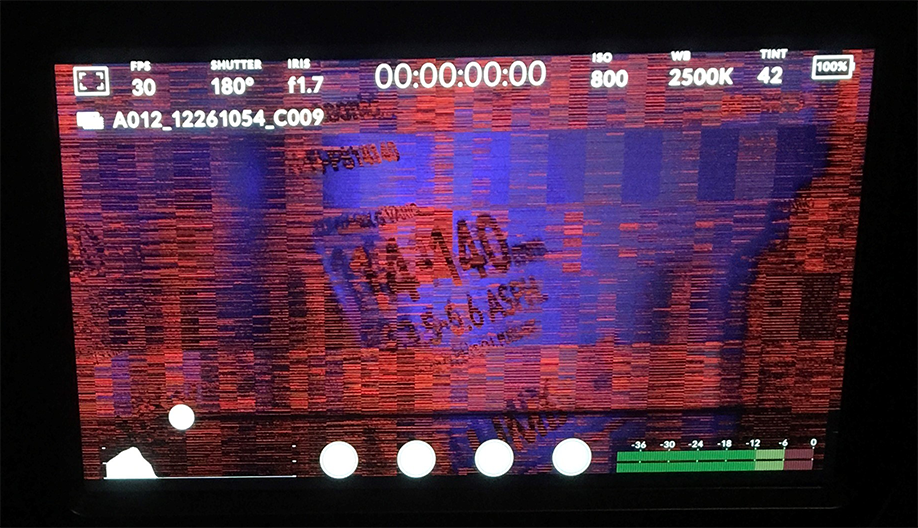
- bmp4k_playbackissue2.png (884.1 KiB) Viewed 10303 times
Re: Playback issues on new Pocket Cinema 4k

Posted:
Thu Jan 24, 2019 6:45 pmby Denny Smith
Well for a temporary playback option, since you are using SD UHS II cards, is a VA4K monitor recorder. Popmthe SD card in the VA4K and you should get a clean playback, on a 7-inch screen, so easier to,check video quality and any issues in the shoot.
Cheers
Re: Playback issues on new Pocket Cinema 4k

Posted:
Fri Jan 25, 2019 4:16 pmby Alessandro Valenti
Alessandro Valenti wrote:I phoned Blackmagic UK and sent the video by mail: they immediately open an RMA and ask me to send the camera back. They asked nothing about the card model.
I will let you know.
I received a brand new camera in a couple of days! Now it works fine with same cards.
Re: Playback issues on new Pocket Cinema 4k

Posted:
Tue Jan 29, 2019 8:05 pmby ted ramasola
I have the same problem and after having just talked with U.S. tech support, they said;
It's a known issue and their engineers are working on it.
It's a firmware issue not hardware, so they will release a firmware to address this.
Not every camera has it.
No guarantee that if I exchange it, that the new camera won't have it.
They don't know when this fix will be released.
They advice to "hang on to it" while they're trying to fix it.
This is sad.
So, for those wanting this camera now, I would advice against it as its still a work in progress.
At least wait until they sort out the more serious bugs.
Re: Playback issues on new Pocket Cinema 4k

Posted:
Tue Jan 29, 2019 8:25 pmby ted ramasola
Australian Image wrote:ted ramasola wrote:This is sad.
So, for those wanting this camera now, I would advice against it as its still a work in progress.
At least wait until they sort out the more serious bugs.
Not really great advice given that it only affects some cameras, only ProRes and only with in-camera playback.
It's something I would give to someone I care about. A co-professional for instance who would ask me if its ok to invest in this camera now. I said in my line "at least wait" Its a prudent, mature, and professional advice.
When you have no way of knowing which cameras are affected.
When they cannot tell when it can be fixed.
When there is no guarantee that the exchanged unit will not have same issue.
Then it is prudent to give that advice to those wanting to get one.
Because they did acknowledge its a firmware bug that they are working on.
So until then, my advice is, wait till they sort this out.
It's not a great advice as you said, but its an honest one.
Re: Playback issues on new Pocket Cinema 4k

Posted:
Tue Jan 29, 2019 8:53 pmby ted ramasola
I would still give the same advice. Not to buy it now until the bugs are sorted out.
I'm not the one who is not aware of the risks in early adopting equipment. I've monitored the quirks and was willing to jump through hoops.
The power requirements, the quirks of unplugging SSD before powering on, etc.
And then, there are quirks I would not take risks with. And that is if my footage is ok or not.
Look, you can argue all you want, and you are probably lucky you did not have this problems with your unit but for us who had to wait a long time and to finally have it only to find out it has these problems this made me very disappointed to say the least.
And upon calling BM you are told the answers I mentioned above. It doesn't give you the confidence to recommend it. For now at least.
I'm happy for you, you have a good unit. Will I advice someone I know to buy it now? No. Not yet.
Re: Playback issues on new Pocket Cinema 4k

Posted:
Wed Jan 30, 2019 9:19 amby Pete Tomkies
This seems to be a growing problem. Makes me wonder if a component was changed in the manufacturing process which is why the flickering ProRes batch of cameras has just appeared. Also might explain why there are so many reports that production has been halted.
If it is a hardware issue then Blackmagic may have a big recall to deal with.
Re: Playback issues on new Pocket Cinema 4k

Posted:
Wed Jan 30, 2019 10:27 amby Nick Nosov
Hello. It seems that my camera also has this issue.
First of all, I wanted to mention that I am using a 1Tb Sandisk Extreme Portable SSD (which is included in BMD ‘Approved SSD List’). When I record any possible ProRes video (DCI 4K, UltraHD, FullHD, no matter what frame rate, ISO or shutter is) and then I press the ‘Play’ button to playback the video, the camera fixes a static image of what is in front of the lens at the moment of pressing the ‘Play’ button. And, when I press to playback the recorded file, the screen starts blinking showing both the recorded file and the static image of what was in front of the lens. If I put on the lens cap or detach the lens putting the camera cap on and then press to play the video, the screen starts blinking showing both the recorded footage and the black colour. When I connect an external HDMI monitor, the result is the same. Both the camera screen and the monitor screen blink.
However, when I record any type of RAW, everything works fine. The camera does not fix a static image. It immediately shows the recorded clip and plays it with no issues.
Moreover, when I upload the ProRes files (which were blinking in the camera) to the computer, they also look fine. No blinking.
I include the video I recordered for BMD Support Team showing how this issue appears (sorry for my English). The footage created during the test can be found below the video on YT.
By the way, I also tried other media storage and the result was the same. I tried formatting both internally and using my computer. Nothing changes. I tried formatting both exFat and HFS+ but it also didn’t help. So, it is obvious that storage has nothing to do with the issue, and it is in-camera problem.
Re: Playback issues on new Pocket Cinema 4k

Posted:
Wed Jan 30, 2019 12:35 pmby Chris Whitten
I received my BMPCC4K about five weeks ago and have not had this issue.
(So far - touch wood).
I have no idea why some people are having this issue and others not.
Re: Playback issues on new Pocket Cinema 4k

Posted:
Wed Jan 30, 2019 1:16 pmby Robert Niessner
Pete Tomkies wrote:This seems to be a growing problem. Makes me wonder if a component was changed in the manufacturing process which is why the flickering ProRes batch of cameras has just appeared. Also might explain why there are so many reports that production has been halted.
If it is a hardware issue then Blackmagic may have a big recall to deal with.
Having a few people reporting a playback problem does not make it a growing problem. As outsiders we here can only speculate what is causing this, but if customer support says they are aware of the problem and will fix it in a firmware update, then it is likely not that of a big problem as it looks at the first glance.
I don't wanna downplay the issue for people experiencing it - but it looks like BMD has identified it as problem and the engineers are actively working on it.

