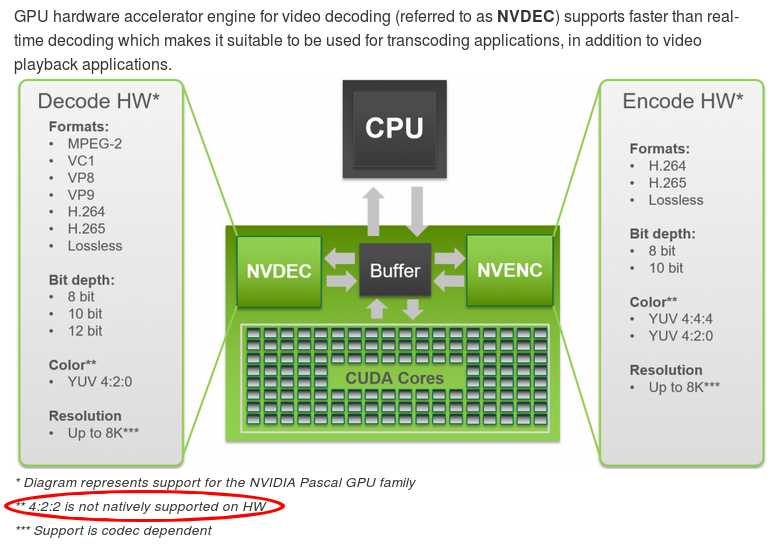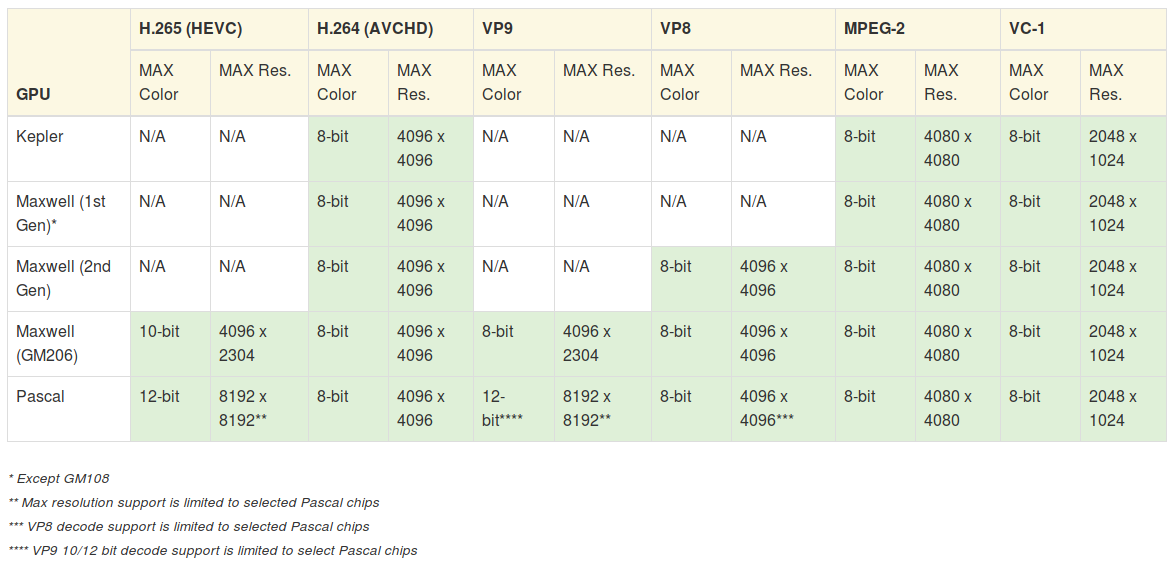Reynaud Venter wrote:Having developed in a both "closed" hardware and software environments (UNIX variants, "Classic" Mac OS and OS X, and FPGAs with VHDL), as well as completely "open" environments (Linux variants), I don't regard completely "closed" environments disappointing at all. They are simply just another thing, a tool to satisfy and solve a problem.
yes -- i agree largely.
closed source software and interfaces are often much better/nicer documented, because that's a tedious job, and open source projects usually neither have the budget nor the man power to focus on this kind of perfection. but on the hand it's often much more useful to have direct access to the source code, if things do not work as expected resp. described in those nice written papers...
Reynaud Venter wrote:From experience (and the experience of others within the open source community), I can safely state that the majority of users lack the required skill set, to firstly determine the root of a bug, and secondly fix the associated bugs, but also do so without breaking something else completely. Or, have the required time to even begin learning how to begin to do so.
Less than 1% of users have ever taken the source, fixed bugs discovered in software, committed those changes to be rolled back to the community in subsequent releases. And, I would venture than even less than that can honestly confirm that they have.
that's somehow a
generation problem. access and usability of open source solutions have changed a lot over time. when i started with linux in the early 90ths, it usually came as a couple of 3.5" (SLS or slackware) disks and you simply had to compile most applications yourself. that was a very useful practical training to become used in fixing little bugs and incompatibilities and increase your C and makefile knowledge. but this has changed in the meanwhile. i also became lazy and prefer the comfort to rest on the labour of other busy bees preparing debian packages.
nevertheless i'm still digging for bugs and suggest fixes occasionally, when i stumble over troubles concerning open source projects. it's usually nothing exciting, but just this minimal kind of active feedback and shared labor involvement, which i still see as an inevitable obligation for any average citizen of the open source world.
a remarkable difference concerning this marginal contribution and active feedback should be seen in the fact, that you are usually directly communicating with competent developers and interested colleagues on the other side. that's much more efficient and satisfaying than all those hierarchic communication filter chains and alienated role play as you'll usually find them on the commercial side. that's a point, where i can't agree with your description. engaged and charismatic developers can usually translate pretty awkward suggestions and imprecise bug reports in a very constructive manner with just a little bit of good will in most cases. that's in fact, what often distinguishes successful and exemplary managed open source projects from more shallow pro forma open core access.
Reynaud Venter wrote:but there is an interesting third realm between this confirmed open source scene and a strict profit oriented traditional software business on the other side
If a developer or engineer designs a piece of software or hardware, and decides to charge for their time and efforts, then they deserve to be compensated for their efforts. Every single time. No different to us providing a service, and expecting to be paid for our time and efforts. Why should the two be different?
well -- i definitely don't want to argue against any form of wage, which open source developers need and deserve like anyone else. but that's not the only kind of return, we have to consider, when we discus vital aspects of open source survival. if you look for example, how the big film industries made a lot of use from open source achievements, without giving much back in return to the wider community, it's an undoubtedly sign, that something runs wrong. emphasizing just the legitimate interests of individual developers, doesn't give an answer to this very important more comprehensive question. i really think, a kind of tax like regulation would be more suitable, to discipline those manufacturies, which only make profit on base of open source tools and software, but do not show any motivation to give back anything useful of commensurate value in return on a voluntary base. this obvious lack of fair play is really significant, otherwise we would have much better free video editing solutions on the linux platform right now.
Reynaud Venter wrote:Further, if you want to build a Netflix clone, the components are all available on GitHub available gratis and with a lenient license. But, it requires the user to configure everything and integrate the various components, build out the required AWS infrastructure, stomach the financial burden, and then produce the content to sell to users. To date, not a single user or organisation has taken the Netflix code and created a competing product and service. But, it's all there, allowing one to do just that.
for three decades i'm now working for academic and art related institutions, where this kind of large scale open source application is quite common. i therefore share your point of view concerning the real impact and possibilities of this kind of valuable software. but that's really a point of view, most other common computer users and contemporaries can not grasp. it's more a hidden world behind the curtains of more popular commercial software offers.
a sphere, which is not so much outstanding, because of free (in the sense of free beer) access, but of it's extraordinary freedom, to solve uncommon tasks and really innovative jobs in a quite different manner as it would be possible resting only upon closed source commercial solutions -- or that's at least, how i would describe it and explain my favor for this kind of tools.
Reynaud Venter wrote:Always on the look out for way to streamline the workflow and be more efficient, I would be interested in which open source and customisable solutions you have successfully integrated that rival Resolve or another closed source environment.
i think,
natron is by far the most interesting free project in this respect right now. it's more or less the only really impressive free video processing solution, which allows accurate video processing on a quality level, which i would see as absolutely essential for serious work nowadays. what we are still missing, is a kind of timeline counterpart of the same quality level.
you could argue, that fusion, nuke, flame or mistika look much more powerful and suitable for professional work and are even available to some of us at quite attractive conditions, but i wouldn't agree. i definitely prefer the open source choice, wherever it represents a usable alternative and opens new perspectives. yes -- that's the price, you have to pay for progress in this filed: you can't just choose your tools in a utterly opportunistic and eclectic way. you also have to be consequent in your beliefs and accompany the progress of those more radical alternatives on their stony and tedious way to success.
Reynaud Venter wrote:Take something like Reaper which (while being closed source, truly is an "anything can be anything" environment where video, audio, or MIDI, may live on a single track and be processed as a single entity if required, and which runs on any hardware even a Raspberry Pi, if that's your thing) offers a very flexible API with Lua scripting to expand the system to be what you want.
yes, reaper is a nice software, and a really like the fact, that it's manufactures did a serious linux port of this software, just because of user request. that was a very uncommon move, which hardly has any other forerunner. but frankly i prefer paul davis
ardour even more. and that's to some degree also caused by the fact, how much more it's author did for the linux community on the way to establish a very capable framework for audio applications on this platform. reaper is just a very nice DAW, but beside this really impressive port efforts, it didn't change so much for users on this operating system.
Reynaud Venter wrote:But Resolve solves the problems that even Reaper is currently unable to (and those of several other highly experienced engineers who are transitioning over). Plus, even in such a flexible environment as that which Reaper provides, not everyone has the required time or skill set to create a ton of Lua scripts in order to solve their problems and build the functions they require. They simply move on, and deliver something on time, and within budget, and hopefully to the satisfaction of the client. The client doesn't care how they got there.
sure -- this kind of troubles are not easy to solve, and i don't expect any miraculous sudden changes. but i really miss any sign of interest and endeavors on BMDs side, to make their tools more attractive and compatible to third party development and freedom of integration. that's a really a frustrating observation. if you compare the related capabilities in resolve to the
possibilities in nuke studio or attempts like
mistika-hyperspeed, you'll immediately see, that something is absent. even the plugin development support of adobe products (and that's really not the most exemplary open source friendly company) outclass resolve.
as i told you before, i really like to use natron a lot, and calling this tool straight from resolves timeline would be much more useful to me than many other superficial improvements, which resolve got recently. using my preferred file readers and writers would be a similar important requirement. this are things, which could be realized quite easily from a technical point of view, but are somehow completely unthinkable within the fences of closed source commercial software.
sure -- i also try to find a reasonable balance of practical interests and do not want to fall into the traps of dogmatism, but we simply have to face this kind of limitations and drawbacks as well, if we want to strive for really satisfaying solutions in the long run. for those of us, which are only interested, if software comes for a few bucks/bugs more or less, this maybe seen as pure rubbish, but for others it's the crucial point, why an actual solution can't be accepted as sufficient suitable to our needs.
[sorry -- that's again completely off topic -- but it's an interesting topic... nevertheless i don't want to disturb the original discussion, because the introductory question was not less important and worthwhile to ask for! ]