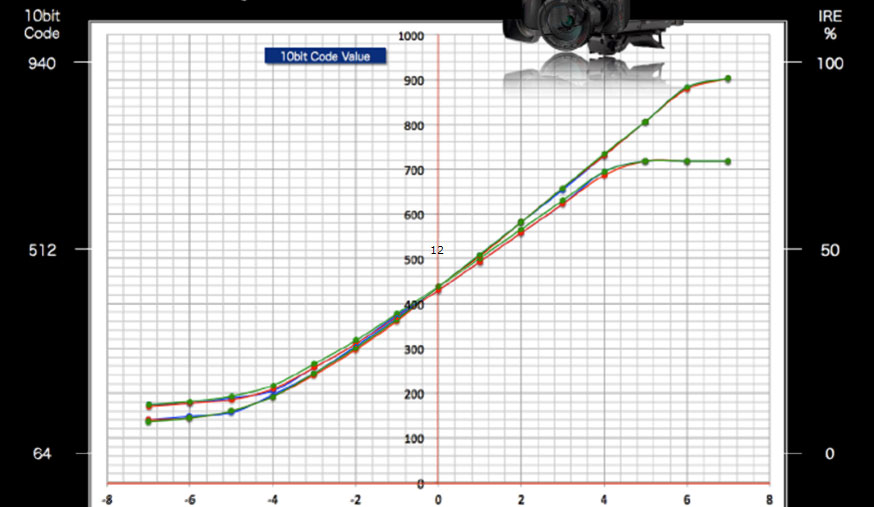- Posts: 67
- Joined: Mon May 27, 2013 8:57 am
Is there any way to 'read' the colour space of a video clip?
29 posts
• Page 1 of 1
- Posts: 67
- Joined: Mon May 27, 2013 8:57 am
- Posts: 3029
- Joined: Wed Aug 22, 2012 6:53 am
- Location: Estonia
- Posts: 899
- Joined: Tue Apr 28, 2015 10:41 pm
- Posts: 899
- Joined: Tue Apr 28, 2015 10:41 pm
- Posts: 899
- Joined: Tue Apr 28, 2015 10:41 pm
- Posts: 899
- Joined: Tue Apr 28, 2015 10:41 pm
- Posts: 9210
- Joined: Tue Sep 11, 2012 10:20 am
- Location: Poland
- Posts: 67
- Joined: Mon May 27, 2013 8:57 am
- Posts: 9210
- Joined: Tue Sep 11, 2012 10:20 am
- Location: Poland
- Posts: 67
- Joined: Mon May 27, 2013 8:57 am
- Posts: 899
- Joined: Tue Apr 28, 2015 10:41 pm
- Posts: 9210
- Joined: Tue Sep 11, 2012 10:20 am
- Location: Poland
- Posts: 899
- Joined: Tue Apr 28, 2015 10:41 pm
- Posts: 9210
- Joined: Tue Sep 11, 2012 10:20 am
- Location: Poland
- Posts: 3029
- Joined: Wed Aug 22, 2012 6:53 am
- Location: Estonia
29 posts
• Page 1 of 1
Who is online
Users browsing this forum: Baidu [Spider], Bing [Bot], bmcfarl1, Thurial, xunile and 293 guests