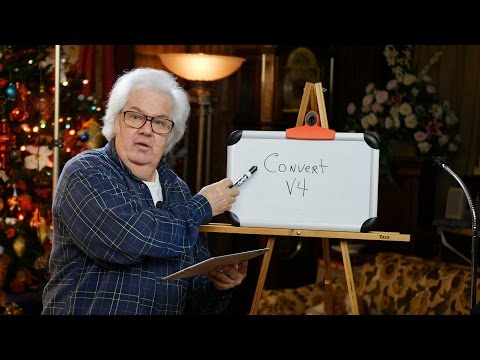- Posts: 75
- Joined: Tue Jan 09, 2018 1:06 am
Using Resolve with 4:2:2 10-bit GH5 files
57 posts
• Page 1 of 2 • 1, 2
- Posts: 9211
- Joined: Tue Sep 11, 2012 10:20 am
- Location: Poland
- Posts: 75
- Joined: Tue Jan 09, 2018 1:06 am
- Posts: 9211
- Joined: Tue Sep 11, 2012 10:20 am
- Location: Poland
- Posts: 75
- Joined: Tue Jan 09, 2018 1:06 am
- Posts: 1463
- Joined: Fri Jun 16, 2017 9:13 am
- Posts: 75
- Joined: Tue Jan 09, 2018 1:06 am
- Posts: 9211
- Joined: Tue Sep 11, 2012 10:20 am
- Location: Poland
- Posts: 75
- Joined: Tue Jan 09, 2018 1:06 am
- Posts: 9211
- Joined: Tue Sep 11, 2012 10:20 am
- Location: Poland
- Posts: 75
- Joined: Tue Jan 09, 2018 1:06 am
- Posts: 899
- Joined: Tue Apr 28, 2015 10:41 pm
- Posts: 9211
- Joined: Tue Sep 11, 2012 10:20 am
- Location: Poland
- Posts: 470
- Joined: Wed Nov 26, 2014 7:46 am
- Posts: 988
- Joined: Wed Jan 24, 2018 9:59 pm
- Location: Ottawa, Ontario
- Real Name: Ron Evans
- Posts: 899
- Joined: Tue Apr 28, 2015 10:41 pm
- Posts: 925
- Joined: Thu May 17, 2018 11:09 pm
- Real Name: Frank Engel
- Posts: 75
- Joined: Tue Jan 09, 2018 1:06 am
- Posts: 9211
- Joined: Tue Sep 11, 2012 10:20 am
- Location: Poland
- Posts: 670
- Joined: Thu Apr 28, 2016 3:50 am
- Posts: 988
- Joined: Wed Jan 24, 2018 9:59 pm
- Location: Ottawa, Ontario
- Real Name: Ron Evans
- Posts: 9211
- Joined: Tue Sep 11, 2012 10:20 am
- Location: Poland
- Posts: 899
- Joined: Tue Apr 28, 2015 10:41 pm
- Posts: 75
- Joined: Tue Jan 09, 2018 1:06 am
- Posts: 988
- Joined: Wed Jan 24, 2018 9:59 pm
- Location: Ottawa, Ontario
- Real Name: Ron Evans
- Posts: 3798
- Joined: Thu Aug 23, 2012 6:45 am
- Location: Melbourne, Australia
- Posts: 75
- Joined: Tue Jan 09, 2018 1:06 am
- Posts: 9211
- Joined: Tue Sep 11, 2012 10:20 am
- Location: Poland
- Posts: 988
- Joined: Wed Jan 24, 2018 9:59 pm
- Location: Ottawa, Ontario
- Real Name: Ron Evans
- Posts: 284
- Joined: Tue Nov 28, 2017 8:37 pm
- Posts: 21
- Joined: Tue Jan 16, 2018 5:18 pm
- Location: UK
- Posts: 899
- Joined: Tue Apr 28, 2015 10:41 pm
- Posts: 988
- Joined: Wed Jan 24, 2018 9:59 pm
- Location: Ottawa, Ontario
- Real Name: Ron Evans
- Posts: 75
- Joined: Tue Jan 09, 2018 1:06 am
- Posts: 9211
- Joined: Tue Sep 11, 2012 10:20 am
- Location: Poland
- Posts: 26
- Joined: Sat Oct 06, 2018 2:05 pm
- Real Name: Barry Houldsworth
- Posts: 9211
- Joined: Tue Sep 11, 2012 10:20 am
- Location: Poland
- Posts: 26
- Joined: Sat Oct 06, 2018 2:05 pm
- Real Name: Barry Houldsworth
- Posts: 832
- Joined: Tue Jan 16, 2018 4:14 pm
- Location: Nashville, TN
- Real Name: Joseph Moore
- Posts: 9211
- Joined: Tue Sep 11, 2012 10:20 am
- Location: Poland
- Posts: 140
- Joined: Sat Sep 22, 2018 7:56 pm
- Real Name: Timothy Clark
- Posts: 670
- Joined: Thu Apr 28, 2016 3:50 am
57 posts
• Page 1 of 2 • 1, 2
Who is online
Users browsing this forum: ghost355, Google [Bot], MAREYUS, Omar Mohammad, panos_mts and 186 guests