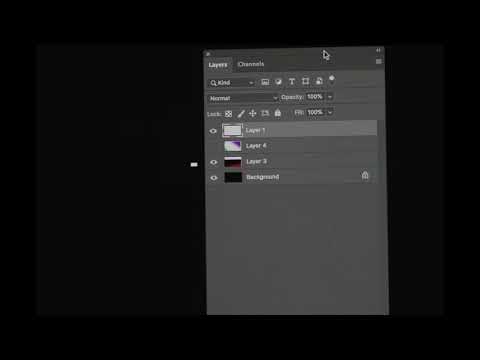Page 1 of 1
No HDR on Apple's Pro Display XDR?

Posted:
Wed Jan 15, 2020 6:34 pmby flypig
Hi everyone,
I'm new to this forum.
I received my new Mac Pro and Pro Display XDR today, but I can't monitor HDR content directly... Unfortunately, I couldn't find the answer to my question anywhere on Google, so I guess someone might help me here. Thank you beforehand.
Details:
I have some experiences of color grading for HDR content. My previous monitoring tools for HDR color grading was MacBook Pro + DeckLink 4K Extreme 12G + Sony a9f (TV). It was not an expensive setup, but everything works pretty well.
When I was in Apple's WWDC of 2019, I visited the hands-on area of the new Mac Pro and Pro Display XDR. In the DaVinci Resolve booth, I saw something fabulous (correct me if my memory is messed up) -- on the XDR display, Resolve's UI was in SDR mode (comfortable for working), meanwhile, the video on the Color tab was in HDR mode (very bright, maybe some parts at the 1600-nit peak, maybe).
This experience drove me to purchase the new Mac Pro and XDR display.
However, I can't figure out how to directly monitor the HDR content on my XDR display after receiving them... I've checked the following things in Resolve:
- Timeline color space: Rec.2020 / Rec.2100 ST2084
- IDT: ACES 1.1/ REDcolor4/REDgamma4/ACEScct
- ODT: ACES 1.1/ACEScct/Rec.2020 ST2084 (1000nit)
No matter I changed the XDR's color preset to Pro Display XDR (P3-1600 nits) or HDR Video (P3-ST 2084), I've never seen any sign of HDR. The video in Resolve still looks like the HDR colors on a SDR display (e.g. LG's Ultrafine 5K or MacBook's display). It's totally wrong.
So... did anybody else on the forum receive the XDR display? Did you try color grading for HDR?
Or... is there any settings you think I might have missed?
Please let me know. Thank you for any suggestion.
- Steven
Re: No HDR on Apple's Pro Display XDR?

Posted:
Wed Jan 15, 2020 6:40 pmby Jim Simon
flypig wrote:Resolve's UI was in SDR mode, the video on the Color tab was in HDR mode
I am skeptical that's possible. I would expect you need to keep the Decklink in line to get proper HDR monitoring.
Re: No HDR on Apple's Pro Display XDR?

Posted:
Wed Jan 15, 2020 6:49 pmby Brad Hurley
There's an existing thread on this display that talks (among many other things) about its HDR capabilities and its suitability...or not...for color grading:
viewtopic.php?f=21&t=104153
Re: No HDR on Apple's Pro Display XDR?

Posted:
Wed Jan 15, 2020 7:01 pmby flypig
Jim Simon wrote:flypig wrote:Resolve's UI was in SDR mode, the video on the Color tab was in HDR mode
I am skeptical that's possible. I would expect you need to keep the Decklink in line to get proper HDR monitoring.
Well, it's possible.
You can AirDrop an HDR video to your iPhone 11 Pro or Pro Max, and open it with Files. Then you will see the same thing. The UI's white is obviously darker than the video's 1000-nit white -- it seems like the video is in HDR mode white the rest elements on the display are still in SDR.
(I know, technically, the whole display is in HDR mode, while the UI was somehow kept by iOS in a lower brightness to make users' eyes comfortable. You can try.)
Re: No HDR on Apple's Pro Display XDR?

Posted:
Thu Jan 16, 2020 1:41 amby Marc Wielage
There is much skepticism from the Pro Colorist market that the Apple XDR display can truly display HDR, for the simple reason that it has only 576 dimming zones. True grading displays have upwards of 2000 dimming zones, so they exhibit far fewer problems.
There is a very long message thread over on LiftGammaGain that goes into the negative criticisms in great detail, with visual examples and technical explanations:
https://liftgammagain.com/forum/index.p ... ing.12846/I will credit @Juan Salvo as being among the first to question whether it would work, and I think his suspicions back in June/July have now been confirmed. Watch in the video below what happens when another object moves on the screen where a small stationary white patch is sitting:
Note that the white patch should not change at all. Based on what the XDR display does, I'd say this is an alarming flaw, kind of an "emperor has no clothes" thing. And it only gets worse in HDR compared to SDR.
Re: No HDR on Apple's Pro Display XDR?

Posted:
Thu Jan 16, 2020 10:45 amby flypig
OK. Problem solved. The key is to turn on the following toggles:
- Use Mac Display Color Profiles for Viewers
in Preference
- Display HDR on viewers if available
in Project Settings > Color Management
Re: No HDR on Apple's Pro Display XDR?

Posted:
Mon Jan 20, 2020 7:49 pmby a.drew.boyd
I'm not seeing "Display HDR on viewers if available" in Color Management - could you point me further, screenshot, or let me know if this is an issue of me not being routed through an Ultrastudio etc.?
Resolve 16.1.2 - clean feed to XDR
Attained HDR grading in FCPX just to test, haven't been able to properly configure in home base of Resolve
Re: No HDR on Apple's Pro Display XDR?

Posted:
Thu Feb 13, 2020 9:19 pmby a.drew.boyd
Bump.
Can anyone help? Getting HDR in other applications but not Resolve.
Still do not see Display HDR on viewers if available" in Color Management.
Re: No HDR on Apple's Pro Display XDR?

Posted:
Thu Feb 13, 2020 11:00 pmby Andrew Kolakowski
Marc Wielage wrote:There is much skepticism from the Pro Colorist market that the Apple XDR display can truly display HDR, for the simple reason that it has only 576 dimming zones. True grading displays have upwards of 2000 dimming zones, so they exhibit far fewer problems.
There is a very long message thread over on LiftGammaGain that goes into the negative criticisms in great detail, with visual examples and technical explanations:
https://liftgammagain.com/forum/index.p ... ing.12846/I will credit @Juan Salvo as being among the first to question whether it would work, and I think his suspicions back in June/July have now been confirmed. Watch in the video below what happens when another object moves on the screen where a small stationary white patch is sitting:
Note that the white patch should not change at all. Based on what the XDR display does, I'd say this is an alarming flaw, kind of an "emperor has no clothes" thing. And it only gets worse in HDR compared to SDR.
It's not a reference screen for sure.
But it's good enough for many prosumer needs. Probably best test and overview you can find (Vincent knows things from very practical side):
https://www.youtube.com/watch?time_cont ... e=emb_logoIt exhibits exactly same issues as old Dolby PRM due to zoning technology. Dolby had more zones if I'm correct, but very similar issues. This is HDR so issues are pronounced even more.
Re: No HDR on Apple's Pro Display XDR?

Posted:
Thu Feb 13, 2020 11:24 pmby Andrew Kolakowski
a.drew.boyd wrote:Bump.
Can anyone help? Getting HDR in other applications but not Resolve.
Still do not see Display HDR on viewers if available" in Color Management.
It's there for sure in 16.1.2 in Project Settings. Just don't forget these:
flypig wrote:OK. Problem solved. The key is to turn on the following toggles:
- Use Mac Display Color Profiles for Viewers
in Preference
- Display HDR on viewers if available
in Project Settings > Color Management
Re: No HDR on Apple's Pro Display XDR?

Posted:
Fri Feb 14, 2020 2:39 amby a.drew.boyd
That's bizarre. Attached a screenshot from mine. 16.1.2. No dice.
I do not have - as asked in my earliest post, would this be because I'm not going out through SDI?
I have clean feed direct to XDR.
Re: No HDR on Apple's Pro Display XDR?

Posted:
Fri Feb 14, 2020 3:17 pmby Andrew Kolakowski
No idea then

You are o Mac I assume?
Maybe BM can comment. Bad installation, old project ?
Try in new project.
Re: No HDR on Apple's Pro Display XDR?

Posted:
Fri Feb 14, 2020 5:35 pmby Dmitry Kitsov BMD
Hello, Drew,
in
Resolve▸Preferences…▸System▸General, make sure that you have Use 10-bit precision in viewers if available option selected.
For any setting in Preferences▸System, a full relaunch of the application is required.
Once you have relaunched the application, the Option to Display HDR on viewers if available will appear in your Project Settings▸Color Management
Re: No HDR on Apple's Pro Display XDR?

Posted:
Fri Feb 14, 2020 7:09 pmby a.drew.boyd
Dmitry Kitsov BMD wrote:Hello, Drew,
in
Resolve▸Preferences…▸System▸General, make sure that you have Use 10-bit precision in viewers if available option selected.
For any setting in Preferences▸System, a full relaunch of the application is required.
Once you have relaunched the application, the Option to Display HDR on viewers if available will appear in your Project Settings▸Color Management
Got it! Thank everyone so much. Set up properly and looking pretty stunning.
Now for the fun part.
Re: No HDR on Apple's Pro Display XDR?

Posted:
Fri Feb 14, 2020 8:34 pmby a.drew.boyd
Dmitry Kitsov BMD wrote:Hello, Drew,
in
Resolve▸Preferences…▸System▸General, make sure that you have Use 10-bit precision in viewers if available option selected.
For any setting in Preferences▸System, a full relaunch of the application is required.
Once you have relaunched the application, the Option to Display HDR on viewers if available will appear in your Project Settings▸Color Management
At risk of overstaying my welcome - a final request.
Would someone direct me on how to tonemap the Viewer so as to not be blown out when grading in HDR? HDR looks great through XDR clean feed, but of course I have blown out timeline viewer. Toggle switch in FCPX to tone map.
I'm reacclimating to Resolve after having been gone since v15. Thanks all.
Re: No HDR on Apple's Pro Display XDR?

Posted:
Fri Feb 14, 2020 9:56 pmby Andrew Kolakowski
You could probably add 3D LUT (HDR to SDR) for the viewer. Project Setting/Color Managment.
Re: No HDR on Apple's Pro Display XDR?

Posted:
Sat Feb 15, 2020 4:03 amby Marc Wielage
Andrew Kolakowski wrote:It's not a reference screen for sure. But it's good enough for many prosumer needs.
I don't even think it's good enough for that. Do you really think it's better than an LG OLED? I honestly don't think you can grade HDR without a real HDR screen, and that means one with a lot more than 576 local dimming zones. At the moment, you can't really calibrate the Apple XDR display at all, and that kills it for any kind of serious grading -- prosumer or otherwise.
Re: No HDR on Apple's Pro Display XDR?

Posted:
Sat Feb 15, 2020 4:43 pmby Andrew Kolakowski
I would probably also choose LG OLED (or Panasonic one if I had money) and need it for video work.
Apple screes is not that bad (not much competition for it), just depends how and what you are going to use it for.
Its problems are visible, but also exaggerated due to comparison against best screen out there. Look at it by itself and all those problems will be less visible.
Same you could tell about Dolby PRM when seeing next to Sony X300 (black levels look shockingly bad on Dolby in such a case)

What Apple done terribly wrong was comparing it against reference screens. This was crazy bad idea

It now spread into Apple technology related websites and will have rather negative impact on purchase decisions, eg.
https://www.macrumors.com/2020/02/13/pr ... omparison/You never want to compare your product with superior one, but rather with way worse to create false idea how great it's.
Re: No HDR on Apple's Pro Display XDR?

Posted:
Thu Nov 23, 2023 2:51 pmby pablo.figlia
a.drew.boyd wrote:Dmitry Kitsov BMD wrote:Hello, Drew,
in
Resolve▸Preferences…▸System▸General, make sure that you have Use 10-bit precision in viewers if available option selected.
For any setting in Preferences▸System, a full relaunch of the application is required.
Once you have relaunched the application, the Option to Display HDR on viewers if available will appear in your Project Settings▸Color Management
Got it! Thank everyone so much. Set up properly and looking pretty stunning.
Now for the fun part.
Not working for me. I've Macbook Pro M3pro and DR 18.6. "Display HDR on viewers if available" not appear at all.

Any help?
Re: No HDR on Apple's Pro Display XDR?

Posted:
Tue Dec 05, 2023 10:50 pmby Dmitry Kitsov BMD
Hello, Francesco Paolo,
This option to Display HDR on viewers if available is no longer exposed as it is now automatically set.
As long as you have the 10-bit precision in viewers if available set in preferences, and use an HDR color space as your output space as set in the Project Settings▸Color Management, it will be auto-enabled.