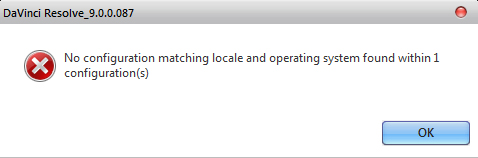- Posts: 10
- Joined: Fri Sep 28, 2012 10:12 am
Problem with install
19 posts
• Page 1 of 1
- Posts: 10
- Joined: Fri Sep 28, 2012 10:12 am
- Posts: 10
- Joined: Fri Sep 28, 2012 10:12 am
- Posts: 10
- Joined: Fri Sep 28, 2012 10:12 am
- Posts: 10
- Joined: Fri Sep 28, 2012 10:12 am
- Posts: 10
- Joined: Fri Sep 28, 2012 10:12 am
- Posts: 10
- Joined: Fri Sep 28, 2012 10:12 am
- Posts: 10
- Joined: Fri Sep 28, 2012 10:12 am
- Posts: 10
- Joined: Fri Sep 28, 2012 10:12 am
- Posts: 10
- Joined: Fri Sep 28, 2012 10:12 am
19 posts
• Page 1 of 1
Who is online
Users browsing this forum: Ask Jeeves [Bot], Bing [Bot], roger.magnusson, Wouter van Gestel and 232 guests