jacklib wrote:I have not been able to observe Fusion Memory Cache doing anything in the Edit Page yet, but I can definitely say that on my computer it visibly degrades performance in Fusion Page immediately.
After a few more tests, I realized that turning it on actually does increase the RAM usage slightly on some comps. In my case it did not have any performance impact, but depending on the system and comp, I can see that it could be the case.
After comparing the same comp with Fusion Studio - I believe that the setting in resolve is equivalent to this setting here:
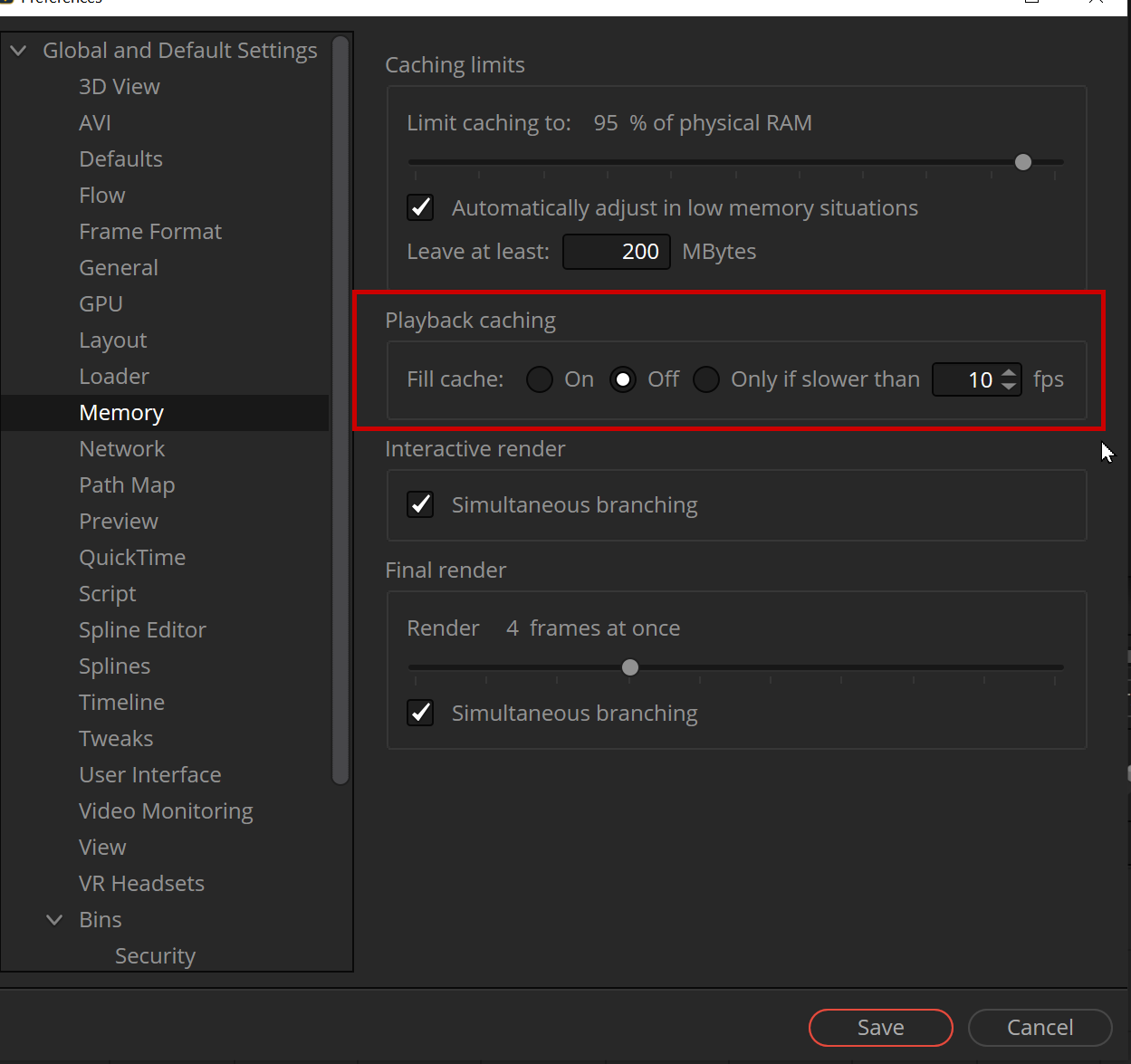
- Fusion Studio Playback Memory Cache.png (84.04 KiB) Viewed 9830 times
"Auto" presumably might do something similar to the "Only if slower than X frames" - whatever X might be here...
This feature in Fusion Studio is equally well documented - that is it's also absent from the manual.
My best guess is that it forces to cache nodes that are directly used for playback but which otherwise are not considered processor-intensive enough to require caching. If that setting is off, there is definitely still caching going on. But when adding a node with low computational demands, like a Brightness&Contrast at the end before viewing, in my tests that node wasn't cached unless this setting was turned on.
If my observation is correct, then depending on RAM speed and processor performance it could be that enabling it might in some cases reduce the initial performance while building it up but could possibly improve subsequent playback - if RAM is running low overall I could also imagine that it might have detrimental effect.
I still feel like I'm more guessing than knowing here... Also better overall understanding of the cache logic would help.
Lastly, I created a speed ramp and wondered why it didn't play smoothly even though the bar was blue. Then I understood that the bar was blue because it was Fusion cache. So the blue bar only affected Fusion and not the speed changes.
Did you have smart cache on? In smart cache I believe some retime effects should trigger the next cache level automatically. But I think only the processor intensive ones like Optical Flow.
In user mode Fusion is cached automatically if you have enabled that in the Optimized Media and Render Cache settings but other caching doesn't happen unless you manually trigger it.
Edit page retime curves and other edit transforms are computed after Fusion in the processing pipeline but the manual claims that they are still cached together with the Fusion Output Cache.
Since the Color Output Cache is coming later it would ultimately cache everything, but if the manual is correct, retime effects should be cached before already.
