- Posts: 119
- Joined: Thu Feb 26, 2015 12:56 am
Hi!
What's happening here? I keep getting "media offline" but they're not really offline. I just have to remind resolve that it has the media, but why? Is this a bug or some setting I should change?
New computer, MacBook Pro with M3 Pro chip.
DaVinci resolve 18.6.4
Screen recording showing this:
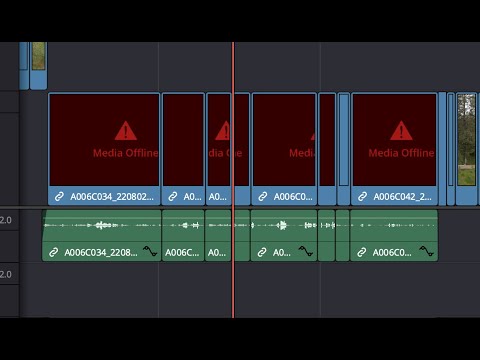
This happens on all my projects, both new and old ones.
ALL the media is local on the disk, no external drives.
I can even start a new project, bring in some random media, and as I start working on it, I notice the thumbnails showing "media offline" after some time. I move my cursor over a little bit, and it's not offline anymore. But then the "media offline" reappears again on random clips.
No optimized media
No proxies
Render cache set to none
Deleted all rendered cache, did nothing
This has been annoying me for weeks now, working on this project. Just visually irritating not being able to see the thumbnails, or having the screen go red for a few frames before it realizes it has the media. Just annoying. But today I finished the project and I can't seem to render the whole film because it fails on some clip and just stops. I then try to do it again but the render fails on some other random clip.
I don't know if these things are even related. If not, then I guess I have two issues? Does anyone know whats up?
What's happening here? I keep getting "media offline" but they're not really offline. I just have to remind resolve that it has the media, but why? Is this a bug or some setting I should change?
New computer, MacBook Pro with M3 Pro chip.
DaVinci resolve 18.6.4
Screen recording showing this:
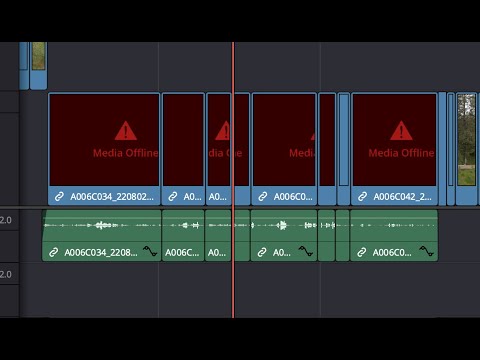
This happens on all my projects, both new and old ones.
ALL the media is local on the disk, no external drives.
I can even start a new project, bring in some random media, and as I start working on it, I notice the thumbnails showing "media offline" after some time. I move my cursor over a little bit, and it's not offline anymore. But then the "media offline" reappears again on random clips.
No optimized media
No proxies
Render cache set to none
Deleted all rendered cache, did nothing
This has been annoying me for weeks now, working on this project. Just visually irritating not being able to see the thumbnails, or having the screen go red for a few frames before it realizes it has the media. Just annoying. But today I finished the project and I can't seem to render the whole film because it fails on some clip and just stops. I then try to do it again but the render fails on some other random clip.
- Screenshot 2024-01-06 at 16.49.44.png (92.4 KiB) Viewed 6668 times
- Screenshot 2024-01-06 at 18.10.18 1.png (126.15 KiB) Viewed 6668 times
I don't know if these things are even related. If not, then I guess I have two issues? Does anyone know whats up?

