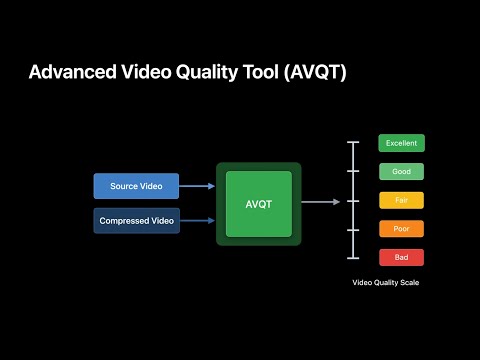4EvrYng wrote:Uli Plank wrote:FYI: Both HandBrake and Shutter Encoder are just GUIs for ffmpeg. In HandBrake you can decide to use x.265 in software or hardware encoding as offered by the OS.
In that case is there any reason why op could feel file encoded by Handbrake looks better than one by Shutter Encoder if he used identical settings like he claims he did?
Our eyes and monitors can play tricks on us so there are various tools to objectively assess generation loss and other types of image quality loss vs the original "reference" file.
On MacOS, Apple provides a free command-line tool called AVQT. It is designed to measure perceptual quality loss, not just a technical parameter. It can be downloaded from the Apple Developer site but that requires you create a free developer account (click "Account" at top-right corner of this page:
https://developer.apple.com/.)
WWDC21 talk on AVQT:
https://developer.apple.com/wwdc21/10145Youtube tutorial on AVQT:
You can also measure visual generation loss using a tool developed by NetFlix called VMAF (Video Multi-Method Assessment Fusion). Unlike AVQT, it is available on both Mac and Windows. VMAF is built into certain versions of ffmpeg. On Mac, ffmpeg-VMAF is available through the Homebrew package manager:
https://brew.shOn Windows, pre-built ffmpeg-VMAF binaries are available here:
https://www.gyan.dev/ffmpeg/builds/