 Tue Apr 23, 2024 7:17 am
Tue Apr 23, 2024 7:17 am
Hi All - this is zero important and more of a curiosity but is there any way that I can clear the Timeline Drop Down menu? I have found the option to change the order in which it appears ....
DR -> Preferences -> UI Settings (USER) -> very bottom ..... i have attached a picture ....
But I can't find any option that allows me to clear the list.
Again, not important but would be nice to know the solution if it exists, thanks
edwinp
from the Big Durian
- Attachments
-
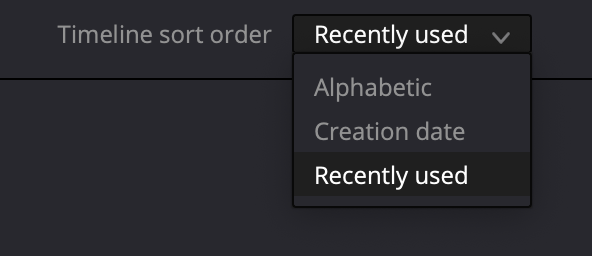
- Timeline Sort Order
- Screenshot 2024-04-23 at 14.09.41.png (40.93 KiB) Viewed 438 times
-
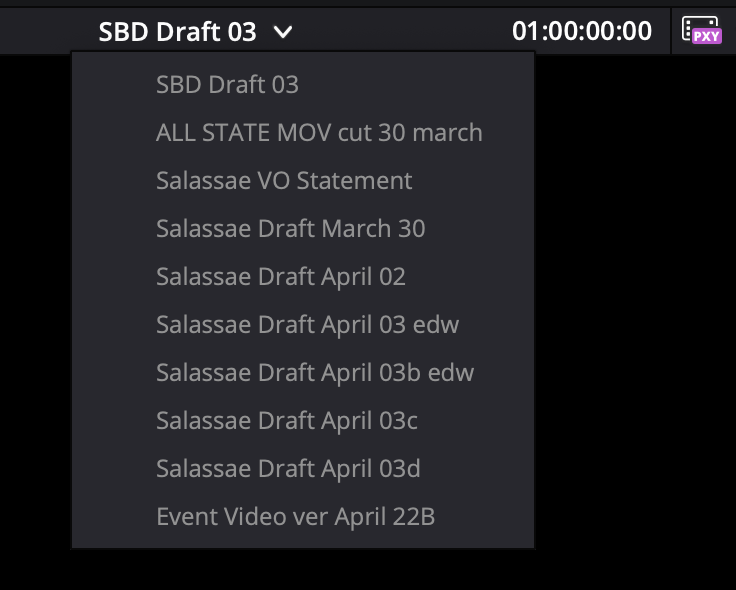
- Sample: Timeline Drop Down Menu
- Screenshot 2024-04-23 at 14.11.20.png (80.95 KiB) Viewed 438 times