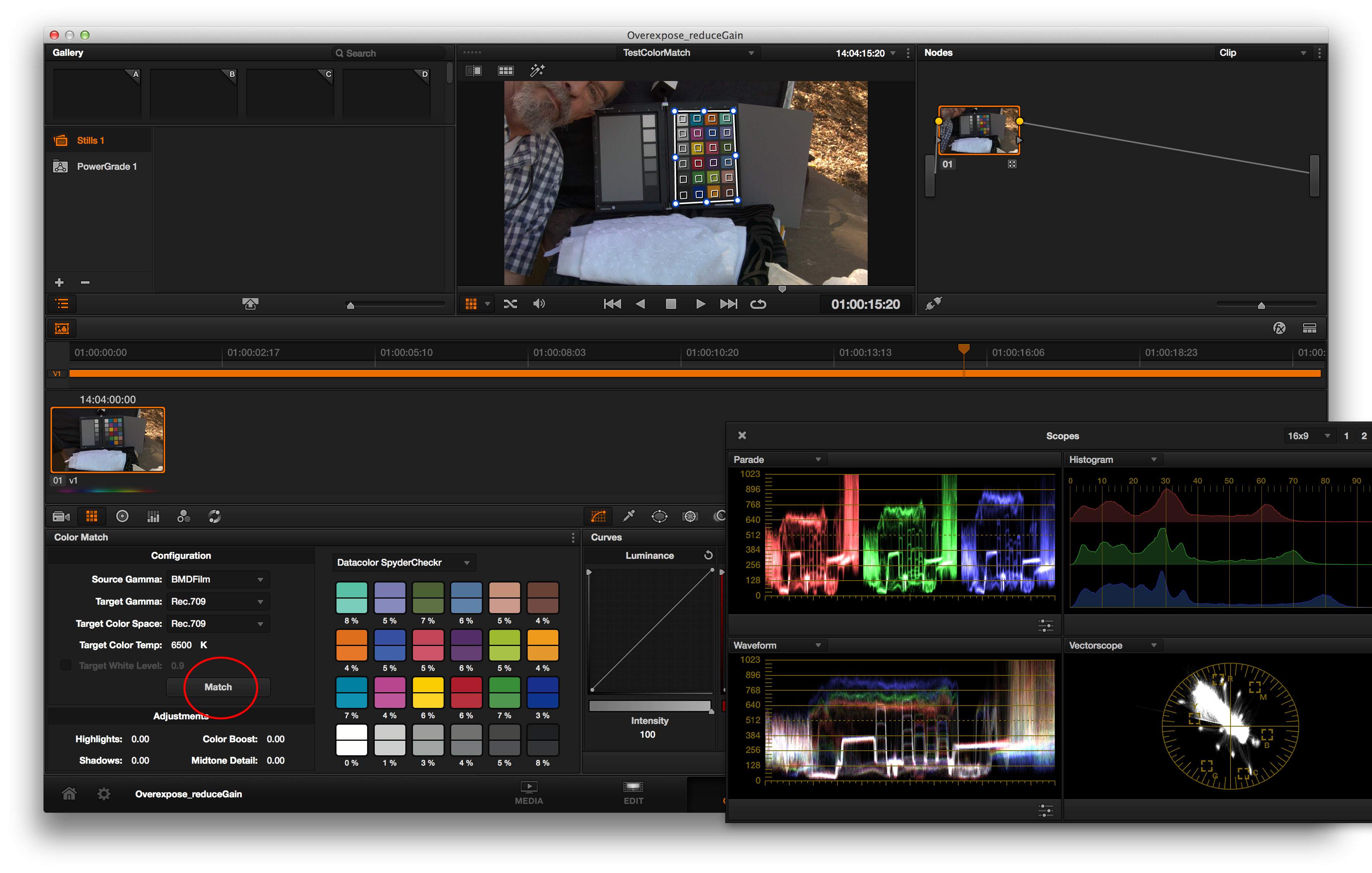Joe Serkoch wrote:
John, no offense, but if you are implying that I don't have the color chart aligned correctly before clicking "match color" then that isn't the case.
Prime example of the issue I am describing is your vectorscope. Look at how far out of safe everything is in your image. The result, from what I can see, is by using "color match" the image goes completely whack! The colors are "correct" but the levels get thrown into the point of bleed everywhere.
There have been posts by people who didn't have the grid lined up correctly... so now that's out of the way...
The test setup I had was to test the extremes of the camera without too much regard for broadcast safety...
The 'blown out' portions of the scene give rise to the massive 'flare' on the vectorscope up and to the left.
However, 'pure' color dots, tend to be within the circle of the landing points for the several color 'standards'.
I do have some other test clips which have the chart filling up much more of the frame, and I'll see if they produce a vectorscope pattern that is 'better'.
The above test was also in somewhat deepish shade, so there's a blue cast which is somewhat obvious from the RGB parade and the grey card sections of the image.