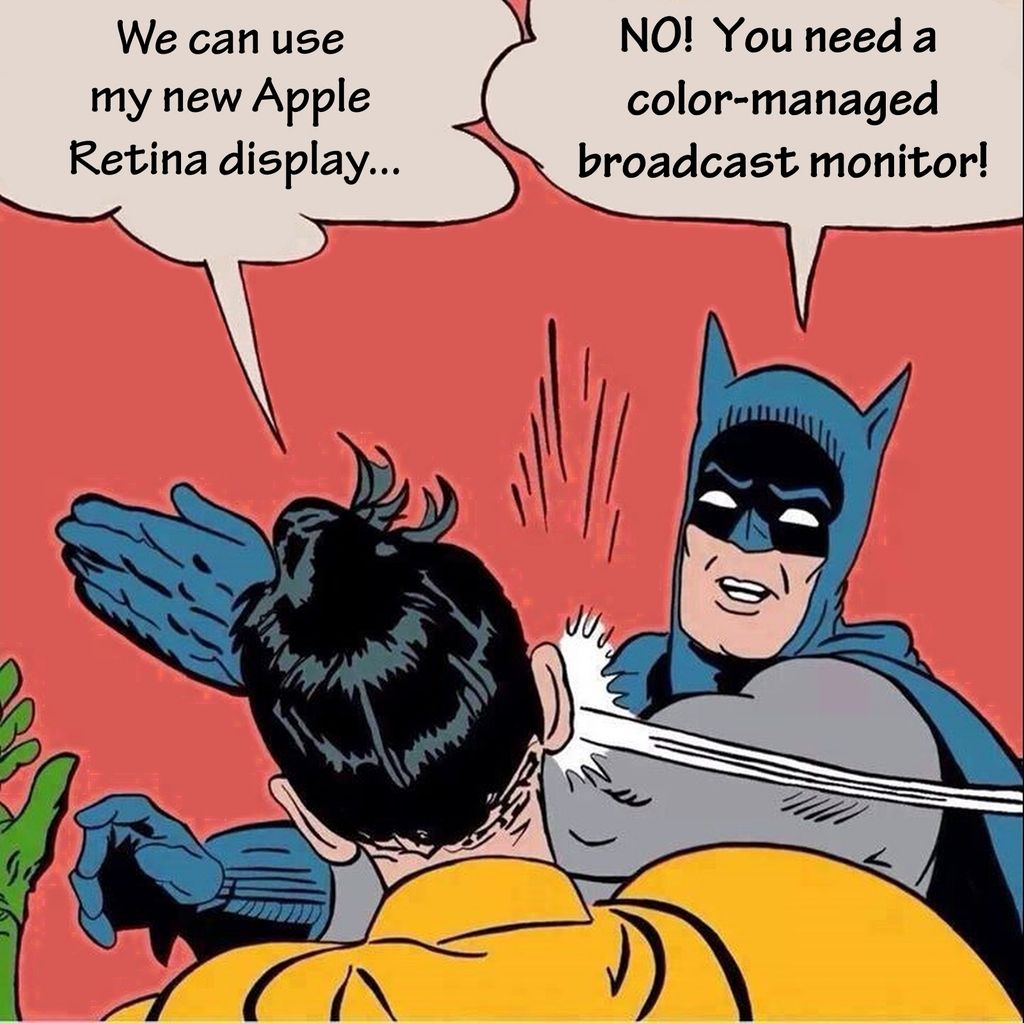- Posts: 45
- Joined: Fri Aug 24, 2012 7:22 pm
10-bit color in OSX
49 posts
• Page 1 of 1
- Posts: 9212
- Joined: Tue Sep 11, 2012 10:20 am
- Location: Poland
- Posts: 9212
- Joined: Tue Sep 11, 2012 10:20 am
- Location: Poland
- Posts: 221
- Joined: Fri Jun 26, 2015 9:26 pm
- Posts: 10536
- Joined: Thu Feb 07, 2013 5:07 pm
- Location: 1146 North Las Palmas Ave. Hollywood, California 90038 USA
- Posts: 176
- Joined: Mon Sep 10, 2012 12:07 am
- Location: Santa Monica, California United States
- Posts: 3801
- Joined: Thu Aug 23, 2012 6:45 am
- Location: Melbourne, Australia
- Posts: 45
- Joined: Fri Aug 24, 2012 7:22 pm
- Posts: 10536
- Joined: Thu Feb 07, 2013 5:07 pm
- Location: 1146 North Las Palmas Ave. Hollywood, California 90038 USA
- Posts: 9212
- Joined: Tue Sep 11, 2012 10:20 am
- Location: Poland
- Posts: 9212
- Joined: Tue Sep 11, 2012 10:20 am
- Location: Poland
- Posts: 10536
- Joined: Thu Feb 07, 2013 5:07 pm
- Location: 1146 North Las Palmas Ave. Hollywood, California 90038 USA
- Posts: 45
- Joined: Fri Aug 24, 2012 7:22 pm
- Posts: 9212
- Joined: Tue Sep 11, 2012 10:20 am
- Location: Poland
- Posts: 9212
- Joined: Tue Sep 11, 2012 10:20 am
- Location: Poland
- Posts: 9212
- Joined: Tue Sep 11, 2012 10:20 am
- Location: Poland
- Posts: 10536
- Joined: Thu Feb 07, 2013 5:07 pm
- Location: 1146 North Las Palmas Ave. Hollywood, California 90038 USA
- Posts: 9212
- Joined: Tue Sep 11, 2012 10:20 am
- Location: Poland
- Posts: 45
- Joined: Fri Aug 24, 2012 7:22 pm
- Posts: 610
- Joined: Tue Sep 03, 2013 7:43 am
- Posts: 640
- Joined: Fri Apr 03, 2015 3:02 pm
- Posts: 45
- Joined: Fri Aug 24, 2012 7:22 pm
- Posts: 10536
- Joined: Thu Feb 07, 2013 5:07 pm
- Location: 1146 North Las Palmas Ave. Hollywood, California 90038 USA
- Posts: 9212
- Joined: Tue Sep 11, 2012 10:20 am
- Location: Poland
- Posts: 9212
- Joined: Tue Sep 11, 2012 10:20 am
- Location: Poland
- Posts: 10536
- Joined: Thu Feb 07, 2013 5:07 pm
- Location: 1146 North Las Palmas Ave. Hollywood, California 90038 USA
- Posts: 9212
- Joined: Tue Sep 11, 2012 10:20 am
- Location: Poland
- Posts: 10536
- Joined: Thu Feb 07, 2013 5:07 pm
- Location: 1146 North Las Palmas Ave. Hollywood, California 90038 USA
- Posts: 45
- Joined: Fri Aug 24, 2012 7:22 pm
- Posts: 9212
- Joined: Tue Sep 11, 2012 10:20 am
- Location: Poland
- Posts: 3
- Joined: Sat Dec 22, 2012 7:04 am
- Posts: 216
- Joined: Mon Feb 25, 2013 4:47 pm
- Posts: 9212
- Joined: Tue Sep 11, 2012 10:20 am
- Location: Poland
- Posts: 9212
- Joined: Tue Sep 11, 2012 10:20 am
- Location: Poland
- Posts: 9212
- Joined: Tue Sep 11, 2012 10:20 am
- Location: Poland
- Posts: 45
- Joined: Fri Aug 24, 2012 7:22 pm
- Posts: 3801
- Joined: Thu Aug 23, 2012 6:45 am
- Location: Melbourne, Australia
49 posts
• Page 1 of 1
Who is online
Users browsing this forum: Google Feedfetcher, Majestic-12 [Bot] and 214 guests