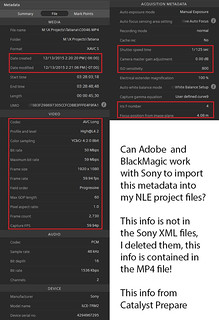Page 1 of 1
Sony a7 Camera Metadata Request -look at all this great info

Posted:
Thu Dec 17, 2015 10:53 pmby Dave Dugdale
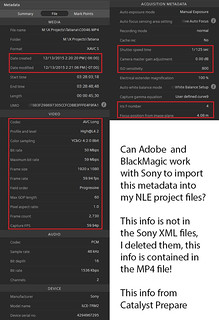
Can Blackmagic work with Sony to get all this great meta info into Resolve? I would love to know what aperture and ISO I used sometimes.
This info is inside of the MP4 file, not the XML sidecar file. I used the new Sony Catalyst program to extract this.
Link to the full image:
https://www.flickr.com/photos/davedugdale/23733874381/
Re: Sony a7 Camera Metadata Request -look at all this great

Posted:
Tue Oct 04, 2016 11:34 amby Mark Walter
I would also like to know how I can get this information from catalyst browse to davinci resolve...
Re: Sony a7 Camera Metadata Request -look at all this great

Posted:
Tue Oct 04, 2016 5:37 pmby Scott McKenzie
+1 Also include gamma and white balance info. Very important to know SLog3/SGamut vs SLog3/SGamut.cine vs User.
Re: Sony a7 Camera Metadata Request -look at all this great

Posted:
Wed Oct 05, 2016 9:30 amby Simon Rabeder
+1
Re: Sony a7 Camera Metadata Request -look at all this great

Posted:
Wed Oct 05, 2016 9:47 amby Andrew Kolakowski
Yes, this info is in MP4 as well as in MXF files and applies to many Sony cameras eg. F5, etc. It works in Scratch and even gets passed to export eg. in case of ProRes MOV export.
Re: Sony a7 Camera Metadata Request -look at all this great

Posted:
Wed Oct 05, 2016 11:12 amby Mark Walter
so how can we get all of this great information that we are used to from lightroom when working with stills into davinci resolve?
Re: Sony a7 Camera Metadata Request -look at all this great

Posted:
Wed Oct 05, 2016 7:26 pmby Blake LaFarm
+1
Re: Sony a7 Camera Metadata Request -look at all this great

Posted:
Wed Oct 05, 2016 8:22 pmby Martin Schitter
AFAIK resolve 12.5 is able to read CSV formated files containing metadata and apply it based on the given filename field. you could generate this kind of CSV input by
exiftool or the like.
in other applications (nuke [studio], flame/lustre) you could automatize tasks like this very simple, but blackmagic doesn't give us any API for more advanced control. it's extraordinary limited and closed in this respect. that's one of it's most obvious drawbacks compared to more powerful alternatives.
Re: Sony a7 Camera Metadata Request -look at all this great

Posted:
Mon Oct 10, 2016 1:05 pmby Mark Walter
I tried to get exiftool running, but unfortunately there is no GUI... There must be a simpler way to read out all this wonderful metadata...
Re: Sony a7 Camera Metadata Request -look at all this great

Posted:
Mon Oct 10, 2016 5:43 pmby Martin Schitter
Mark Walter wrote:I tried to get exiftool running, but unfortunately there is no GUI... There must be a simpler way to read out all this wonderful metadata...
if you search for it, you can find some simple GUI wrappers for exiftool as well. but they are more useful for very simple tasks. for more challenging missions, like your particular desire, it's usually more appropriate, to use the command line. once you figured out a working command sequence, you can write a little batch script to reuse the solution in a more handy way.
this may sound a little bit complicated and unalluring, but it's much less troublesome than the other way around!
if you have to face a typical end user friendly GUI application without any API for more advanced external control and development interfaces/documentation -- e.g. davinci reolve --, it's much harder to find any solution, how to solve this kind of system integration tasks and more advanced workflow customization issues.
Re: Sony a7 Camera Metadata Request -look at all this great

Posted:
Mon May 27, 2019 9:02 amby Mark Walter
Martin Schitter wrote:Mark Walter wrote:I tried to get exiftool running, but unfortunately there is no GUI... There must be a simpler way to read out all this wonderful metadata...
if you search for it, you can find some simple GUI wrappers for exiftool as well. but they are more useful for very simple tasks. for more challenging missions, like your particular desire, it's usually more appropriate, to use the command line. once you figured out a working command sequence, you can write a little batch script to reuse the solution in a more handy way.
this may sound a little bit complicated and unalluring, but it's much less troublesome than the other way around!
if you have to face a typical end user friendly GUI application without any API for more advanced external control and development interfaces/documentation -- e.g. davinci reolve --, it's much harder to find any solution, how to solve this kind of system integration tasks and more advanced workflow customization issues.
Sorry for getting back so late. Thanks for the advise!
Maybe someone with more programming skills could figure out a way to generate this kind of csv sheet? I really have no idea.
Re: Sony a7 Camera Metadata Request -look at all this great

Posted:
Mon May 27, 2019 1:18 pmby Chris Mierzwinski
+1
Re: Sony a7 Camera Metadata Request -look at all this great

Posted:
Mon May 27, 2019 3:08 pmby Andrew Kolakowski
exiftool test.jpg -csv > /Users/test.csv
Just replace paths with your full paths for source and output and you are done.
If you specify instead of test.jpg file a folder then you will get info for every file in this folder.
You also have GUI
http://u88.n24.queensu.ca/exiftool/foru ... 750.0.html
Re: Sony a7 Camera Metadata Request -look at all this great

Posted:
Mon May 27, 2019 5:51 pmby Mark Walter
Andrew Kolakowski wrote:exiftool test.jpg -csv > /Users/test.csv
Just replace paths with your full paths for source and output and you are done.
If you specify instead of test.jpg file a folder then you will get info for every file in this folder.
You also have GUI
http://u88.n24.queensu.ca/exiftool/foru ... 750.0.html
Ok, I tried it, it actually spits out a nice table with metadata. Unfortunately it doesn't extract aperture, ISO or shutterspeed which I can read using Catalyst browse. Bummer! I even tried it with the "-ee" argument (-extractEmbedded) and "-T -shutterspeed - aperture" Sony must hide it somewhere else...
Re: Sony a7 Camera Metadata Request -look at all this great

Posted:
Mon May 27, 2019 8:18 pmby Andrew Kolakowski
Try both: -u -U as well.
Sony tags are simply non-standard I think, so you need to dump all possible tags.
Re: Sony a7 Camera Metadata Request -look at all this great

Posted:
Tue May 28, 2019 2:59 pmby Mark Walter
it spit out more, but nothing useful. unfortunately. but thanks!
Re: Sony a7 Camera Metadata Request -look at all this great

Posted:
Tue May 28, 2019 6:13 pmby Andrew Kolakowski
Re: Sony a7 Camera Metadata Request -look at all this great

Posted:
Wed May 29, 2019 10:11 amby Mark Walter
Thanks, but unfortunately I don't have a windows system at hand. Besides, would it be possible to export a csv from there? To get the info I could just use catalyst browse.
Re: Sony a7 Camera Metadata Request -look at all this great

Posted:
Wed May 29, 2019 10:34 amby Andrew Kolakowski
There is a Python code there, but it looks like it's not Mac friendly either.
If you have an XML with this info then look for XML to CSV converter. You can use Python- there are some almost ready codes there.
Re: Sony a7 Camera Metadata Request -look at all this great

Posted:
Wed May 29, 2019 3:03 pmby Irakly Shanidze
I would also love to have this with Leica SL. In fact, importing metadata from the footage should not be that different for most cameras. It would be great to be able to know the footage specs coming from your equipment including Blackmagic Design Video Assist 4K

Re: Sony a7 Camera Metadata Request -look at all this great

Posted:
Wed May 29, 2019 3:24 pmby Cary Knoop
Blackmagic Design should consider using or integrating with exiftool, it's fully open source (also for commercial applications), this gets just about anything but the kitchen sink out of an image/video file.
The library is written in Perl but there are also integration modules to other languages.
Integrating this with Fusion's/Resolve's python scripting would allow automatic mapping of metadata.
https://www.sno.phy.queensu.ca/~phil/exiftool/
Re: Sony a7 Camera Metadata Request -look at all this great

Posted:
Thu May 30, 2019 12:27 pmby Hartmut Kuhse
Maybe that can help.
It is a java program, written in java 1.8 (in Windows 10, maybe it runs with Linux and MacOs), that can read metadata for a file from exiftool, ffprobe and the cli-version of mediainfo. All these tools are not included. They must be gotten from elsewhere.
The program can copy and rename files by metadata values and it can write a csv file for DR16B3 (the metadata import in DR16B1 and B2 was defect) for any metadata of a file.
Hartmut
Re: Sony a7 Camera Metadata Request -look at all this great

Posted:
Thu May 30, 2019 4:18 pmby Andrew Kolakowski
Problem is that none of these tools (95% sure) extracts required info.
Re: Sony a7 Camera Metadata Request -look at all this great

Posted:
Thu May 30, 2019 4:20 pmby Hartmut Kuhse
Sorry, but if it's not in exif, XMP, IPTC metadata, these tools will not help.
But where are those required info stored?
Hartmut
Re: Sony a7 Camera Metadata Request -look at all this great

Posted:
Thu May 30, 2019 4:32 pmby Andrew Kolakowski
I think it's more about interpretation. Exiftool may be reading them but as binary data.
This tools is "understanding" them:
https://github.com/SK-Hardwired/xavc_rtmd2srtat least it claims so.
Re: Sony a7 Camera Metadata Request -look at all this great

Posted:
Thu May 30, 2019 7:42 pmby Mark Walter
yes, it really looks like it. maybe there will be a mac version anytime soon.
Re: Sony a7 Camera Metadata Request -look at all this great

Posted:
Thu May 30, 2019 8:12 pmby Martin Schitter
Andrew Kolakowski wrote:Exiftool may be reading them but as binary data.
ExifTool is very nice and powerful tool, but it's rooted in still photography.
"SMPTE RDD 18:2012" continuous metadata streams wouldn't fit very well into such a framework.
Re: Sony a7 Camera Metadata Request -look at all this great

Posted:
Thu May 30, 2019 10:21 pmby Cary Knoop
Martin Schitter wrote:Andrew Kolakowski wrote:Exiftool may be reading them but as binary data.
ExifTool is very nice and powerful tool, but it's rooted in still photography.
"SMPTE RDD 18:2012" continuous metadata streams wouldn't fit very well into such a framework.
Most video metadata is not continious metadata.
Also, as far as I know, Resolve does not even support viewing or editing continuous metadata except for HDR10+.
Re: Sony a7 Camera Metadata Request -look at all this great

Posted:
Fri May 31, 2019 3:59 pmby Greg_E
Mark Walter wrote:I would also like to know how I can get this information from catalyst browse to davinci resolve...
I'll +1 on this. Browse is a nice light weight tool that people can use to look at their media, mark clips with OK or No Good (NG), add a metadata name to the clips for easy sorting, and mark in/out that could be used to throw all the OK clips into a media bin and drag them all to the timeline for a really rough cut. I keep bugging Avid to do this since we use cameras that shoot XDCam EX and use Browse to preview clips (and MC in our classes) and would use it to do all of the above if it was supported. The data comes into Media Composer, but it won't do anything but show it to you. No markers, edit points, etc on the clips. I'd like Resolve to be able to do one better than MC and actually use this info inside of projects. Browse is free and works with a lot of different codecs and containers. If media is needed, I can zip and upload projects that we use in class to work with inside Browse, all clips XDCamEX shot on our cameras with our copyrights that I can grant to BMD to help get this working. I have places I can upload, just PM me and I'll get that media together and uploaded.
Re: Sony a7 Camera Metadata Request -look at all this great

Posted:
Fri Apr 09, 2021 2:20 pmby sturmen
sorry to revive an old thread but I think it's worth noting that this is still important feature request. I'd even settle for a workflow where some tool takes the MP4 + XML sidecar from the Sony camera and muxes them into a format (MXF?) that Resolve can understand. But ideally it would "just work" like it does in Catalyst Browse.
Re: Sony a7 Camera Metadata Request -look at all this great

Posted:
Fri Apr 09, 2021 3:24 pmby Sander de Regt
I second 93rd, 4th?) this request. I think the info is even available without the sidecar.
Edius can read these MP4s with all the metadata intact. Very handy if you need to figure out which color spaces and gamma spaces were used on a clip.
Re: Sony a7 Camera Metadata Request -look at all this great

Posted:
Wed Jun 08, 2022 1:03 pmby sturmen
My main concern is bringing clips into Resolve and having it automatically detect the gamma and gamut for me. I discovered using exiftool, you can extract the information out of the camera's MP4 file:
- Code: Select all
$ exiftool 20220125_A1_0555.MP4 -api largefilesupport -ee
[...]
Acquisition Record Group Name : CameraUnitMetadataSet
Acquisition Record Group Item Name: CaptureGammaEquation
Acquisition Record Group Item Value: s-log3
Acquisition Record Group Item Name: CaptureColorPrimaries
Acquisition Record Group Item Value: s-gamut3
Acquisition Record Group Item Name: CodingEquations
Acquisition Record Group Item Value: rec709
[...]
If we could figure out exactly how to add this metadata to an MXF file in a way that Resolve would recognize it, then we could have a simple shell script that re-wraps video files to include this info!
Re: Sony a7 Camera Metadata Request -look at all this great

Posted:
Wed Jun 08, 2022 1:55 pmby Rick van den Berg
I think i have seen a tutorial before where someone used kyno for something very similar. It's a media management application and is really designed for video. you can batch convert files, etc. I have downloaded a trial before, i kinda liked it, but never really felt like buying. Not sure if it can read all the metadata from the sonya7, but if it can, i believe there was a way to export the files with metadata to resolve.
However, i also believe the development stopped after some other company took it over
Re: Sony a7 Camera Metadata Request -look at all this great

Posted:
Wed Jun 08, 2022 2:09 pmby Joe Shapiro
Great post from 7 years ago. And from YouTube’s Dave Dugdale no less!
Sent from my iPhone using Tapatalk
Re: Sony a7 Camera Metadata Request -look at all this great

Posted:
Wed Jun 08, 2022 2:16 pmby sturmen
Joe Shapiro wrote:Great post from 7 years ago. And from YouTube’s Dave Dugdale no less!
Sent from my iPhone using Tapatalk
7 years old but still not fixed...
Re: Sony a7 Camera Metadata Request -look at all this great

Posted:
Wed Jun 08, 2022 2:19 pmby Joe Shapiro
Yes. Though in this case it’s an enhancement request so “fixed” may be a bit harsh.
Sent from my iPhone using Tapatalk
Re: Sony a7 Camera Metadata Request -look at all this great

Posted:
Mon Jun 20, 2022 5:34 amby Trevor Asquerthian
Still a very valid feature request (display Sony metadata that can be seen in Catalyst Browse, particularly colour space + gamut)
Re: Sony a7 Camera Metadata Request -look at all this great

Posted:
Thu Jun 01, 2023 7:16 amby ericseastrand
I'm working to adapt the python example linked earlier in this thread to work inside Resolve's Python scripting API to automatically set input CST and speed up my color managed workflow.
Sadly, it seems there is more to this than meets the eye. In my case (Sony A7C) the camera doesn't always capture the necessary info for this to "work".
It may work reliably with "default" combinations of Gamma/Colorspace. Ie- the pre-configured "Picture Profiles" the camera ships with from the factory.
For off-script combinations (ie, S-Log2+S-Gamut3.Cine, S-Log2+rec709), both CatalystBrowse and ExifTool provide a meaningless string (in my case: "User defined curve9"). But not the actual gamma/colorspace.
I realize this is an old thread - but it seems important to some folks (myself included). Can anyone comment as to whether this behavior is standard for Sony cameras, or perhaps a quirk of my [older] camera body?
I'd like to share my script for the community's benefit once I get it working.