I've noticed something odd about the curves. In the image on the left, I used a script to move the curves by a specific number of pixels. The positions look correct, and the line clearly passes through the centre of the graph. However, the viewer shows a heavy cast (bottom) compared to the ungraded image (top).
In the image on the right, I have roughed in the curve to get less of a cast. The curve isn't symmetrical and doesn't pass through the centre. Has anyone else noticed this?