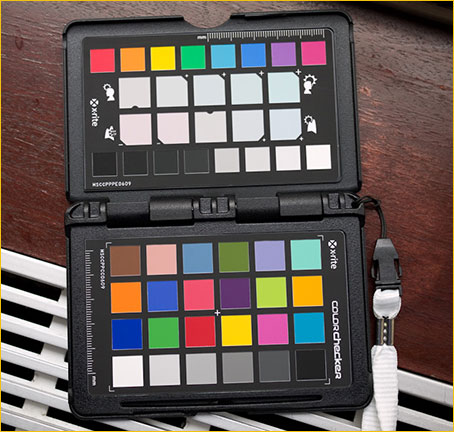Marc, I think we are talking about different worlds here

. For me, a low budget production means < €5000. I'm currently working with clients from the Green and conservation movements for who "low budget" means less than €500 for a 90-120secs info spot. On the other hand, this kind of client work has very fast turnaround times. It's not uncommon that I shoot on a Saturday or Sunday and the clip is expected to be edited and ready Monday morning to be uploaded to social media. Of course, they know that I'm not BBDO and they don't expect BBDO-esque products from me but they still expect reasonable quality and I see this as a chance to make my name known and create references while I'm trying to build a career - and I also always expect no less than the best from myself. At least the best possible under the circumstances. For this kind of work, hiring a colorist would simply be impossible unless he/she would work for extremely low rates (say, €10/h) and ideally lives next door, so I can just quickly hand the storage media over... And as far as I gather, that color match function was made for exactly this kind of situation - low budget, fast turnaround.
Anyway, as with the auto correct button, I'm not simply clicking it, but I always look at the choices the function makes and try to understand why and usually, I also only use it as a starting point.
You have been a colorist for about as long as I can hold a camera on my own and you have worked on almost all of my TOP10 all time favorite TV shows... So I can see where your position originates but I'm wondering if that makes you somewhat ignorant (no offense intended!) to the situation of the people which do not have your experience, expertise and standing in the industry like people which are just starting.
I think that hearing such an apparently very strong statement from a person with your experience and standing might have a discouraging effect because - let's face it - learning cinematography and editing is hard enough when you start out. Color correction and grading (on your level) is an order of magnitude harder than both together.
I know, I was feeling like Sisyphus at the bottom of the mountain when I first started with Resolve and started to learn scopes and such

.
Just suggesting you go a bit easy on us poor beginners

.