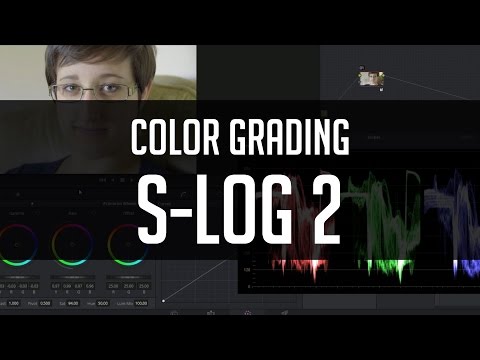Jack Fairley wrote:probably have better luck in the Resolve subforum
...aaaaand maybe who knows....? I'm still trying to figure out what I will tee bap means.
Beware of LUTs. When they are a
"look" ( aka "power grade"), they depend on your footage being where the table will yield the desired result,
exposure- and balance-wise. Otherwise, GIGO, which means you probably will have to do some correction
prior to adding the LOOK. The table probably shouldn't even be referred to as a "LUT" in that case.
Going back to your original post, I'm not sure whether you want to operate in a "log" mode, using pivot and offset, or whether your question is about placing the picture values in a display-referred mode. If your delivery and workflow is 709, then that is all you are ever going to want to invoke as color management.
When LUTs are a
transform, the same criteria actually does still apply, but it depends on whether you want to stay in linear vs. Log space, and to judge whether or not you are monitoring appropriately. You do have a calibrated display that is capable of many display colorspaces, right? Then you set that up in Resolve's Color Management settings. You can apply LUT transforms at a number of stages as the source media makes its way through the application. The only real rule of thumb, which is the same for all aspects of colorgrade, is to "do no harm." There are many transforms that will "blow up" your image if it is not where the table expected the source values to be. That's the key to understanding this approach to modifying your source values. A number goes in, it is placed somewhere else, and gets passed on. There are input LUTs that try to linearize log footage, there are style LUTs that do something to the picture that someone else cooked up (and who should get the credit for that, professionally speaking? Not you?) and there are output transforms -- which used to be the only LUTs that were in professional use, designed to transform digital values into dye points for Digital Intermediate workflow, which you hardly ever hear much about anymore....
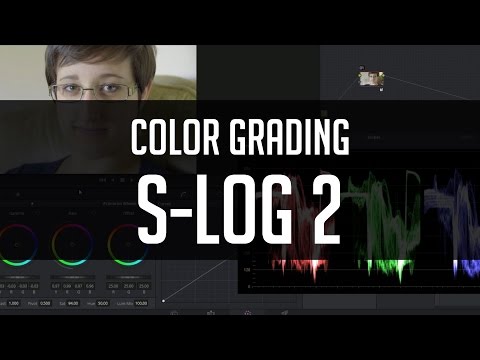
if you want to start a personal search thread. Not the worst I've seen.
jPo, CSI