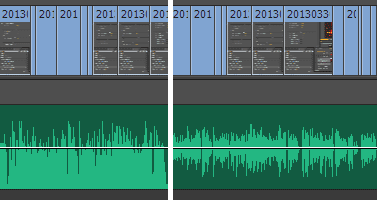- Posts: 30336
- Joined: Fri Dec 23, 2016 1:47 am
Proper Waveform
11 posts
• Page 1 of 1
- Posts: 30336
- Joined: Fri Dec 23, 2016 1:47 am
- Posts: 5510
- Joined: Thu Apr 04, 2013 4:21 pm
- Location: UK
- Posts: 30336
- Joined: Fri Dec 23, 2016 1:47 am
- Posts: 3803
- Joined: Thu Aug 23, 2012 6:45 am
- Location: Melbourne, Australia
- Posts: 30336
- Joined: Fri Dec 23, 2016 1:47 am
- Posts: 1291
- Joined: Thu Jun 26, 2014 8:22 am
- Location: Los Angeles, CA
- Posts: 640
- Joined: Fri Apr 03, 2015 3:02 pm
- Posts: 640
- Joined: Fri Apr 03, 2015 3:02 pm
11 posts
• Page 1 of 1
Who is online
Users browsing this forum: afinotti, jochenv1 and 195 guests