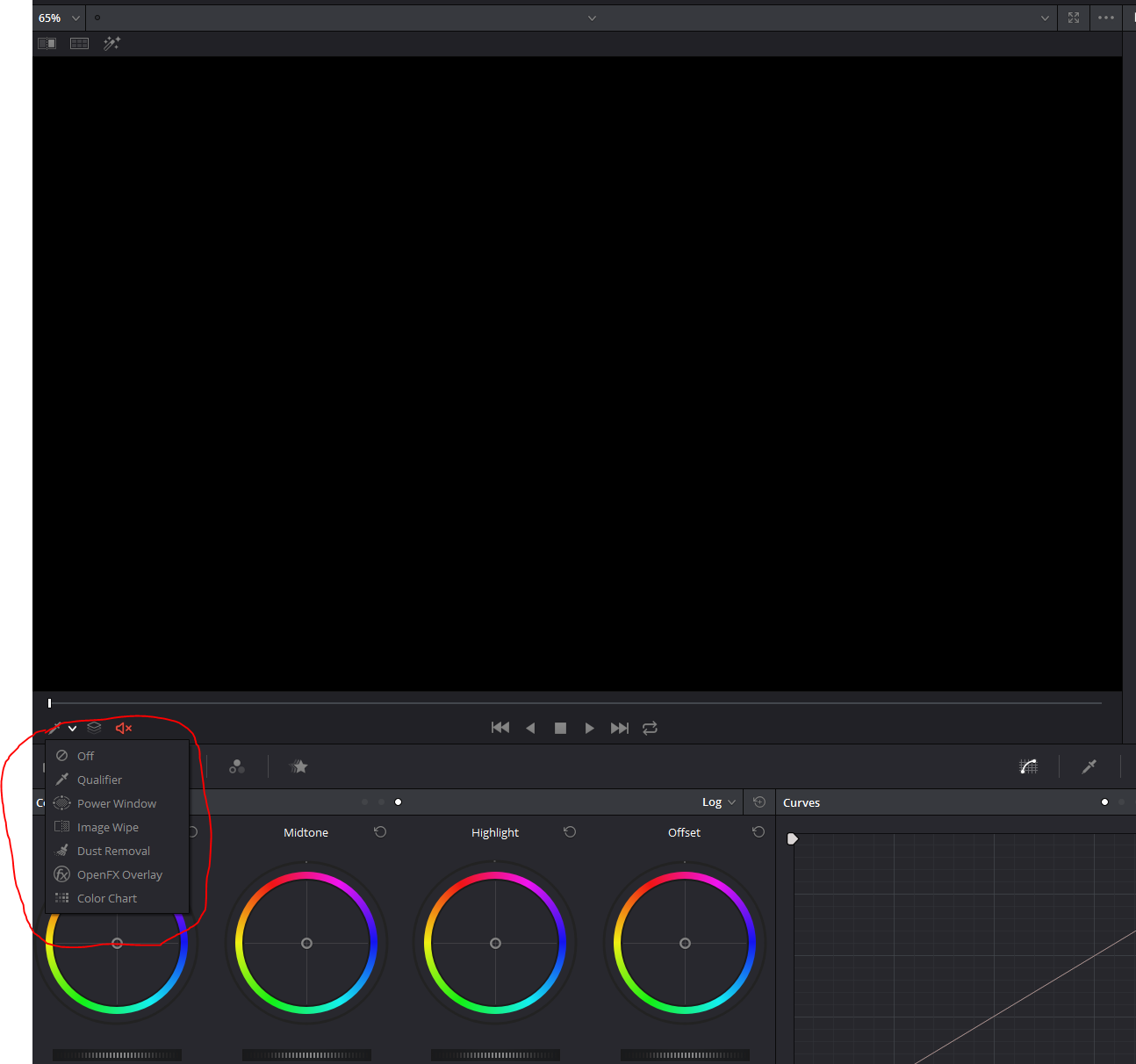DaVinci 15 | Big feature request list.
Because it is time!!!
Sent from my SM-N920T using Tapatalk
Sent from my SM-N920T using Tapatalk
https://forum.blackmagicdesign.com/
https://forum.blackmagicdesign.com/viewtopic.php?f=21&t=58534

....yes, that is very unconvenient most of the time. The playhead should stay on its position....waltervolpatto wrote:5) When we drag'n drop a file from bin to timeline, it always move the playhead at the end of the clip. Would be nice to have an option to not move the playhead.
+1
Sent from my SM-N920T using Tapatalk
Andreas Schwarz wrote:...
- option to dissable playhead snapping
....
Alex Uzan wrote:When we select and split a clip on timeline, both parts are selected. That's unusual, but I'm sure you had a good reason to do that
waltervolpatto wrote:5) When we drag'n drop a file from bin to timeline, it always move the playhead at the end of the clip. Would be nice to have an option to not move the playhead.
Andreas Schwarz wrote:- - option to dissable playhead snapping
Andreas Schwarz wrote:- the ability to move the selected part of a clip in the viewer to choose another part of the clip without changing the length of the selection (like in premiere).
...Yes, slipping is the right word...How do you do it in the source viewer???? I cant find a way!John Paines wrote:Andreas Schwarz wrote:- - option to dissable playhead snapping
Surely you know that's already possible? Or did you have something else in mind? It would be nice if they fixed that bug which forces the playhead to snap to the transition when the playhead and the graphic of the trim tool overlap, but you can at least turn snapping off for this operation and then use the "E" command to trim to the playhead. (Note that invoking a trim tool with snapping off can in some cases resize the timeline. But the playhead doesn't actually move.)
There are also shortcuts which trim to the playhead without having to select a trim tool or alter snapping behavior.Andreas Schwarz wrote:- the ability to move the selected part of a clip in the viewer to choose another part of the clip without changing the length of the selection (like in premiere).
Do you mean slipping? But of course that's already possible, in both the timeline and source viewer. Or is it something else?
...Yes, slipping is the right word...How do you do it in the source viewer???? I cant find a way!
Andreas Schwarz wrote:Yes, slipping is the right word...How do you do it in the source viewer???? I cant find a way!
John Paines wrote:Andreas Schwarz wrote:Yes, slipping is the right word...How do you do it in the source viewer???? I cant find a way!
1) hit "T" (for Trim mode)
2) on the timeline, position the cursor on the upper portion of the clip and drag right or left. If you're on the lower half, you'll be sliding, not slipping. The icons are different.
3) in source viewer, click shift the in or out point and drag in either direction
...thanks, that s clear...and now i want to move the grey bar to the left or right, so that the lenght of the selection stays the same...Olivier MATHIEU wrote:
That are the in ou Out I'm talking about !
Still misunderstood ?
...yes, I doJohn Paines wrote:It absolutely does work. Are you holding down shift while you drag?
Frank Glencairn wrote:Amazing, how about 50% of this wishlist can be scratched, just by reading the manual
+++++ Would be great! That was the first thing i was looking for, when I started to work with groups!Arian Wichmann wrote:So I only have a small wish for a small color grading quality-of-life idea.
- Let us add a clip to multiple groups.
So far I use groups to organize clips after scenes. I like to use some scene wide effects like noise reduction or graining so I can easily turn them on and off for the whole group of clips. But I would also like to put clips into groups for shot reverse shot just to speed up working.
That would be nice.
waltervolpatto wrote:That panel look sexy. Price?
Sent from my SM-N920T using Tapatalk
waltervolpatto wrote:Because it is time!!!
Frank Glencairn wrote:Amazing, how about 50% of this wishlist can be scratched, just by reading the manual
Giordano Lu wrote:Just looked at the images of new audio features, and ... I didnt see.. CROSSFADES !!!
Not talking about applying a transition onto a cut (to make the cross fades)
Talking about something like Vegas (still my favorite audio editor ever), in which I can simply overlap one clip onto another and automatically the crossfades show up. I can do literally magic with this .
Frank Glencairn wrote:Amazing, how about 50% of this wishlist can be scratched, just by reading the manual
Nick Lear wrote:I am grateful for BMD for implementing some of our requests - e.g. next clip/edit now has a partial solution in that if the highlighted clip is off screen, it ignores it, deselects it and goes to next edit. That's great.
John Paines wrote:For me at least, this issue can't be over-flogged. And it's hard to believe that, among editors, there's any constituency for the current design.
Nick Lear wrote:I think that's the rub - that they're not just designing for editors, but for everyone & for example colorists are used to the next clip command on the Color page. I do think they could give us an option for Next Edit hidden away in the keyboard editor, but I also have some sympathy for the process of not over complicating things or changing too much from previous versions.
Andre Grossmann wrote:Would like to see the option to freeze the scopes during playback. Reason: I have performance problems on my machine while the scopes are on. So I have to switch them of to get the full frame rate. It would be great, if Resolve would stop refreshing the scopes during playback.