Hi Peter. What I am referring to is the ability to make each bin smaller, when I have the bins open on a separate screen. I like to have Resolve open on one screen and a blank monitor for the second screen. The second monitor, I then open bins from Resolve and drag them on to the second monitor. So screen one is Resolve, screen two is all of my Resolve bins, opened separately. This is the way I used to work in Avid as it means I can see each of my bins, opened on one screen. I find this very useful when searching for shots on the timeline as I don't have to keep opening bins to look for things. I could have a bunch of different bins open on the second monitor for quick access.
Currently with the sizing of Resolve's bins I can only get two bins open without them overlaying each other, where as in Avid, I could minimise them so much smaller so I could get 8 or 10 bins open on one screen, without them overlapping each one and I could just scroll through the bins from top to bottom.
I find this is a much quicker way to work on a large project, rather that having to keep opening and closing bins to see everything.
You can see in the picture below, the two screen setup with the bins open on the right side screen and how much room each bin takes up.
Cheers Pete.
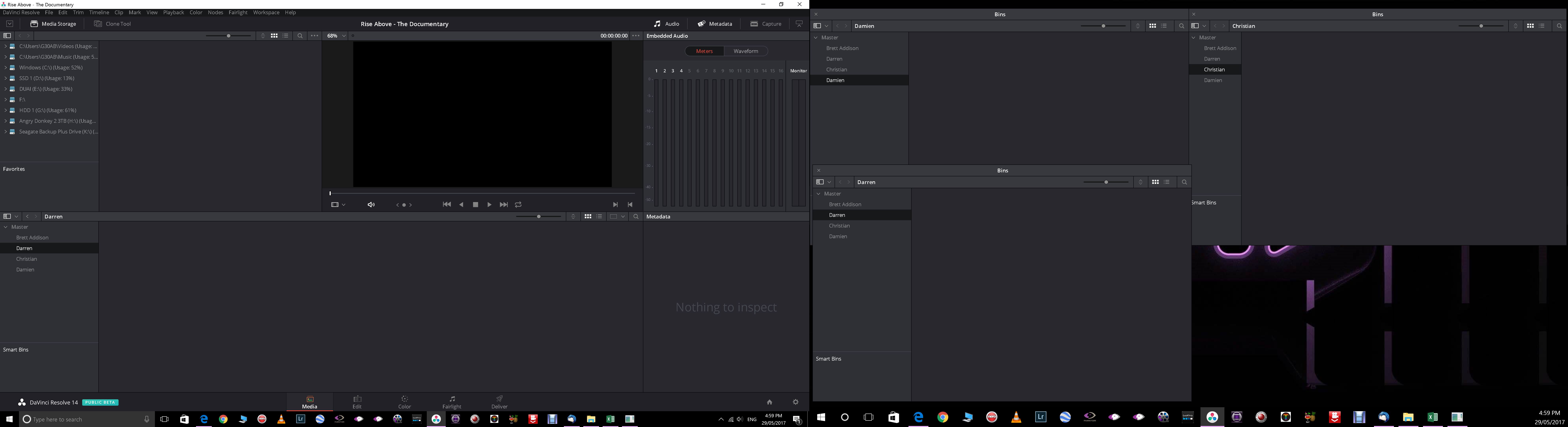
- Resolve Bins 1.JPG (597.59 KiB) Viewed 557 times