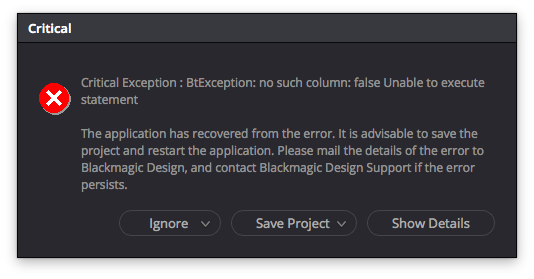- Posts: 19
- Joined: Mon Jan 02, 2017 9:21 pm
DaVinci Resolve 14 Beta 4 Bug Reports
235 posts
• Page 1 of 5 • 1, 2, 3, 4, 5
Padmaraj
- Posts: 3
- Joined: Wed Aug 22, 2012 1:16 pm
- Posts: 29
- Joined: Thu Apr 21, 2016 3:28 pm
- Posts: 19
- Joined: Mon Jan 02, 2017 9:21 pm
- Posts: 1
- Joined: Thu Apr 27, 2017 7:47 pm
- Posts: 4
- Joined: Sun Oct 09, 2016 9:08 pm
- Real Name: Ashish Srivastava
- Posts: 56
- Joined: Thu Jan 01, 2015 10:42 pm
- Posts: 3798
- Joined: Thu Aug 23, 2012 6:45 am
- Location: Melbourne, Australia
- Posts: 317
- Joined: Tue Nov 06, 2012 3:16 am
- Location: portlandia
- Posts: 1291
- Joined: Thu Jun 26, 2014 8:22 am
- Location: Los Angeles, CA
- Posts: 200
- Joined: Thu Jun 02, 2016 2:42 am
- Posts: 32
- Joined: Tue Dec 30, 2014 10:56 pm
- Location: France
- Posts: 12
- Joined: Wed May 10, 2017 8:42 pm
- Posts: 25
- Joined: Fri Jun 16, 2017 9:20 am
- Posts: 25
- Joined: Fri Jun 16, 2017 9:20 am
- Posts: 216
- Joined: Mon Feb 25, 2013 4:47 pm
- Posts: 225
- Joined: Fri May 13, 2016 12:07 am
- Posts: 225
- Joined: Fri May 13, 2016 12:07 am
- Posts: 28
- Joined: Sat Dec 24, 2016 3:40 am
- Location: Warsaw, Poland
- Posts: 110
- Joined: Wed May 31, 2017 5:28 pm
- Posts: 32
- Joined: Sat Jun 28, 2014 5:24 am
- Posts: 7
- Joined: Sat Jul 02, 2016 8:40 pm
- Posts: 16
- Joined: Fri Apr 28, 2017 2:40 pm
- Posts: 200
- Joined: Thu Jun 02, 2016 2:42 am
- Posts: 282
- Joined: Mon Dec 30, 2013 12:10 pm
- Posts: 7
- Joined: Sat Jul 02, 2016 8:40 pm
- Posts: 129
- Joined: Fri Mar 14, 2014 3:09 pm
- Posts: 4998
- Joined: Sun May 28, 2017 9:34 am
- Posts: 305
- Joined: Sun Feb 03, 2013 10:50 pm
- Posts: 110
- Joined: Wed May 31, 2017 5:28 pm
- Posts: 101
- Joined: Tue Apr 25, 2017 9:39 am
- Posts: 2685
- Joined: Wed Jul 17, 2013 11:01 am
- Posts: 2685
- Joined: Wed Jul 17, 2013 11:01 am
- Posts: 211
- Joined: Mon Jan 16, 2017 2:34 am
- Posts: 12
- Joined: Wed May 10, 2017 8:42 pm
- Posts: 3
- Joined: Sun Sep 20, 2015 8:35 pm
- Location: Los Angles
235 posts
• Page 1 of 5 • 1, 2, 3, 4, 5
Who is online
Users browsing this forum: 4EvrYng, Bing [Bot], Geminii, GTTOfficial, HansBE and 153 guests