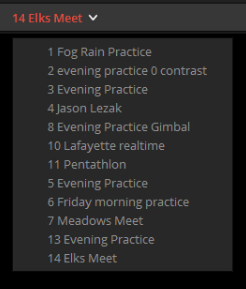Re-Order the Timelines
25 posts
• Page 1 of 1
- Posts: 10536
- Joined: Thu Feb 07, 2013 5:07 pm
- Location: 1146 North Las Palmas Ave. Hollywood, California 90038 USA
- Posts: 668
- Joined: Wed Nov 04, 2015 7:43 pm
- Posts: 5829
- Joined: Tue Jul 28, 2015 4:04 pm
- Posts: 928
- Joined: Sat Aug 03, 2013 12:12 am
- Posts: 470
- Joined: Wed Nov 26, 2014 7:46 am
- Posts: 928
- Joined: Sat Aug 03, 2013 12:12 am
- Posts: 928
- Joined: Sat Aug 03, 2013 12:12 am
- Posts: 470
- Joined: Wed Nov 26, 2014 7:46 am
- Posts: 2508
- Joined: Tue Jun 17, 2014 7:29 am
- Location: France
- Posts: 46
- Joined: Fri Jun 20, 2014 10:44 am
- Posts: 10536
- Joined: Thu Feb 07, 2013 5:07 pm
- Location: 1146 North Las Palmas Ave. Hollywood, California 90038 USA
- Posts: 3803
- Joined: Thu Aug 23, 2012 6:45 am
- Location: Melbourne, Australia
- Posts: 61
- Joined: Tue Jun 16, 2015 2:13 am
- Posts: 10536
- Joined: Thu Feb 07, 2013 5:07 pm
- Location: 1146 North Las Palmas Ave. Hollywood, California 90038 USA
25 posts
• Page 1 of 1
Who is online
Users browsing this forum: Google Feedfetcher, GTTOfficial, Uli Plank and 194 guests