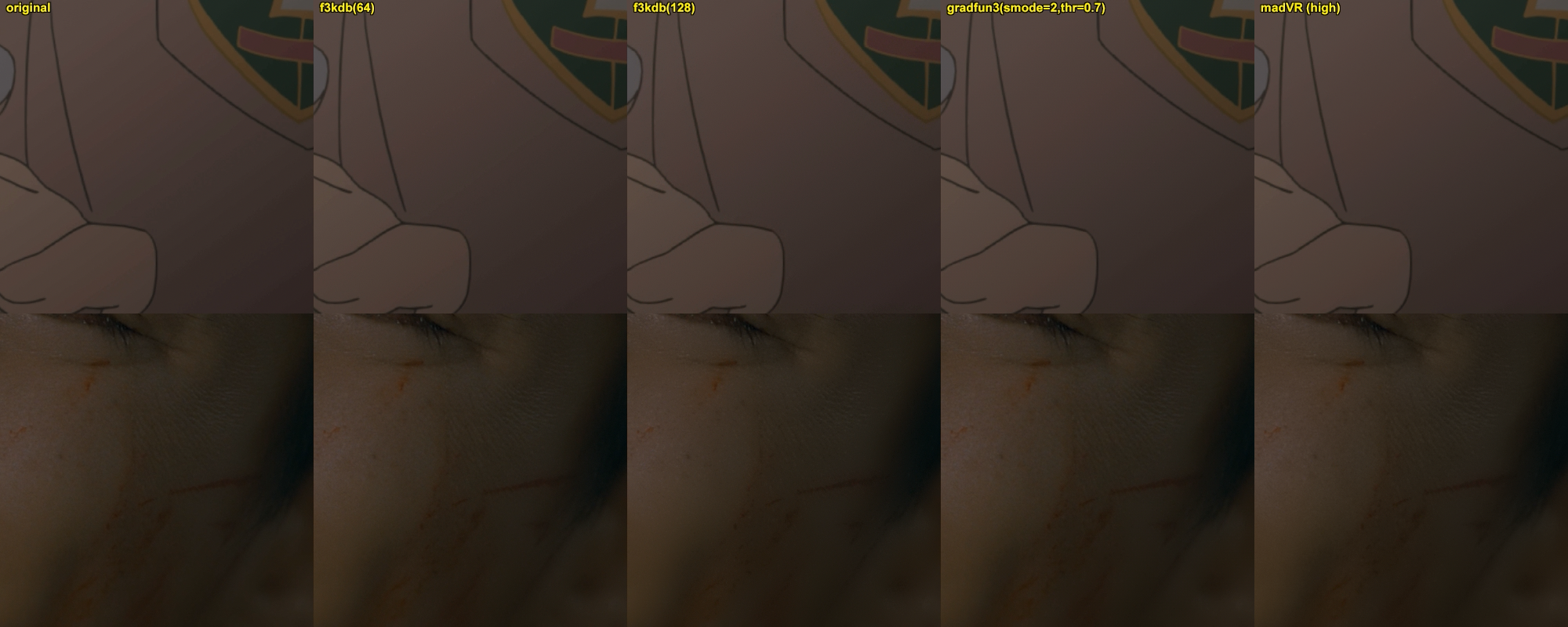- Posts: 24
- Joined: Wed Jan 30, 2013 2:38 pm
DCP Bit depth and formats
26 posts
• Page 1 of 1
- Posts: 2740
- Joined: Tue Nov 11, 2014 6:48 pm
- Location: Vancouver, Canada
- Posts: 24
- Joined: Wed Jan 30, 2013 2:38 pm
- Posts: 2740
- Joined: Tue Nov 11, 2014 6:48 pm
- Location: Vancouver, Canada
- Posts: 9212
- Joined: Tue Sep 11, 2012 10:20 am
- Location: Poland
- Posts: 9212
- Joined: Tue Sep 11, 2012 10:20 am
- Location: Poland
- Posts: 10536
- Joined: Thu Feb 07, 2013 5:07 pm
- Location: 1146 North Las Palmas Ave. Hollywood, California 90038 USA
- Posts: 9212
- Joined: Tue Sep 11, 2012 10:20 am
- Location: Poland
- Posts: 24
- Joined: Wed Jan 30, 2013 2:38 pm
- Posts: 10536
- Joined: Thu Feb 07, 2013 5:07 pm
- Location: 1146 North Las Palmas Ave. Hollywood, California 90038 USA
- Posts: 24
- Joined: Wed Jan 30, 2013 2:38 pm
- Posts: 9212
- Joined: Tue Sep 11, 2012 10:20 am
- Location: Poland
- Posts: 24
- Joined: Wed Jan 30, 2013 2:38 pm
- Posts: 9212
- Joined: Tue Sep 11, 2012 10:20 am
- Location: Poland
- Posts: 9212
- Joined: Tue Sep 11, 2012 10:20 am
- Location: Poland
- Posts: 75
- Joined: Fri Sep 20, 2013 9:23 pm
- Location: Burbank
- Posts: 9212
- Joined: Tue Sep 11, 2012 10:20 am
- Location: Poland
- Posts: 10536
- Joined: Thu Feb 07, 2013 5:07 pm
- Location: 1146 North Las Palmas Ave. Hollywood, California 90038 USA
- Posts: 10536
- Joined: Thu Feb 07, 2013 5:07 pm
- Location: 1146 North Las Palmas Ave. Hollywood, California 90038 USA
- Posts: 9212
- Joined: Tue Sep 11, 2012 10:20 am
- Location: Poland
- Posts: 9212
- Joined: Tue Sep 11, 2012 10:20 am
- Location: Poland
26 posts
• Page 1 of 1
Who is online
Users browsing this forum: Ask Jeeves [Bot], David E King and 187 guests