I'm shooting a project next week with anamorphics for the first time and I'm trying to get a hang of the workflow.
I shot some test footage with an Alexa Mini in 2.39:1 2k Ana with 2x lenses. I realize the 4:3 2.8K can give a bit more resolution but I don't think i need it for this.
Either way, I've read some on this forum about the workflow but my project isn't responding in the way that I'm assuming it would. I've read that changing to cinemascope in clip attributes will desqueeze and that 2.39 blanking needed to be added but all my shots look good as is when importing with my current project settings. Can someone educate me on this because I don't like not knowing why something is working.
My settings:
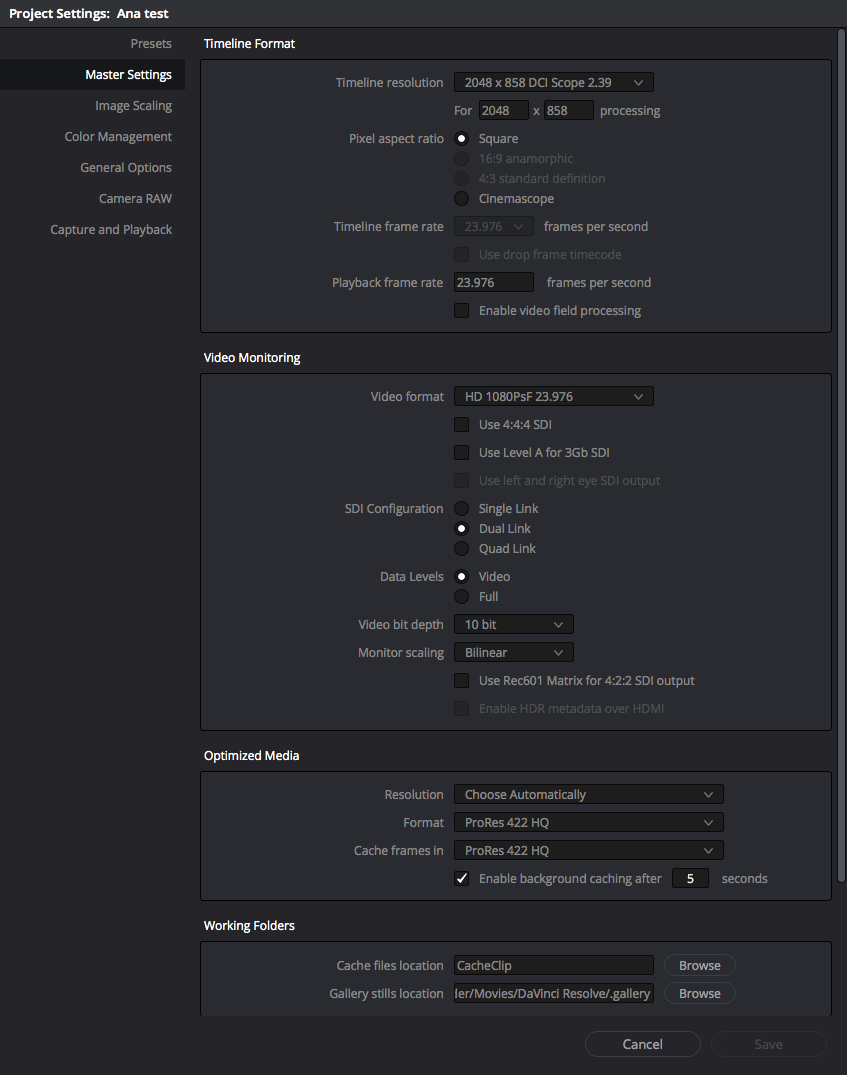
- Screen Shot 2017-09-25 at 11.09.19 AM.png (146.9 KiB) Viewed 351 times

- Screen Shot 2017-09-25 at 11.09.42 AM.png (45.83 KiB) Viewed 351 times
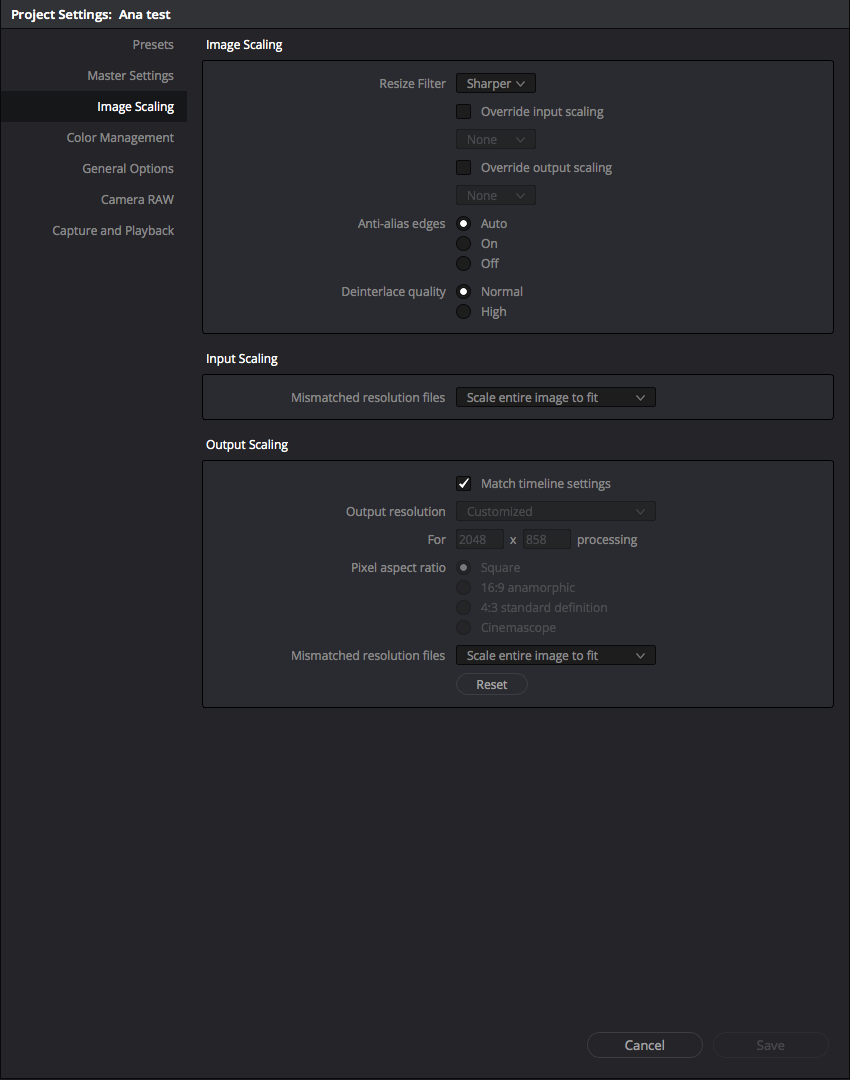
- Screen Shot 2017-09-25 at 11.22.42 AM.png (97.9 KiB) Viewed 351 times