Page 1 of 1
Need to be Able Increase/Decrease the Audio Waveform Height

Posted:
Mon Sep 25, 2017 5:43 pmby PeterMoretti
We need to be able adjust the display size of audio waveforms. Avid Media Composer has an option to increase/decrease the display height of audio waveforms (this does not adjust the gain). This is a needed feature in Resolve.
In the example below I'm trying to cut in the close up in the source monitor, but I only want video because I want to continue to use the audio in track "A1 Both". This means I need to match the audio in the source viewer exactly to the audio in the timeline. It is neigh impossible to do so with such small waveforms on the timeline.
Thank you for your help.
Re: Need to be Able Increase/Decrease the Audio Waveform Hei

Posted:
Mon Sep 25, 2017 6:41 pmby rick.lang
May not help, but the Fairlight page allows you to easily increase and decrease the height of all audio tracks with the slider.
Sent from my iPhone using Tapatalk
Re: Need to be Able Increase/Decrease the Audio Waveform Hei

Posted:
Mon Sep 25, 2017 6:54 pmby Reynaud Venter
An equivalent to the Fairlight page's “Show Full Waveforms” option is perhaps necessary on the Edit page.
Re: Need to be Able Increase/Decrease the Audio Waveform Hei

Posted:
Mon Sep 25, 2017 7:40 pmby Jack Swart
Agreed. The meters show the levels of the track well enough without the waveform changing height as well. it is like the timeline thumbnails disappearing if your drop the opacity of the clip.
Re: Need to be Able Increase/Decrease the Audio Waveform Hei

Posted:
Mon Sep 25, 2017 10:15 pmby PeterMoretti
What we need is the ability to resize the waveforms independently of resizing the track height.
Re: Need to be Able Increase/Decrease the Audio Waveform Hei

Posted:
Mon Sep 25, 2017 10:20 pmby Michael Tiemann
PeterMoretti wrote:What we need is the ability to resize the waveforms independently of resizing the track height.
+1
Re: Need to be Able Increase/Decrease the Audio Waveform Hei

Posted:
Tue Sep 26, 2017 5:45 amby Reynaud Venter
PeterMoretti wrote:What we need is the ability to resize the waveforms independently of resizing the track height.
Which is what the Fairlight page's “Show Full Waveforms” option provides.
Re: Need to be Able Increase/Decrease the Audio Waveform Hei

Posted:
Tue Sep 26, 2017 7:14 amby PeterMoretti
Reynaud,
I do appreciate your help. But even if Show Full Waveforms provided the functionality I feel is sorely needed, it's most sorely needed on the Edit Page, where I'm trying to cut picture to audio.
That said, I don't see how Show Full Waveforms allows one to independently resize the waveforms on the Fairlight Page. What it does seem to do is expand the area available for waveform display to include the bottom area where the clip names are.
If there is a way for me to choose how big or small I want the waveforms to be on the Fairlight Page by enabling Show Full Waveforms, I'm all ears, so to speak.
Re: Need to be Able Increase/Decrease the Audio Waveform Hei

Posted:
Tue Sep 26, 2017 7:18 amby Peter Chamberlain
I'm familiar with the requirement and its in our consideration list..long list I'm afraid.
Re: Need to be Able Increase/Decrease the Audio Waveform Hei

Posted:
Tue Sep 26, 2017 7:23 amby Jack Swart
Thank you Peter. DR14 studio rocks.
Colleague is off-lining a feature on his DR14 with 2K ProRes proxies(generated by my DR14 with logs) and we will assemble and grade on my machine in the original 4K XAVC 480. Tests show we will be fine on my hardware.
Thanks again for great code.
Re: Need to be Able Increase/Decrease the Audio Waveform Hei

Posted:
Tue Sep 26, 2017 7:25 amby PeterMoretti
Peter Chamberlain wrote:I'm familiar with the requirement and its in our consideration list..long list I'm afraid.
I'm sure it is, lol, *followed by tears for the BMD team*
Re: Need to be Able Increase/Decrease the Audio Waveform Hei

Posted:
Tue Sep 26, 2017 8:01 amby Reynaud Venter
PeterMoretti wrote:If there is a way for me to choose how big or small I want the waveforms to be on the Fairlight Page by enabling Show Full Waveforms
The “Show Full Waveforms” option is a global single waveform height preference, so not dynamic in the way I think you require (such as the ProTools waveform density adjustment, for example).
But, for audio clips with low signal levels, the “Show Full Waveforms” does improve the resolution of the waveform display for editing, short of having to constantly increase and decrease track height.
I do, however, prefer the soundBlade workstation implementation of dynamic waveforms over the ProTools implementation, where soundBlade provides an “Auto Scale” Preferences where the maximum peak is represented at Full Scale (i.e. amplitude scaling) globally for all audio clips on the timeline, or with the “Scale To View” preference, the waveform representation in the zoomed area of an audio clip is represented at Full Scale (i.e. “local” magnification).
Both preferences are extremely useful for editing and restoration work which allows waveform density to be adjusted dynamically according to action.
Re: Need to be Able Increase/Decrease the Audio Waveform Hei

Posted:
Tue Sep 26, 2017 6:50 pmby PeterMoretti
PeterMoretti wrote:Peter Chamberlain wrote:I'm familiar with the requirement and its in our consideration list..long list I'm afraid.
I'm sure it is, lol, *followed by tears for the BMD team*
I have to say that I really hope this becomes a priority. I know you guys have tons of priorities. But this is turning into a nightmare. What would have taken me about twenty minutes in Media Composer is taking me all morning. There are many times when we need to be able to see the waveforms to edit effectively.
Re: Need to be Able Increase/Decrease the Audio Waveform Hei

Posted:
Tue Sep 26, 2017 8:35 pmby PeterMoretti
Reynaud Venter wrote:...
I do, however, prefer the soundBlade workstation implementation of dynamic waveforms over the ProTools implementation, where soundBlade provides an “Auto Scale” Preferences where the maximum peak is represented at Full Scale (i.e. amplitude scaling) globally for all audio clips on the timeline, or with the “Scale To View” preference, the waveform representation in the zoomed area of an audio clip is represented at Full Scale (i.e. “local” magnification).
Both preferences are extremely useful for editing and restoration work which allows waveform density to be adjusted dynamically according to action.
Thanks, those sound like a great way to handle waveforms.
I also have to say that waveform display in the source viewer is going to need the same ability to scale the waveforms.
Re: Need to be Able Increase/Decrease the Audio Waveform Hei

Posted:
Wed Sep 27, 2017 2:26 amby Marc Wielage
This is an artist's rendition of Peter with the "Resolve Feature List":

Re: Need to be Able Increase/Decrease the Audio Waveform Hei

Posted:
Wed Sep 27, 2017 2:31 amby Peter Chamberlain
Looks a bit short Marc.
Re: Need to be Able Increase/Decrease the Audio Waveform Hei

Posted:
Wed Sep 27, 2017 2:47 amby PeterMoretti
LOL!! Good fun at my expense is always welcome.

And of course you both are very much appreciated by me

Re: Need to be Able Increase/Decrease the Audio Waveform Hei

Posted:
Wed Sep 27, 2017 3:59 amby Jack Swart
And Marc's list is double sided......
Re: Need to be Able Increase/Decrease the Audio Waveform Hei

Posted:
Sat Sep 30, 2017 7:17 amby PeterMoretti
Jack Swart wrote:Agreed. The meters show the levels of the track well enough without the waveform changing height as well. it is like the timeline thumbnails disappearing if your drop the opacity of the clip.
Thanks for the input Jack. I do want to be clear however. I DO LIKE the automatic resizing of the waveforms when clip gain is added. And even think it would be nice the *option* to resize them for if timeline gain is added. (Currently changing timeline gain does not change waveform height.)
I find the automatic resizing makes it MUCH easier to set clip gain by eye, just by looking at the waveforms.
But what I want/pretty much need is the ability to increase/decrease the height of the waveforms w/o changing the track height. But there should be an option to reset this resizing back to "normal size". Sort of like how the zoom control on apps also have a 100% setting that brings you back to what's "normal size."
Here's link to how what I'm talking about is implemented in Pro Tools:
But it also exists in Media Composer, b/c seeing waveforms is so important for some types of editing. So this needs to be available on the Edit Page (not just Fairlight). Here's a link to how it works in Media Composer:
I hope that's clear/clearer.
Re: Need to be Able Increase/Decrease the Audio Waveform Hei

Posted:
Sat Sep 30, 2017 8:41 amby Marc Wielage
Jack Swart wrote:And Marc's list is double sided......
This is only Part 1 of Peter's list...
Re: Need to be Able Increase/Decrease the Audio Waveform Hei

Posted:
Sat Sep 30, 2017 9:26 pmby PeterMoretti
Hahahaha! True, if you wipe lemon juice across the paper you can see it!

Re: Need to be Able Increase/Decrease the Audio Waveform Hei

Posted:
Thu Aug 22, 2019 11:39 amby George Tsikos
"What we need is the ability to resize the waveforms independently of resizing the track height."
This really needs to be a priority! Just like on Avid Media Composer ...you hit the square brackets keys to increase the size/density of the waveform for better visibility, which helps tremendously when editing.
BMD Team, I appreciate the To Do list is ginooormous

but I'm surprised this has not been near the top. It's a basic editing display that helps a lot.
Thanks
G
Re: Need to be Able Increase/Decrease the Audio Waveform Hei

Posted:
Thu Aug 22, 2019 12:25 pmby Gary Hango
How about a pop up window, kind of like scopes, that displays a magnified area of the waveform around the playhead of the selected audio track?
Re: Need to be Able Increase/Decrease the Audio Waveform Hei

Posted:
Thu Aug 22, 2019 5:10 pmby Charles Bennett
You can increase the waveform size a bit by increasing the track height and selecting these. Not ideal but it may help somebody.
Re: Need to be Able Increase/Decrease the Audio Waveform Hei

Posted:
Fri Nov 08, 2019 6:24 pmby curtixman
Jack Swart wrote:Agreed. The meters show the levels of the track well enough without the waveform changing height as well. it is like the timeline thumbnails disappearing if your drop the opacity of the clip.
+1
Re: Need to be Able Increase/Decrease the Audio Waveform Hei

Posted:
Wed Nov 27, 2019 12:00 pmby George Tsikos
Just to add to this...
Today was a perfect example. I was needing to sync a single finger tap sound on a keyboard to an image. Nowhere to be seen on the waveform, with sound tracks at full size in both the Edit and Fairlight pages

G
Re: Need to be Able Increase/Decrease the Audio Waveform Hei

Posted:
Sat Mar 14, 2020 7:10 pmby George Tsikos
Has Resolve 16 resolved this issue?
Re: Need to be Able Increase/Decrease the Audio Waveform Hei

Posted:
Sun Mar 15, 2020 1:21 pmby Reynaud Venter
George Tsikos wrote:Has Resolve 16 resolved this issue?
Resolve 16.2
Option 1:
Right click an Audio Clip > Track Waveform Zoom
Option 2:
View menu > Track Waveform Zoom
Keybindings may be assigned to all commands via the Keyboard Customisation window.
Re: Need to be Able Increase/Decrease the Audio Waveform Hei

Posted:
Sun Mar 15, 2020 2:23 pmby Will Howard
Reynaud Venter wrote:George Tsikos wrote:Has Resolve 16 resolved this issue?
Resolve 16.2
Option 1:
Right click an Audio Clip > Track Waveform Zoom
Option 2:
View menu > Track Waveform Zoom
Keybindings may be assigned to all commands via the Keyboard Customisation window.
I didn't notice that. So is it set per track?
Re: Need to be Able Increase/Decrease the Audio Waveform Hei

Posted:
Sun Mar 15, 2020 2:24 pmby Reynaud Venter
Will Howard wrote:So is it set per track?
Per Selected Track and All Tracks.
Re: Need to be Able Increase/Decrease the Audio Waveform Hei

Posted:
Tue Mar 17, 2020 11:54 amby George Tsikos
Interesting. I'll check it out when I upgrade. Thanks for the reply
Re: Need to be Able Increase/Decrease the Audio Waveform Hei

Posted:
Sun Mar 06, 2022 7:18 pmby brianjester
Edit view > Timeline View Options > Track Height > Audio
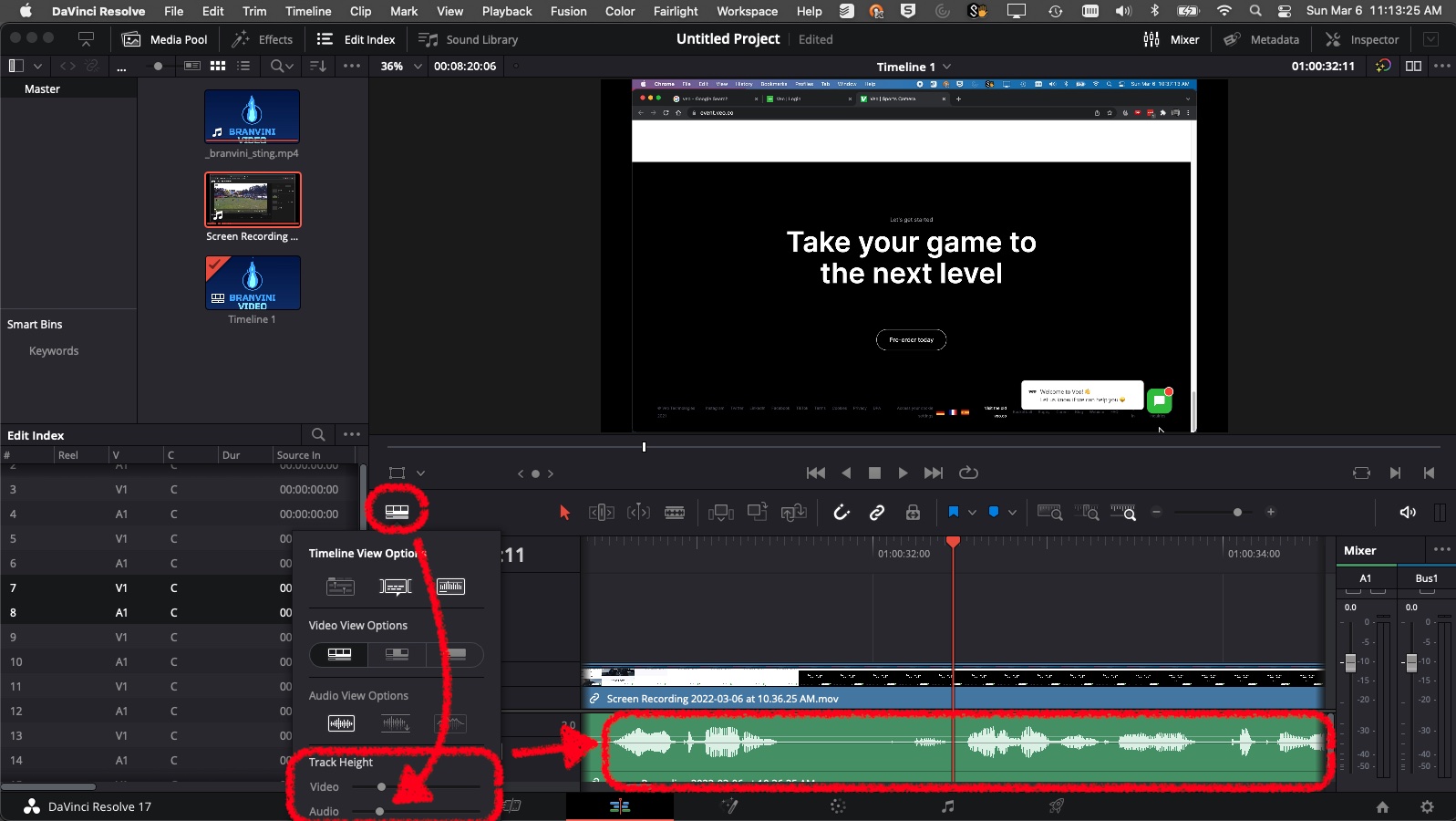
- TimelineViewOptions-TrackHeight.jpg (276.16 KiB) Viewed 5342 times
Re: Need to be Able Increase/Decrease the Audio Waveform Hei

Posted:
Fri Sep 22, 2023 8:38 pmby lulumastering
PeterMoretti wrote:What we need is the ability to resize the waveforms independently of resizing the track height.
+1.
Re: Need to be Able Increase/Decrease the Audio Waveform Hei

Posted:
Sat Oct 07, 2023 8:33 amby tunobueno
Hi everybody. I've achieved it by chance just after reading this conversation, by scrolling with the mouse wheel over the audio track while clicking Ctrl+Alt (Windows machine with Resolve 18.5).


