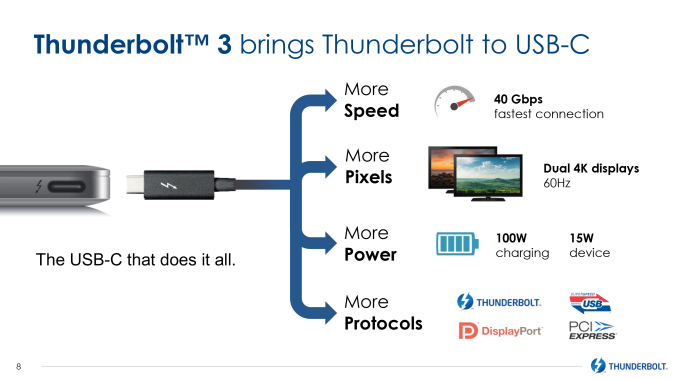- Posts: 670
- Joined: Thu Apr 28, 2016 3:50 am
Hey all,
My past two systems I have purposely built with Thunderbolt 3 support (though I am not sure if my Threadripper with Gigabyte Designare x399 will truly support it.. it does have a TB3 header on the m/b so I am hoping), largely to utilize some sort of plugged in super fast storage setup for working with larger projects. I never really gave it much thought as to what or how exactly the storage would best be used for video editing purposes. To be honest, I always figured I would have a few TBs of SSD storage in my machine, to handle source material, and use the TB3 setup to render to.
With that in mind, I am wondering exactly how much bandwidth is used when rendering a file to the system? Will having TB3 or even a USB 3.1 Gen 2 10Gbps connected storage improve render times? I would assume not since usually the delivery format is Youtube/vimeo sized 4K, at a few GBs or so in size, that takes several minutes or longer to render. I would assume then that I could roughly calculate the maximum bandwidth needed from render to storage medium based on the final output size and how long it takes to render. I know it isnt exactly accurate, but if it takes 5 minutes to render a 5GB file, then theoretically I could render to a USB 2 flash drive and not lose any performance.
So.. I will assume then that the real.. and possibly only benefit of a locally attached TB3 setup (assuming it could even handle the 40Gbps writing to some sort of large raided array of SSD drives given that each SATA 3 SSD drive typically can handle about 500MB/s write speed) is for working with large source files, such as RAW or DNxHR source files... is that about right? I mean I realize you could also set it up as the transcoding storage that Resolve would use to optimize media too as well.. but essentially that is the same thing.
I mostly work with 4K DNxHR SQ/LQ files, so I am thinking a RAID 0 2 drive SSD SATA 3 setup over a USB-C 3.1 Gen 2 would offer very nice performance for source files. I am wondering if it is worth it to buy larger 2TB and 4TB SSD drives internally, possibly even PCIe x4 NVMe drives, over an external 2 bay Raided USB 3.1 Gen 2 setup. Will that sort of setup give that much of an editing performance boost to be worth the added costs of internal drives? I am talking noticeably improved performance, like at least 2x if not more faster. Otherwise, it seems pointless to spend thousands on 2/4TB NVMe drives for this purpose.
My past two systems I have purposely built with Thunderbolt 3 support (though I am not sure if my Threadripper with Gigabyte Designare x399 will truly support it.. it does have a TB3 header on the m/b so I am hoping), largely to utilize some sort of plugged in super fast storage setup for working with larger projects. I never really gave it much thought as to what or how exactly the storage would best be used for video editing purposes. To be honest, I always figured I would have a few TBs of SSD storage in my machine, to handle source material, and use the TB3 setup to render to.
With that in mind, I am wondering exactly how much bandwidth is used when rendering a file to the system? Will having TB3 or even a USB 3.1 Gen 2 10Gbps connected storage improve render times? I would assume not since usually the delivery format is Youtube/vimeo sized 4K, at a few GBs or so in size, that takes several minutes or longer to render. I would assume then that I could roughly calculate the maximum bandwidth needed from render to storage medium based on the final output size and how long it takes to render. I know it isnt exactly accurate, but if it takes 5 minutes to render a 5GB file, then theoretically I could render to a USB 2 flash drive and not lose any performance.
So.. I will assume then that the real.. and possibly only benefit of a locally attached TB3 setup (assuming it could even handle the 40Gbps writing to some sort of large raided array of SSD drives given that each SATA 3 SSD drive typically can handle about 500MB/s write speed) is for working with large source files, such as RAW or DNxHR source files... is that about right? I mean I realize you could also set it up as the transcoding storage that Resolve would use to optimize media too as well.. but essentially that is the same thing.
I mostly work with 4K DNxHR SQ/LQ files, so I am thinking a RAID 0 2 drive SSD SATA 3 setup over a USB-C 3.1 Gen 2 would offer very nice performance for source files. I am wondering if it is worth it to buy larger 2TB and 4TB SSD drives internally, possibly even PCIe x4 NVMe drives, over an external 2 bay Raided USB 3.1 Gen 2 setup. Will that sort of setup give that much of an editing performance boost to be worth the added costs of internal drives? I am talking noticeably improved performance, like at least 2x if not more faster. Otherwise, it seems pointless to spend thousands on 2/4TB NVMe drives for this purpose.
Custom DIY AMD1950x 16-core/32-thread, liquid cooled, 64GB 3600Mhz RAM, 950Pro-512GB NVMe os/apps, 2x500GB 850 Evo RAID 0 SATA3, Zotac 1070 8GB video, USB 3.1Gen2 RAID0 2x4TB, 2x2TB Crucial MX500 SSD SATA3.