Page 1 of 1
Titles and fades don't work

Posted:
Mon Mar 05, 2018 7:44 pmby Phantafisch
Hello,
I'm having two little problems. First of all, the titles don't work, I can write one and it's displayed to me, but when I play the video it's just black. Even if the title is on film material, it is simply "ignored".
In addition, the blacklists do not fade in and out of the videos. These transition phases are also displayed in black.
The update to Resolve 13.4 didn't change that, as well as restarting the computer. Of course the title doesn't have the background color and also in the further title menu I can switch on and off what I want, it unfortunately doesn't the situation.
Can someone help me?
Thank you in advance!
Re: Titles and fades don't work

Posted:
Tue Mar 06, 2018 5:47 amby Marc Wielage
What OS? What hardware (CPU, GPU, RAM, I/O)? What type of source files?
All the generators (solid color, color bars, grayscale, etc.) should work, and the titles are no different. If you're superimposing the titles over a background, just the normal video mode should automatically key over the next video track under it.
When you say "blacklists," do you mean a fade to black? There are several different ways to do it: you can use a cross-dissolve at the end of a clip to create a fade; you can use Opacity in the transform menu to fade the clip out; and you can also use the color controls on the Color page to keyframe a specific fade out. There are pros and cons to each method, but it's basically a matter of personal preference.
Re: Titles and fades don't work

Posted:
Tue Mar 06, 2018 6:54 amby PeterMoretti
Frank, have you followed the instructions in the manual on how to create titles? While the text does often get bounced by quality control, I've never seen a case where a title just doesn't display.
Re: Titles and fades don't work

Posted:
Tue Mar 06, 2018 7:22 amby DonnaB
I was having the same problem, but after closing the programme and restarting the computer the titles and transitions worked perfectly.
Re: Titles and fades don't work

Posted:
Tue Mar 06, 2018 3:31 pmby Phantafisch
Marc Wielage wrote:What OS? What hardware (CPU, GPU, RAM, I/O)? What type of source files?
Intel(R) Core(TM) i5-6500 CPU @ 3.20 GHz 3.19GHz
Windows 10, 64 bit
The used files are .mp4
Re: Titles and fades don't work

Posted:
Tue Mar 06, 2018 6:52 pmby HausPG
YES! I am having the same issue my PC specs are:
Windows 10 Home
Intel Core i7-8550U CPU @ 1.8Ghz
16GB Ram
64 bit OS
Once I place the any type of Title in any part of the the timeline whether i want it as an overlay, or if i just want it in a separate frame with a black background it will not display the title until the last frame OR if it is supposed to be an overlay it turns the entire section of the video black. If i were to pause the selection the paused frame will display all the correct edits including the title, but once play is pressed it turns full black again until the title is no longer in use.
I've been searching all week for troubleshooting help on this issue, but it looks like this is a new bug. I was so excited to start using DaVinci and everything looks to be fabulous, but this Title bug is really a bother, any and all help is greatly appreciated.
Re: Titles and fades don't work

Posted:
Wed Mar 07, 2018 5:20 amby Marc Wielage
Phantafisch wrote:Intel(R) Core(TM) i5-6500 CPU @ 3.20 GHz 3.19GHz... Windows 10, 64 bit... The used files are .mp4
MP4 files (which are typically H.264) are not great for editing or post in general.
Two suggestions:
1) clear out your cache and see if the cache file is corrupted or otherwise preventing you from seeing the image
2) consider converting the MP4 files to a more post-friendly format like DNxHD or DHxHR, and see how the latter files do in the session.
Re: Titles and fades don't work

Posted:
Wed Mar 07, 2018 5:44 amby PeterMoretti
Frank and Donna, my suggestion is to re-read the manual where it discusses titles. And if you are still having a problem, post a cellphone video of what you're seeing, and I'm sure someone here or the BMD team will try their best to help.
Re: Titles and fades don't work

Posted:
Wed Mar 07, 2018 1:38 pmby DonnaB
I spoke too soon - once again the titles are only showing when static, and not when playing. Closing the program and restarting my computer has not worked this time.
Peter, thank you for your suggestion but I have read the section in the manual about creating titles. I do not appear to have a problem with creating titles - they clearly exist and show properly if the playhead is static.
There isn't much point in posting a photo as when playing, the title screens simply show as black, i.e. without the actual titles. So there isn't much to see!
I am using the free version of Davinci Resolve version 14.2.0.012 on a Surface Book running Windows 10 Pro, 64 bit, Processor = Intel(R) Core(TM) i7-6600U CPU @ 2.60GHz, 2808 Mhz, 2 Core(s), 4 Logical Processor(s).
Any ideas? Many thanks.
Re: Titles and fades don't work

Posted:
Wed Mar 07, 2018 2:55 pmby Phantafisch
I can't upload the video (I think it is oversized).
Maybe it will work this way?
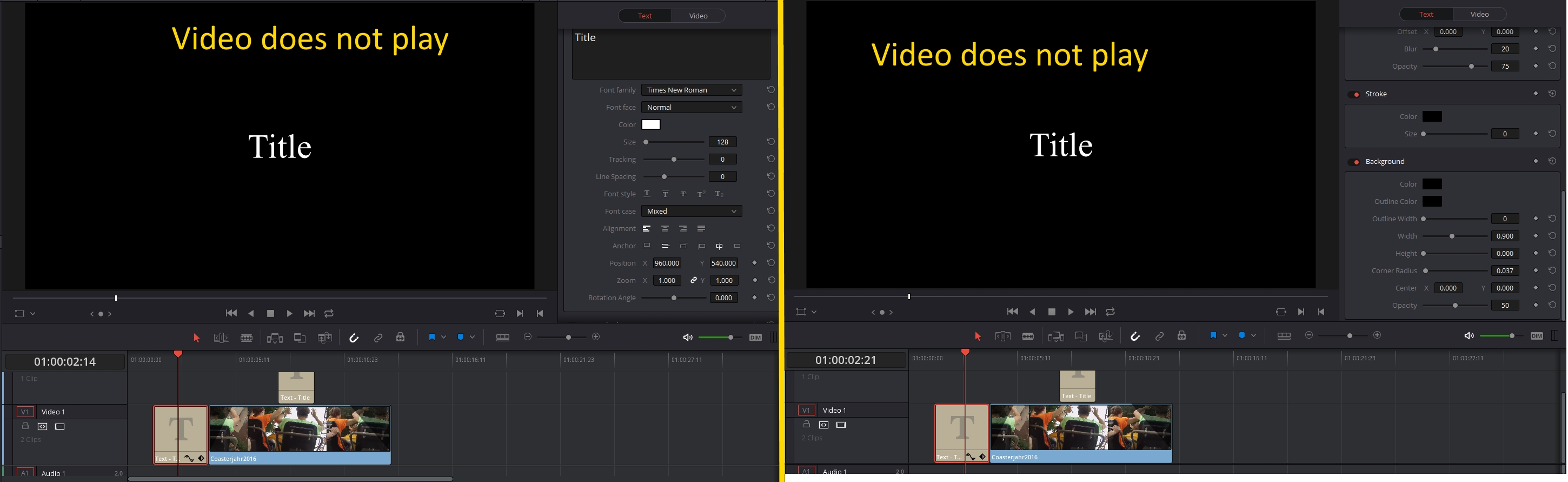
- DaVinci1.jpg (500.77 KiB) Viewed 10986 times

- DaVinci2.jpg (896.63 KiB) Viewed 10986 times
Re: Titles and fades don't work

Posted:
Wed Mar 07, 2018 2:56 pmby Phantafisch
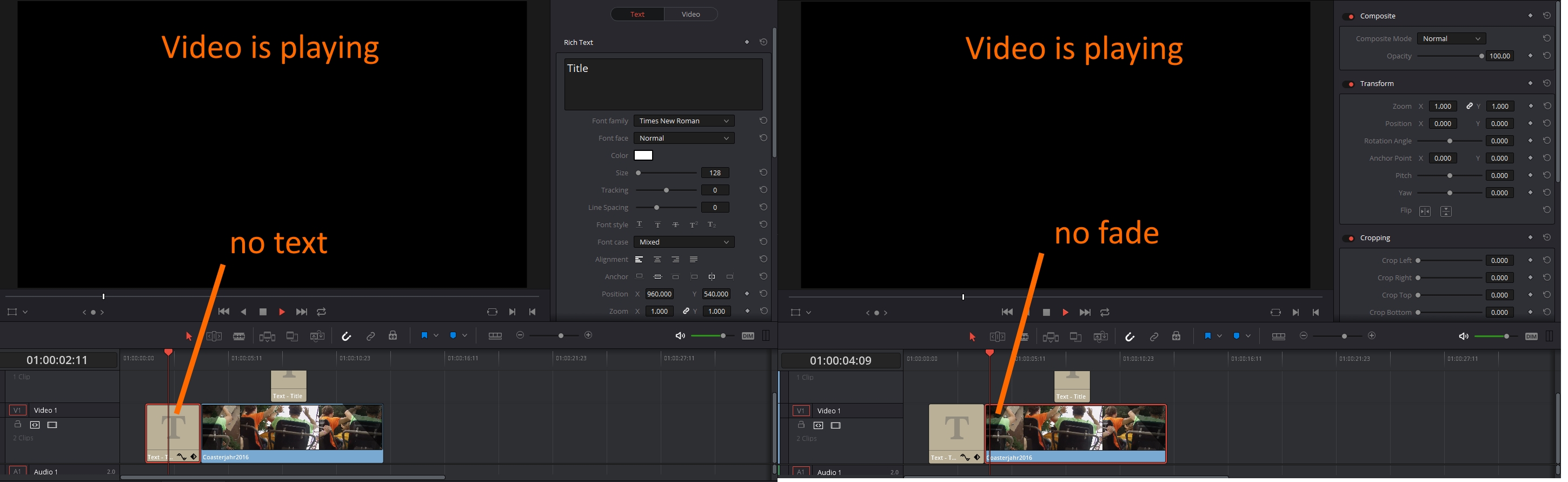
- DaVinci3.jpg (528.33 KiB) Viewed 10987 times

- DaVinci4.jpg (773.82 KiB) Viewed 10987 times
Re: Titles and fades don't work

Posted:
Wed Mar 07, 2018 3:15 pmby Peter Chamberlain
Please detail your system, os etc.
Re: Titles and fades don't work

Posted:
Wed Mar 07, 2018 3:23 pmby HausPG
Phantafisch wrote:DaVinci3.jpg
DaVinci4.jpg
The above is my same issue.
This is my same issue here is my OS
Windows 10 Home
Intel Core i7-8550U CPU @ 1.8Ghz
16GB Ram
64 bit OS
Files are MOV
Using free version of DaVinci Resolve
Re: Titles and fades don't work

Posted:
Wed Mar 07, 2018 4:30 pmby DonnaB
Could this be a render cache problem?
Re: Titles and fades don't work

Posted:
Wed Mar 07, 2018 5:52 pmby PeterMoretti
I *think* the issue is that machines being used cannot play the title with video or faded effect in realtime.
So I do think that render cache can help. What I would do set the caching file type to DNxHR SQ half resolustion. If you don't do this you will be creating DPX files, which are huge and difficult to play w/o fast storage.
Then turn render cache to smart. There should be red lines above the titles and he fades, and they will turn to blue when the frames are rendered. Once that's done, your titles and transistions should show.
Re: Titles and fades don't work

Posted:
Thu Mar 08, 2018 5:44 pmby DonnaB
Thank you, Peter. Can I just double-check your instructions for setting the caching file type?
I can see in Project Settings: Master Settings: Optimized Media and Render Cache that there is an option to select DNxHR SQ as the Render Cache Format. And you can select Optimized Video Resolution as 'Half'. Is this what you mean?
If so, should we also set Optimized Media Format to DNxHR SQ?
I have tried this, and have set Render Cache to 'Smart' and it has made some of the the fades work properly (even though all of them show as blue, only some of them work) but not the titles.
Apologies if I am missing something obvious, but when I searched on "caching file type" in the manual nothing came up.
P.S. I'm attaching a shot showing how titles and the transitions that are still not working look when playing.
Re: Titles and fades don't work

Posted:
Fri Mar 09, 2018 2:43 amby PeterMoretti
Donna, you definitely followed the directions

Can you take a cellphone video of what you're seeing and then upload it to a file sharing site like Dropbox and provide a link?
If you could also do the same for a sample media file and export of your project (exporting will create a .drp file) that would be great.
Also, I imagine you're using the free version of Resolve, correct?
Re: Titles and fades don't work

Posted:
Fri Mar 09, 2018 5:41 pmby HausPG
PeterMoretti wrote:Donna, you definitely followed the directions

Can you take a cellphone video of what you're seeing and then upload it to a file sharing site like Dropbox and provide a link?
If you could also do the same for a sample media file and export of your project (exporting will create a .drp file) that would be great.
Also, I imagine you're using the free version of Resolve, correct?
I was able to create a link to several videos showing the issue. It shows the video working without title, then black-out with title, and then what happens when the video is paused with title.
/sh/srluascj6319lza/AADfY4bhyEiaatYYfkPsvxta?dl=0
I couldn't post a direct URL based on the rules but after .com in drop box above is the rest of the link
Re: Titles and fades don't work

Posted:
Sun Mar 11, 2018 12:16 amby DonnaB
OK, Peter, it's more or less working now! The transitions still don't always happen even when the line is showing blue, but I've found work-arounds for this. I can either wiggle the transition handle so that the line goes red again, 'encouraging' it to render, or save the project, exit and reload to ensure all of the transitions have rendered.
This definitely seems to be a caching issue, but I am very glad that your suggestions have made it work sufficiently well for me to do my edits, so thank you again for your help. Even with this clunkiness I am very impressed with what I am able to do with the free version of your programme. Would the rendering issues be the same with the pro version?
Re: Titles and fades don't work

Posted:
Sun Mar 11, 2018 1:00 amby Marc Wielage
DonnaB wrote:I am using the free version of Davinci Resolve version 14.2.0.012 on a Surface Book running Windows 10 Pro, 64 bit, Processor = Intel(R) Core(TM) i7-6600U CPU @ 2.60GHz, 2808 Mhz, 2 Core(s), 4 Logical Processor(s).
My opinion is that I think trying to run Resolve on a Surface laptop is not a good idea. If you use a much more-powerful computer, it should work just fine.
Re: Titles and fades don't work

Posted:
Tue Mar 13, 2018 12:59 amby m1 photography
I am having the same issues as others have posted. Text & Transitions are viewable when I highlight the tab. However when I play the video once it scrolls over a text or transition tab the screen turns black. Frustrating.
windows 10 pro
intel core i5 6300u cpu @ 2.40 ghz
8.00 GB
64 bit
davinci 14.3.0014 version
Re: Titles and fades don't work

Posted:
Sat Mar 17, 2018 5:02 pmby Phantafisch
My problem is still there, too.
Intel Core i5-6500 CPU @ 3.20 GHz 3.19GHz
Windows 10, 64 bit
It still doesn't work anyhow with mp4 and MTS files.
it would be very strange if it is because of the files, so far everything worked out and some others in this Forum seem to have the same problem. Quite frustrating

Re: Titles and fades don't work

Posted:
Sat Mar 17, 2018 5:08 pmby Jean Claude
MP4 and M2TS It can work but you need the Studio version and a fairly powerful machine and powerful GPUs.
It would be better to use a lossless editing format as Marc has already said.

Re: Titles and fades don't work

Posted:
Sat Mar 17, 2018 5:56 pmby Phantafisch
I was just wondering, because everything was fine many months and now there are these problems. I will try to change the format

Re: Titles and fades don't work

Posted:
Thu Mar 22, 2018 4:19 pmby Phantafisch
I've found a solution: If I go to "add" in Composition Mode (for the titles as well as for the videos), the titles as well as the fade-ins and fade-outs are displayed.
I also noticed that the titles and videos are displayed normally after the export, no matter which composition mode is set. In the composition mode "normal" they are just not shown in the preview.
EDIT: Thanks to everyone who helped!
Re: Titles and fades don't work

Posted:
Thu Mar 22, 2018 9:50 pmby Charles Bennett
Odd one Frank. Never had a problem with titles and MP4 clips. In the Inspector window Composite is always defaulted to Normal with Opacity at 100% under the video tab. Never had to use the Add option, in fact I don't even know where that is unless you mean the on/off switch.
Re: Titles and fades don't work

Posted:
Fri Mar 23, 2018 2:17 pmby Phantafisch
Charles Bennett wrote:Never had a problem with titles and MP4 clips.
I've also never had a problem with it before, until it suddenly happened.
Charles Bennett wrote:In the Inspector window Composite is always defaulted to Normal with Opacity at 100% under the video tab.
Those were my settings, too.
Charles Bennett wrote:Never had to use the Add option, in fact I don't even know where that is...
Where you have selected "composition mode: normal" (just click on the video in the editor), you can also select "composition mode: add". And with these settings my problem was solved.
Re: Titles and fades don't work

Posted:
Mon Apr 09, 2018 7:03 pmby Lortay
To be perfectly clear (as I had to hunt using the clues above).
1. Click on the title box in the timeline this is giving you fits.
2. Be sure you have the inspector tool on (you most likely do since that is the window where the title text is entered.)
3. Look at the top of the inspector window (there are two buttons - Text and Video) Text is probably red.
4. Choose the Video Button in the inspector.
5. Look at Composite.
6. Change Composite mode from Normal to Add.
Voila!
Re: Titles and fades don't work

Posted:
Sat Aug 29, 2020 11:10 pmby saiteron
i'm having a bit of a strange issue with titles specifically - any time i have a fade in or out on a title that's in a nested timeline or compound clip, the opacity of the clip shoots to 100% during the fade. this makes using titles in nested situations impossible as it covers everything else on the screen for the duration of the fade. i would put all titles in the main timeline but unfortunately there's another seemingly unrelated issue where having too many titles on the timeline at once slows Resolve to a crawl so that's not an option. i have tried the "add" composite mode and not only does it look completely different, ruining my titling style, it also does not solve the problem. see the clip at the link below for an example. any advice?
https://drive.google.com/file/d/1HF1hSP ... sp=sharing
Re: Titles and fades don't work

Posted:
Sat Aug 29, 2020 11:28 pmby saiteron
ALSO, i have some Text+ Fusion clips i made in an attempt to get away from using the titler since i have been having so many problems with it. weirdly enough when the text fades in during the fusion clip, it works perfectly, but when the text fades out, i get the exact same issue...
in fact, i just did an experiment and have determined that NO NESTED TRANSITIONS will work properly at all. it doesn't matter what i'm using the transition on - during the transition, the entire frame goes fully opaque. no idea what the problem is here - it's almost like transitions are simply not rendering like they should unless they're on the main timeline.