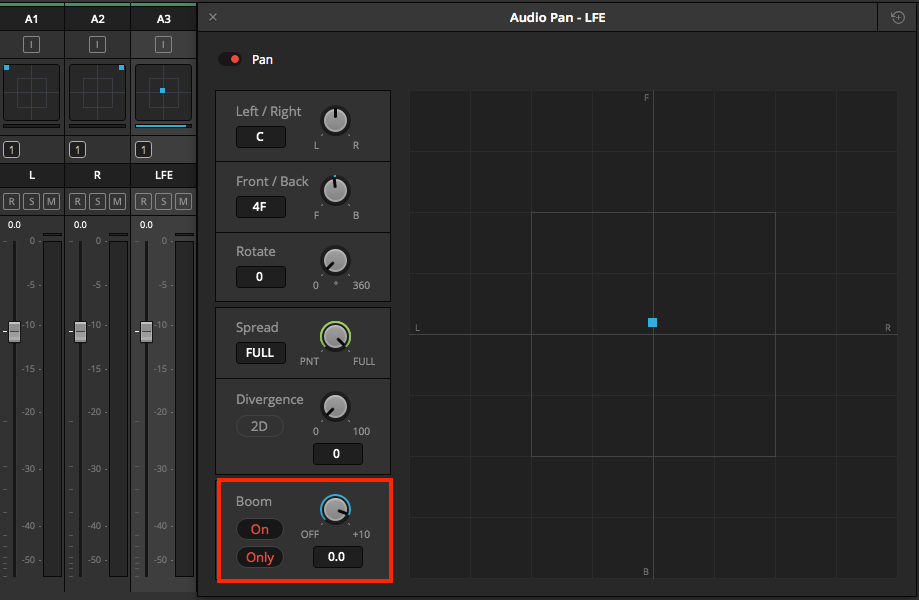- Posts: 2
- Joined: Sun May 06, 2018 7:56 am
- Real Name: Luuk de Kok
Create three Mono Audio Tracksluukdek wrote:I got 3 mono tracks from a sound designer (Left, Right, LFE) and I can't find how I can address the LFE to an LFE channel
Audio Track 1 > A1 > L > Pan Left
Audio Track 2 > A2 > R > Pan Right
Audio Track 3 > A3 > LFE > Panning not required
Create a 2.1 Main Buss (M1).
Option / Alt Click the LFE channel's (A3) Panner to open the 3D Panner, and enable the Boom section and enable the "Only" option.
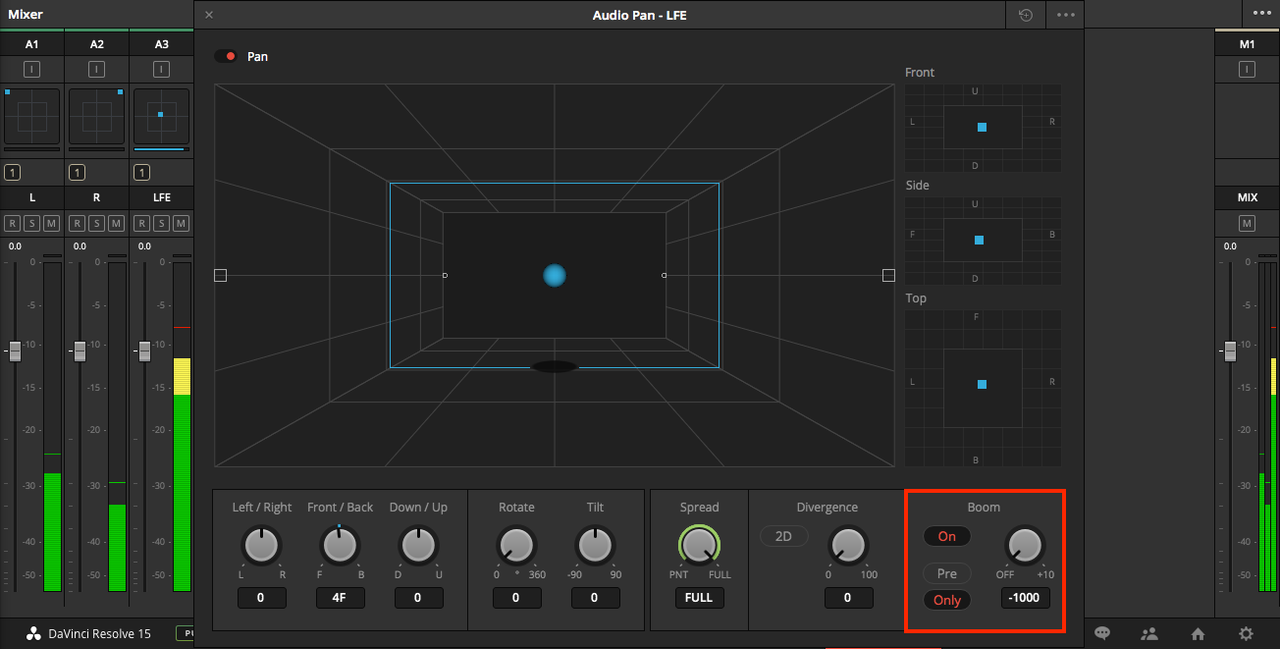
You can then continue to use the 2D Panner, since the "Only" button is now displayed
(replacing the "Pre" button with an "Only" button).