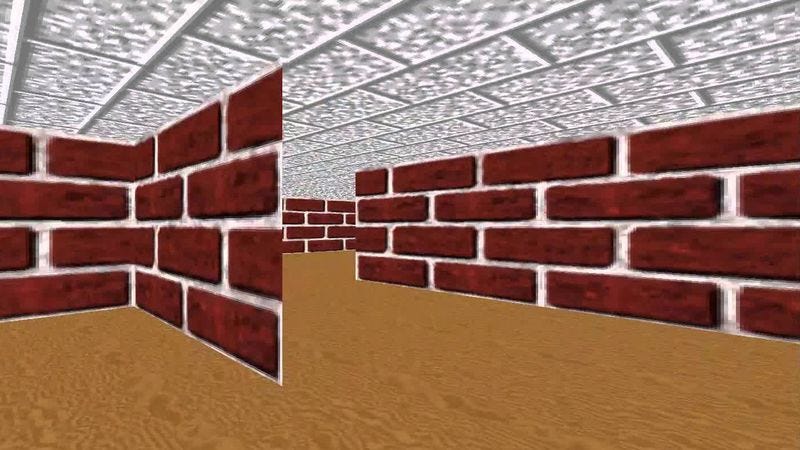DaVinci Mini Panel - Screen Dimming Issue
I just received my brand new Mini Panel and wow, it is fantastic!
The only major thing that bothers me is the bright screens, I did manage to dim it inside Resolve, which is perfect.
But is there a way of keeping that setting outside of Resolve? Is there perhaps some sort of control software similar to BM Desktop Video?
Really don't like the idea of having to yank out the power cord every time.
Thanks!
The only major thing that bothers me is the bright screens, I did manage to dim it inside Resolve, which is perfect.
But is there a way of keeping that setting outside of Resolve? Is there perhaps some sort of control software similar to BM Desktop Video?
Really don't like the idea of having to yank out the power cord every time.
Thanks!