So I got Resolve to improve playback performance by about 30%. Overall much better, not perfect, but much better. I did this by enabling the GUI GPU to compute as well. Before this option was either not there or I was unable to enable it, because I checked.
So things are better, but I am now wondering about mixed GPU performance in Resolve. Will the 980 Ti throttle down the 1080 Ti? Or have I got things setup for best optimization?
Wow, I just noticed it changed GPUs. The 980 Ti used to be GPU #1 and it said - GUI by it. Thats when I selected use display GPU as compute (thinking it meant the 980 Ti). Now the 1080 Ti is card #1 and neither says GUI by it. This GPU stuff in Resolve is so confusing.
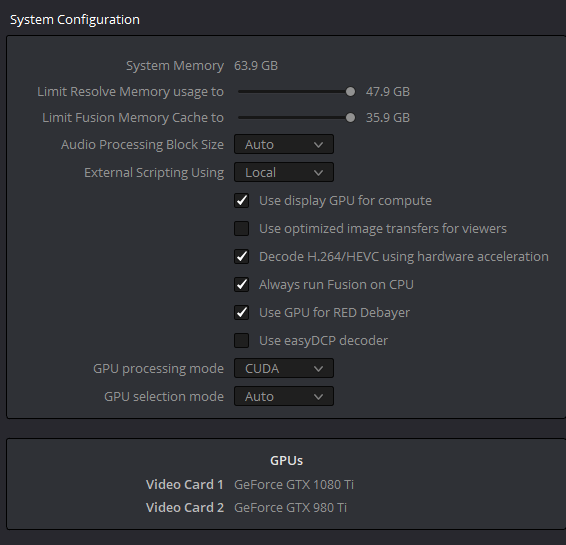
- GPU Settings.PNG (21.53 KiB) Viewed 1058 times