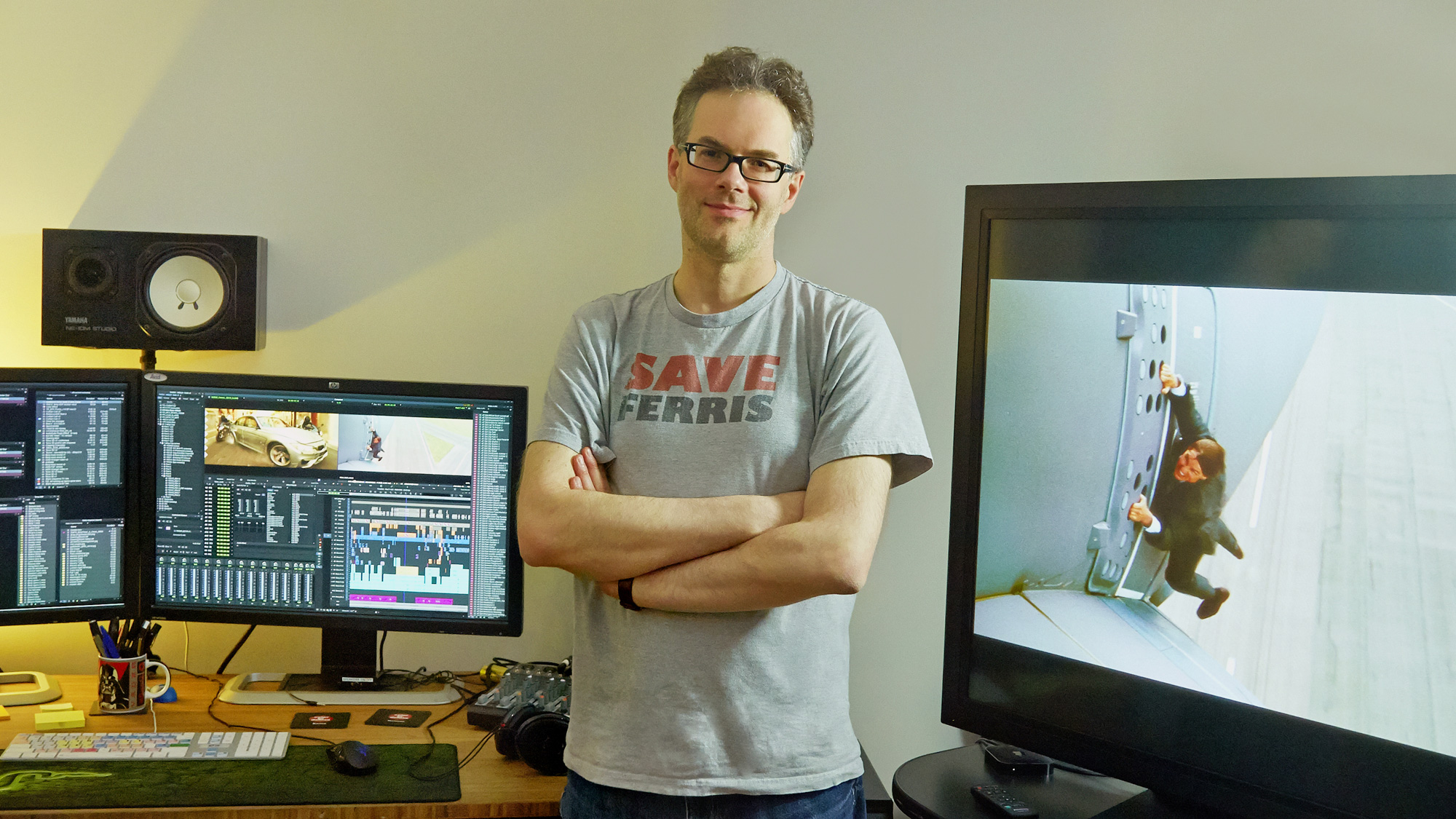carsonjones wrote:Thought I would chime in here with the same request as the OP. I've got full Adobe RGB gamut 10 bit calibrated 4K displays (i1Pro calibrated) and my system runs three GTX 1080's. If I understand this correctly I can't use one of my displays as a dedicated monitor (or simply full screen viewer) without purchasing a peripheral card?
That is correct.
Read page 1885 of the Resolve 15 manual: "Limitations When Grading With the Viewer on a Computer Display." This goes into some detail why you cannot accurately monitor directly from the computer and operating system. You have to have a
color-managed output, like one from a Blackmagic display card, preferably on a calibrated external Rec709 display.
I know of many Avid editors that use two displays for GUI and a third giant "hero" display just for the final Viewing display for clients. For example, here's award-winning editor Eddie Hamilton and the system he used for one of the
Mission:Impossible films...
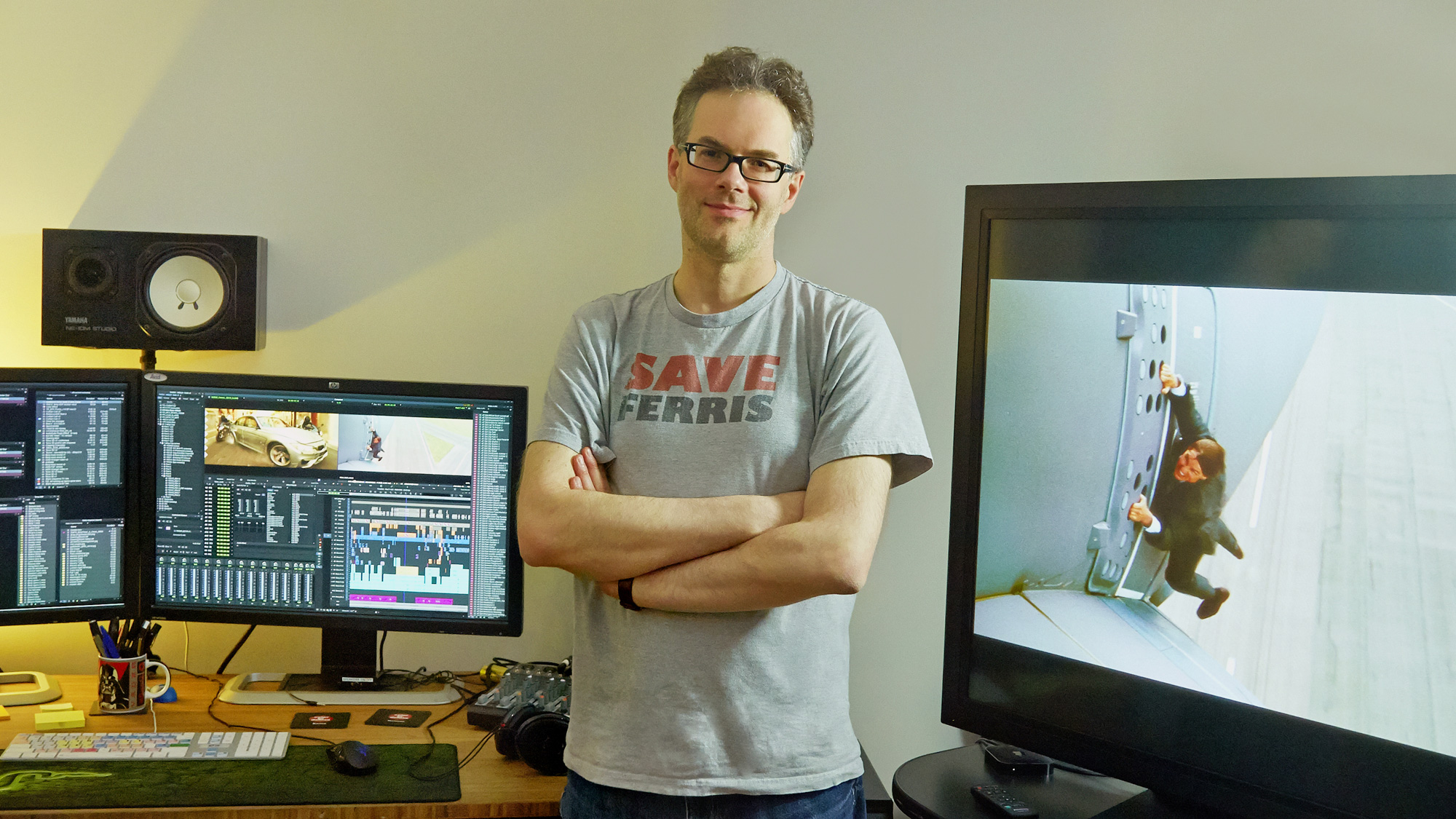
Every big show I've ever worked on has had variations of this approach. The third monitor as far as I know always came from an add-on card. The advantage of using a color-managed output is that you can calibrate the monitor with test signals and know that what you're seeing is actually what was shot (assuming the editing program itself hasn't changed the look).