Uli Plank wrote:Did you set the source correctly? Anyway, don't expect too much from such automatisms.
One of the cameras I used was a Canon 7D DSLR set to manual capture.
ISO 160, Color Temp 5000 (flash preset), F 2.8, 1/30sec, Adobe RGB
Pic style custom: Sharpness 0, Contrast -4, Sat -4, Color Tone 0.

- IMG_2976.JPG (608.45 KiB) Viewed 9896 times
The issue is that I don't even know what color checker I have. It just says "Color Checker Passport" that is all. It doesn't say PHOTO or VIDEO. I have no way of knowing. The only color checkers listed in DR are
X-rite color checker classic
X-rite color checker classic - Legacy
X-rite color checker Video
X-rite color checker passport Video
I wanted to know if you could add more to the list from X-rite based on their many other versions of color checker.
Because my colour checker card is for all intents and purposes "anonymous" (other than it's a "passport") I resorted to guessing by comparing the colour grid displayed in resolve to the physical color grid of my color checker card. It's NOT the passport video which has the black swatch in the middle of the row. It's not the classic which doesn't have a black (dark grey) swatch in the grascale row. It's very similar to the classic - Legacy. But I can see that it's not the right one based on the results. Here are the before and after.
before Colour match
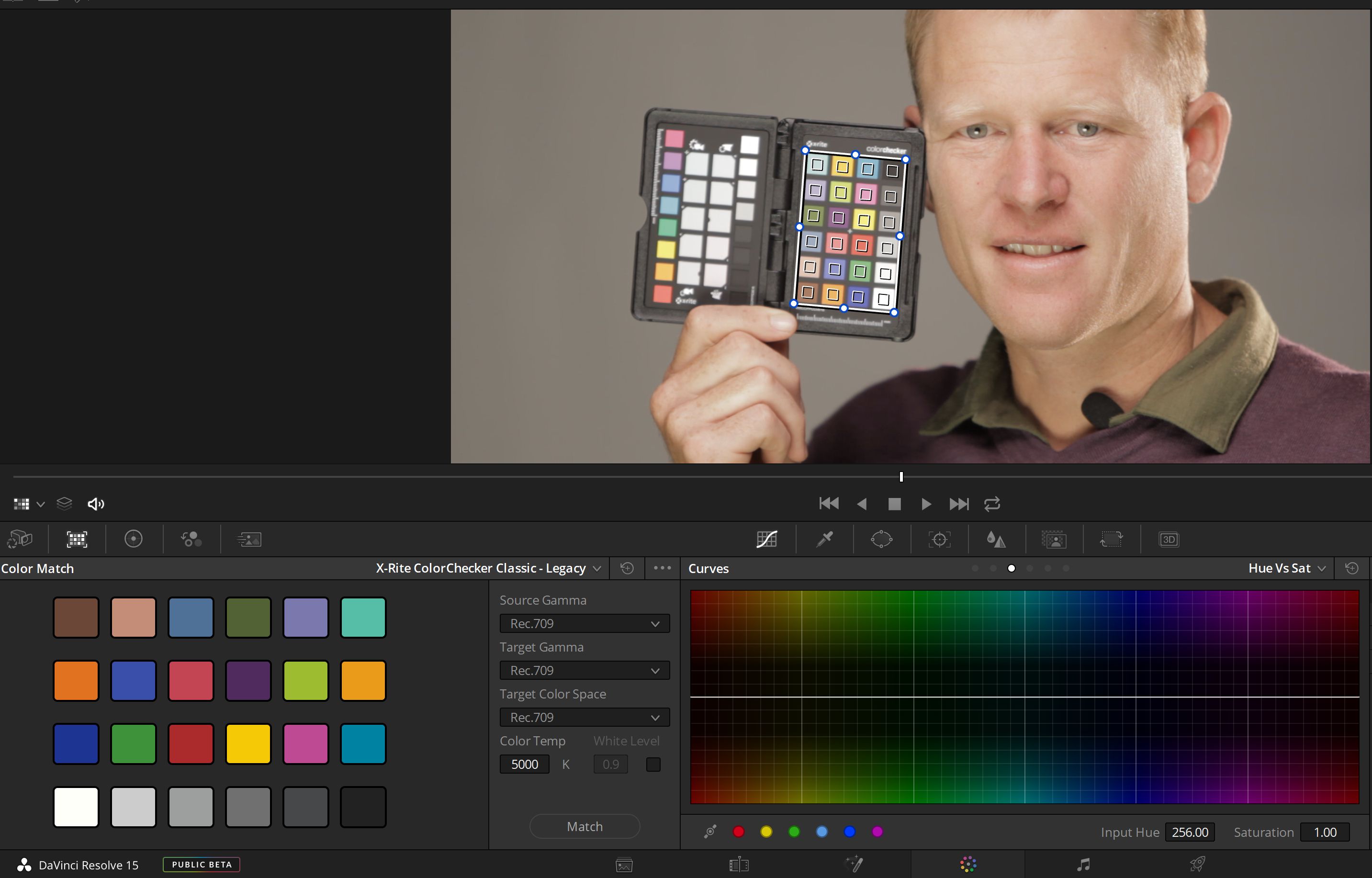
- 2018-06-30 (1).jpg (337.42 KiB) Viewed 9898 times
after Colour match
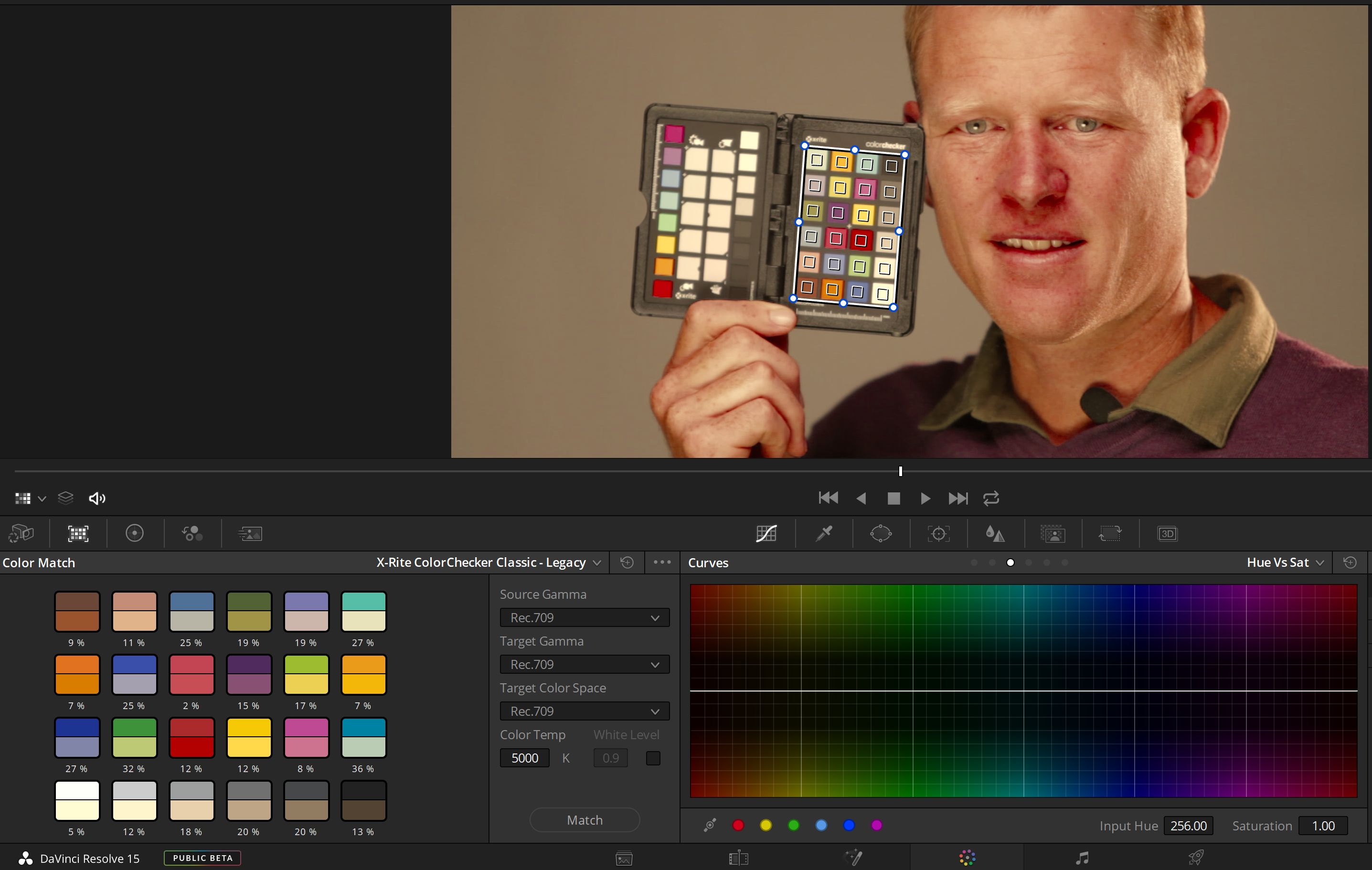
- 2018-06-30 (2).jpg (383.34 KiB) Viewed 9898 times

