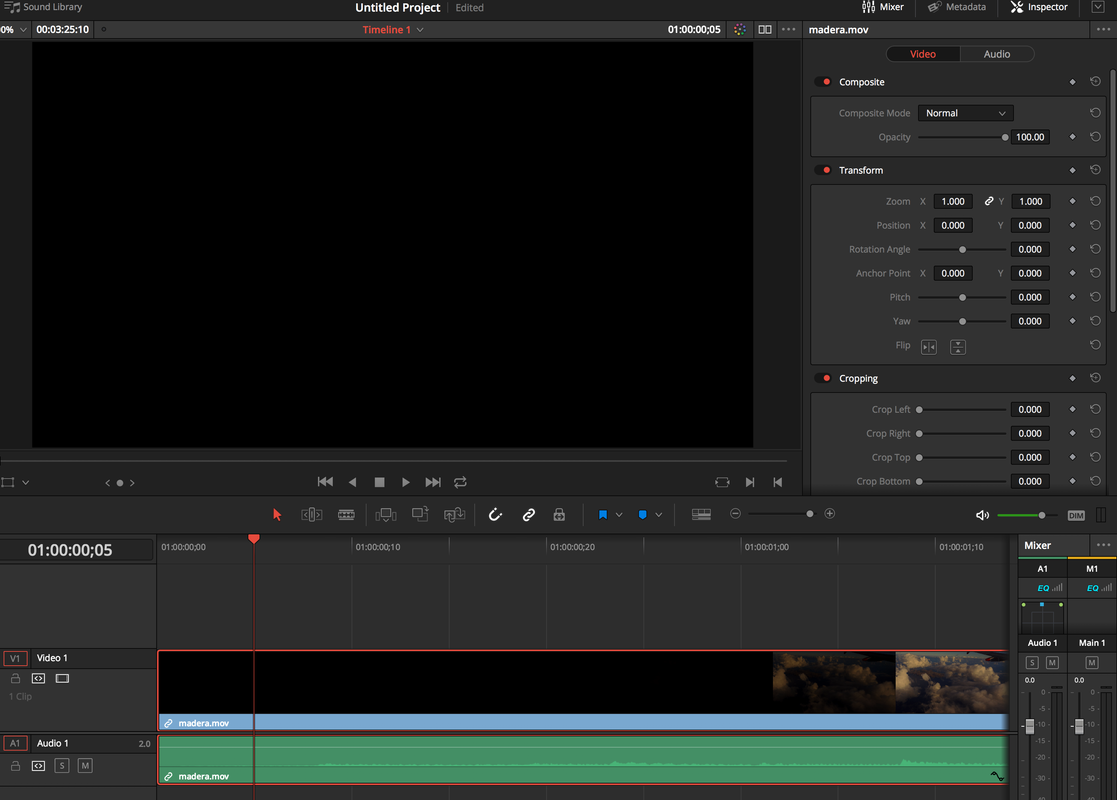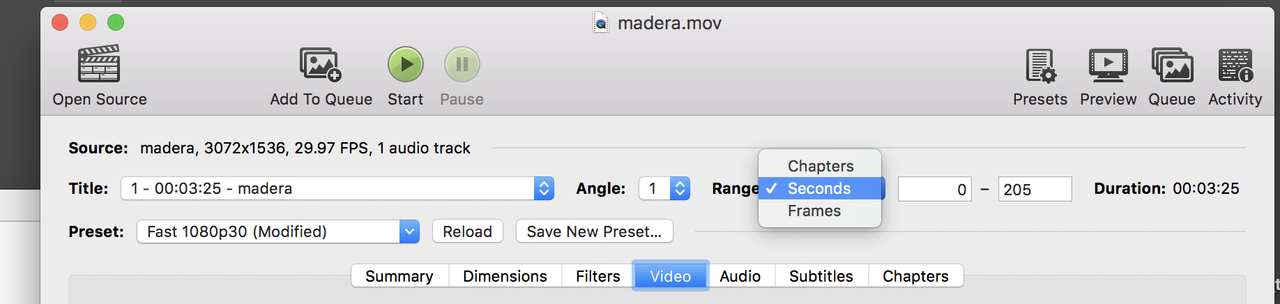- Posts: 14
- Joined: Thu Jul 12, 2018 9:14 pm
- Location: St. Petersburg, FL
- Real Name: Robert Randolph
Crop and Export at cropped size
39 posts
• Page 1 of 1
- Posts: 14
- Joined: Thu Jul 12, 2018 9:14 pm
- Location: St. Petersburg, FL
- Real Name: Robert Randolph
- Posts: 9212
- Joined: Tue Sep 11, 2012 10:20 am
- Location: Poland
- Posts: 14
- Joined: Thu Jul 12, 2018 9:14 pm
- Location: St. Petersburg, FL
- Real Name: Robert Randolph
- Posts: 14
- Joined: Thu Jul 12, 2018 9:14 pm
- Location: St. Petersburg, FL
- Real Name: Robert Randolph
- Posts: 9212
- Joined: Tue Sep 11, 2012 10:20 am
- Location: Poland
- Posts: 14
- Joined: Thu Jul 12, 2018 9:14 pm
- Location: St. Petersburg, FL
- Real Name: Robert Randolph
- Posts: 14
- Joined: Thu Jul 12, 2018 9:14 pm
- Location: St. Petersburg, FL
- Real Name: Robert Randolph
- Posts: 9212
- Joined: Tue Sep 11, 2012 10:20 am
- Location: Poland
- Posts: 14
- Joined: Thu Jul 12, 2018 9:14 pm
- Location: St. Petersburg, FL
- Real Name: Robert Randolph
- Posts: 9212
- Joined: Tue Sep 11, 2012 10:20 am
- Location: Poland
- Posts: 14
- Joined: Thu Jul 12, 2018 9:14 pm
- Location: St. Petersburg, FL
- Real Name: Robert Randolph
- Posts: 14
- Joined: Thu Jul 12, 2018 9:14 pm
- Location: St. Petersburg, FL
- Real Name: Robert Randolph
- Posts: 9212
- Joined: Tue Sep 11, 2012 10:20 am
- Location: Poland
- Posts: 14
- Joined: Thu Jul 12, 2018 9:14 pm
- Location: St. Petersburg, FL
- Real Name: Robert Randolph
- Posts: 9212
- Joined: Tue Sep 11, 2012 10:20 am
- Location: Poland
- Posts: 9212
- Joined: Tue Sep 11, 2012 10:20 am
- Location: Poland
- Posts: 9212
- Joined: Tue Sep 11, 2012 10:20 am
- Location: Poland
- Posts: 14
- Joined: Thu Jul 12, 2018 9:14 pm
- Location: St. Petersburg, FL
- Real Name: Robert Randolph
- Posts: 9212
- Joined: Tue Sep 11, 2012 10:20 am
- Location: Poland
- Posts: 14
- Joined: Thu Jul 12, 2018 9:14 pm
- Location: St. Petersburg, FL
- Real Name: Robert Randolph
- Posts: 9212
- Joined: Tue Sep 11, 2012 10:20 am
- Location: Poland
- Posts: 14
- Joined: Thu Jul 12, 2018 9:14 pm
- Location: St. Petersburg, FL
- Real Name: Robert Randolph
- Posts: 9212
- Joined: Tue Sep 11, 2012 10:20 am
- Location: Poland
- Posts: 14
- Joined: Thu Jul 12, 2018 9:14 pm
- Location: St. Petersburg, FL
- Real Name: Robert Randolph
- Posts: 201
- Joined: Fri Oct 12, 2012 6:18 am
39 posts
• Page 1 of 1
Who is online
Users browsing this forum: Bing [Bot], panos_mts, Peter Cave, Yahoo [Bot] and 238 guests