Jim Simon wrote:I've never had that happen. Is it all projects, or just one?
It affects all projects started in any 15 beta version of Resolve.
Chris Holmes wrote:Simply closing and re-opening the project or Davinci causes it, and also switching between projects causes any Raw settings(set to clip) to be reset to project.
Exactly! Even if I change and save the raw settings in 15.1, then close and reopen the project, the settings are not saved.

Chris Holmes wrote:I believe if you have a saved .drp (prior to the upgrade) and import that it doesn't have the issues, but I haven't fully tested that.
I tried that and it still shows a very strange behavior, kind of like the contrast is super high - on the waveforms it also looks like everything's capped at around IRE 80. This seems to happen even if I export the problem project from 15.1 and then re-import in 15.1. Here's an example:

- Screenshot (280).jpg (68.12 KiB) Viewed 1708 times
I've tried disabling and enabling every single node, one by one, but that doesn't seem to fix whatever is happening.
Here are the camera raw settings:
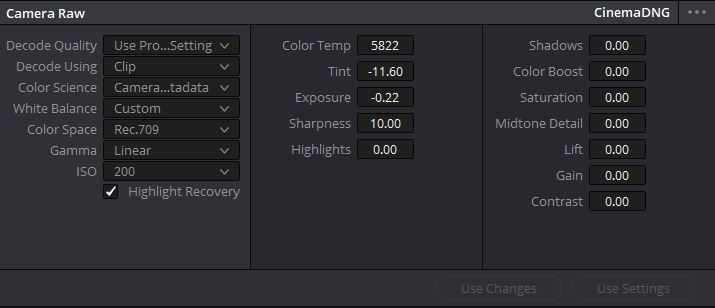
- Screenshot (282).jpg (34.2 KiB) Viewed 1708 times
And below are the first and the last node which basically do some color space conversions
Linear -> BM Film/ArriLogC (node 1) then
BM Film/ArriLogC -> Rec 709 (last node):

- Screenshot (283).JPG (71.12 KiB) Viewed 1708 times