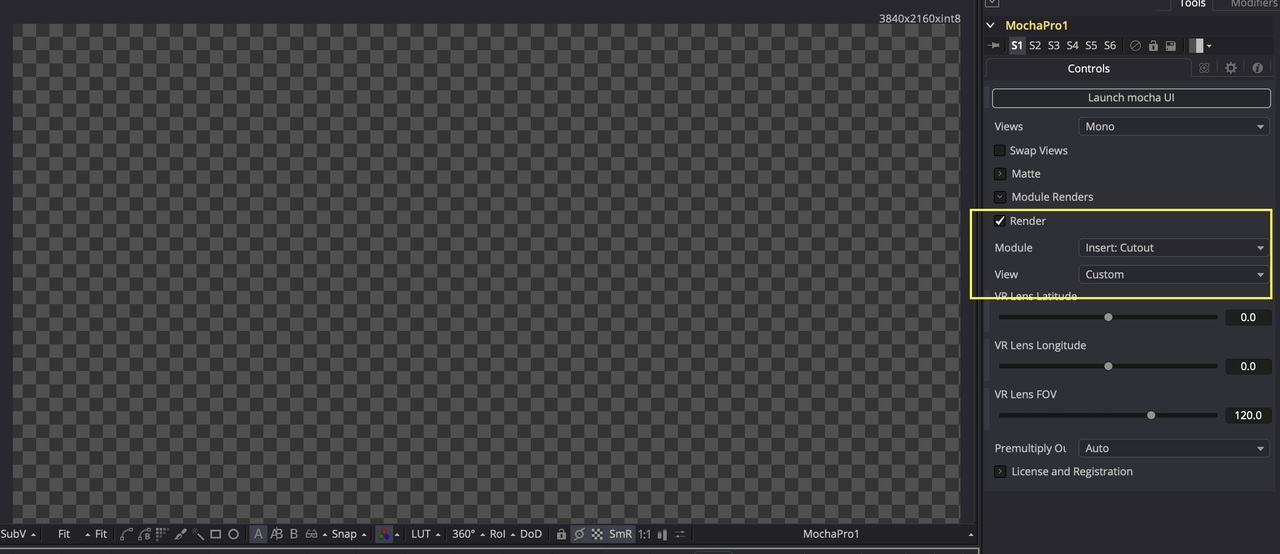Page 1 of 1
Mocha Pro 2019 crashes Resolve 15

Posted:
Thu Oct 11, 2018 9:20 pmby Todd Groves
I've sent an email to Support. But, I thought I'd mention it here as well. Today I installed the OFX version of Mocha Pro 2019. So, it appears in both my standalone of Fusion 9 Studio and DaVinci Resolve 15 Studio. Unfortunately, it crashes Resolve when I try to use it in Resolve. However, it does seem to work in Fusion 9 Studio without crashing Fusion.
I'm sure this will be fixed in the near future.
Re: Mocha Pro 2019 crashes Resolve 15

Posted:
Fri Oct 12, 2018 8:39 pmby Ross Shain
Hey Todd,
Mocha Pro 2019 does not "officially support" Resolve as an OFX host. We know a lot of users have been waiting for this and some already using in Resolve with varying degrees of success.
I know our team has been in touch with BMD and we will be sure to announce when it is officially supported. You can find the Mocha Pro 2019 tech/specs chart here:
https://borisfx.com/products/mocha-pro/#tech%2fspecsIn the meantime, know that Mocha Pro as a standalone application can certainly render & export mattes, stabilization, screen inserts & object removal for use in a Resolve session.
Also the lite version of Mocha that is inside both Boris Continuum and Sapphire plug-ins does work inside Resolve. This chart might be useful:
https://borisfx.com/products/mocha-pro/#compareHope this info helps.
-Ross Shain
Mocha team at Boris FX
Re: Mocha Pro 2019 crashes Resolve 15

Posted:
Fri Oct 12, 2018 10:04 pmby Todd Groves
Hi Ross,
I am working with support at Boris on issues I'm having with Mocha Pro 2019 inside of Fusion 9 Studio.
For some reason, I tracked a roto shape in Mocha, inside of Fusion and the matte is not coming back over. Maybe I'm missing a step, but based on a video tutorial I should be able to check "Render" box, and select "Insert: Cutout" to apply the matte to the current shot. Unfortunately, I am getting a completely transparent shot instead of the cutout portion of the shot.
I've attached the same screenshot I sent to support regarding this issue.
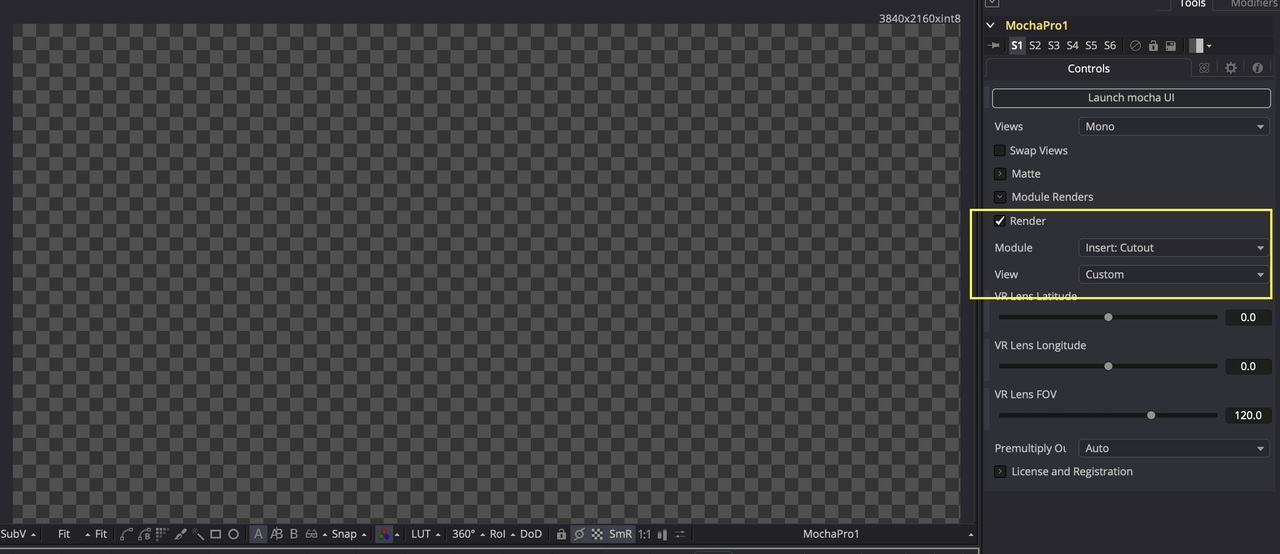
Re: Mocha Pro 2019 crashes Resolve 15

Posted:
Sat Oct 13, 2018 4:27 amby leestripp
I have the same issue on Linux (CentOS 7) and I have been talking with BorisFX support.
Resolve v15.1.1
Yes I know its not supported, but I have to install Mocha as I use it in Nuke all the time.
My question :
Is it possible to disable an OFX plugin on DaVinci Resolve startup, just 1 plugin like Mocha?
Can I set an environment variable?
Cheers
Lee
Re: Mocha Pro 2019 crashes Resolve 15

Posted:
Mon Oct 15, 2018 2:16 pmby Sam Steti
Hey Todd,
I'm an intensive Mocha user but obviously, though I saw its ofx showing up in Resolve without real support (even if you can open the GUI and add splines etc) I don't use it in Resolve. Btw, I don't use it inside Fusion (standalone) too, because of performance only since I know it works there. And I'm very satisfied of Mocha standalone anyway.
Now, I remember I also wondered wether mocha ofx really saved actions when I closed the gui or not... Do you think it could be there ?
Re: Mocha Pro 2019 crashes Resolve 15

Posted:
Mon Oct 15, 2018 2:46 pmby Todd Groves
Saved actions? What do you mean?
For me, the previous OFX version of Mocha worked fine in both Resolve and Fusion standalone, without crashing either program. It's only the latest, Mocha Pro 2019 (OFX), that has caused Resolve to crash. And in Fusion 9 Studio, it seems to work, yet when I close Mocha and return to Fusion, the matte is not there.
I'm guessing it will be just a matter of time before they update Mocha Pro 2019 and it will work fine in both Resolve and Fusion. I've owned the standalone version of Mocha Pro before, but, I prefer the OFX plugin as it allows me to work faster at completing shots, etc.
Re: Mocha Pro 2019 crashes Resolve 15

Posted:
Mon Oct 15, 2018 4:08 pmby Sam Steti
Todd Groves wrote:Saved actions? What do you mean?
I mean that :
yet when I close Mocha and return to Fusion, the matte is not there.
Your "action" in Mocha is not saved, ie you don't find it in the host GUI.
Anyway, for me Mocha never worked inside Resolve, though it shows up. It works in Fusion 8 studio however.
Re: Mocha Pro 2019 crashes Resolve 15

Posted:
Mon Oct 15, 2018 5:18 pmby Todd Groves
Sam Steti wrote:Todd Groves wrote:Saved actions? What do you mean?
I mean that :
yet when I close Mocha and return to Fusion, the matte is not there.
Your "action" in Mocha is not saved, ie you don't find it in the host GUI.
Anyway, for me Mocha never worked inside Resolve, though it shows up. It works in Fusion 8 studio however.
The previous OFX version for me worked inside Resolve. But, I did upgrade to Mojave after hearing from another user that he wasn't having any issues in Resolve. Though that was before I upgraded Mocha to 2019 version. I'm guessing they will eventually update it.
Currently, I have a project that I may use Mocha for tracking purposes. I'm still waiting for plates before diving in.
Re: Mocha Pro 2019 crashes Resolve 15

Posted:
Fri Nov 02, 2018 4:17 pmby Ross Shain
Currently Mocha Pro 2019 is not supported to run inside Resolve as an OFX plug-in.
Mocha Pro 2019 does support Fusion as an OFX plug-in and can also be run on the same system as a standalone application.
I'd encourage users to log any support issues with the Boris FX support team to help improve our ability to support BMD.
https://borisfx.com/support/open-a-case/ 
Re: Mocha Pro 2019 crashes Resolve 15

Posted:
Fri Nov 02, 2018 4:37 pmby Todd Groves
Ross Shain wrote:Currently Mocha Pro 2019 is not supported to run inside Resolve as an OFX plug-in.
Mocha Pro 2019 does support Fusion as an OFX plug-in and can also be run on the same system as a standalone application.
I'd encourage users to log any support issues with the Boris FX support team to help improve our ability to support BMD.
https://borisfx.com/support/open-a-case/ 
I have been in touch with Boris FX Support on the issue I'm having with Mocha Pro 2019 in Fusion 9 Studio. I also met with Mary when she came to FuseFX, where I now work, to demo 2019 and Sapphire. I forwarded the email chain to her to include her in the communications.
I don't know if there are any patches for MP2019, yet, but I am having issues with it in Fusion.
Re: Mocha Pro 2019 crashes Resolve 15

Posted:
Sat Nov 03, 2018 11:13 amby Uli Plank
Same here. I rather use the standalone.
Re: Mocha Pro 2019 crashes Resolve 15

Posted:
Tue Dec 25, 2018 9:50 amby Nouman
Really wish the next version has full support and fixes this issue