 Mon Dec 10, 2018 3:47 pm
Mon Dec 10, 2018 3:47 pm
Hi all
Has anyone experienced this: the factors that seem most likely to trigger it are going into fusion, enabling dual monitor display so the UI spreads across two screens, then change clips by selecting a different clip in the clip strip.
Once the UI corruption starts, it never goes away from the Fusion tab.
Switching to Color, or Edir or any of the other tabs, and we're back to the normal, corruption-free UI. But switch back to Fusion and the UI is corrupt. The only way to get Fusion to work again is to shut and reopen Resolve.
Picture attached.
Running DR Studio 15.2.0.033
Windows 10
Nvidia gtx1080ti
- Attachments
-
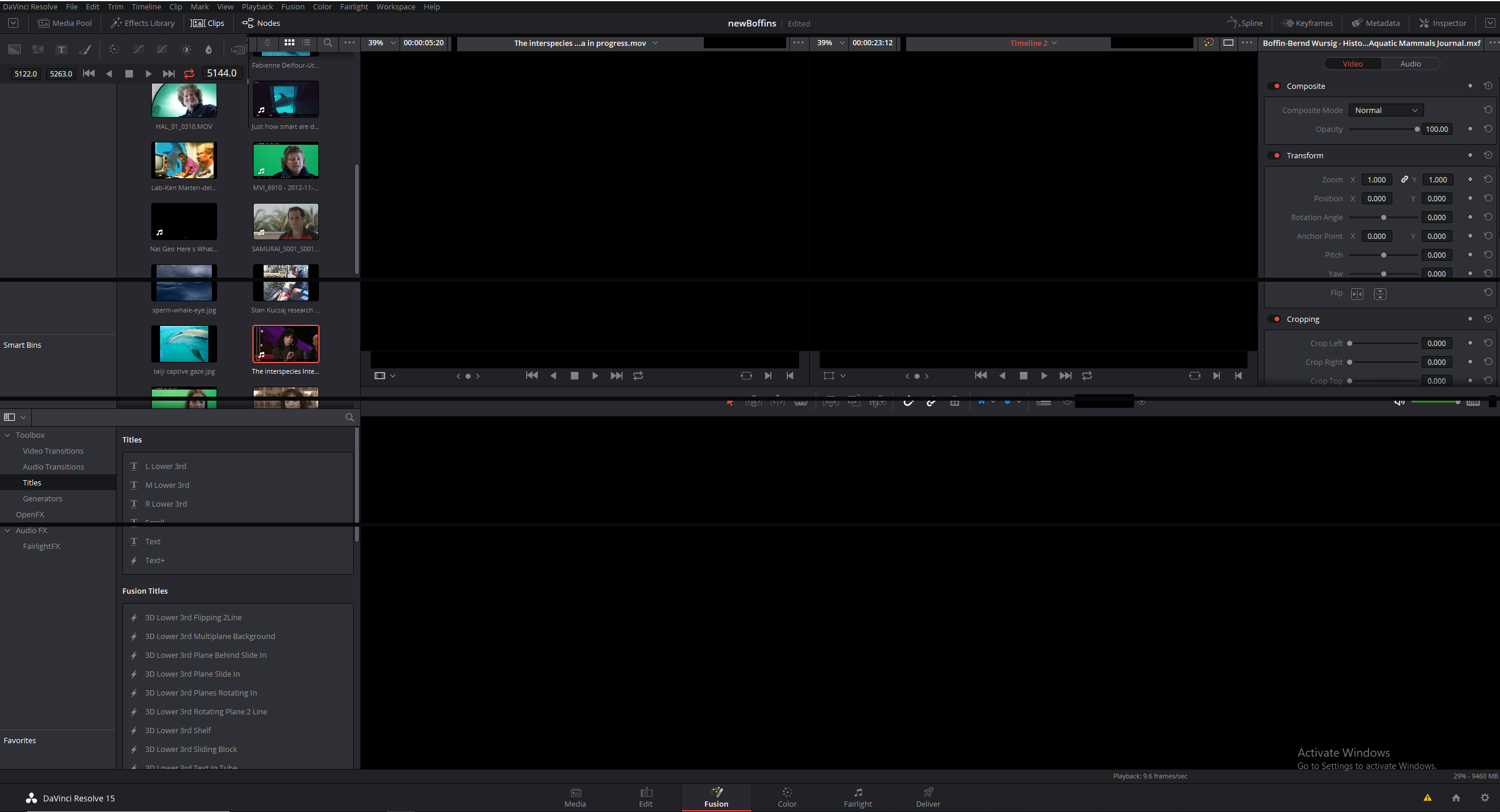
- DaVinci_fusionUIcorruption.PNG (338.68 KiB) Viewed 1139 times
------------------------
Davinci Resolve Studio
Mini panel
Windows 10
Nvidia GTX1080ti