 Fri Feb 15, 2019 2:38 pm
Fri Feb 15, 2019 2:38 pm
Hi all
I am running DR15 on a PC and can successfully use the alpha channel to remove the green background to display footage behind the foreground object. However... this only works for me when the foreground footage is used at 100% zoom or larger. As soon as I zoom out on the foreground footage the area that is outside the footage turns black. I can see the background footage through the reduced foreground footage, but not anything else.
I have seriously been looking all over to the try find the solution, but to no avail. I also tried using the Delta-key in fusion, but the effect is the same. And I don't understand the signal flow... why would zoomed out footage affect the whole of the screen and not just its reduced display area? Makes no sense to me.
I need this because I want to remove the green screen from a "talking head" that is zoomed out and placed in the bottom right corner whilst training material is being displayed in the background.
I have included two images as example, one where their is no background removal on the foreground footage and one where there is (leaving the rest of the screen black).
Help would be much appreciated. Thanks!
- Attachments
-
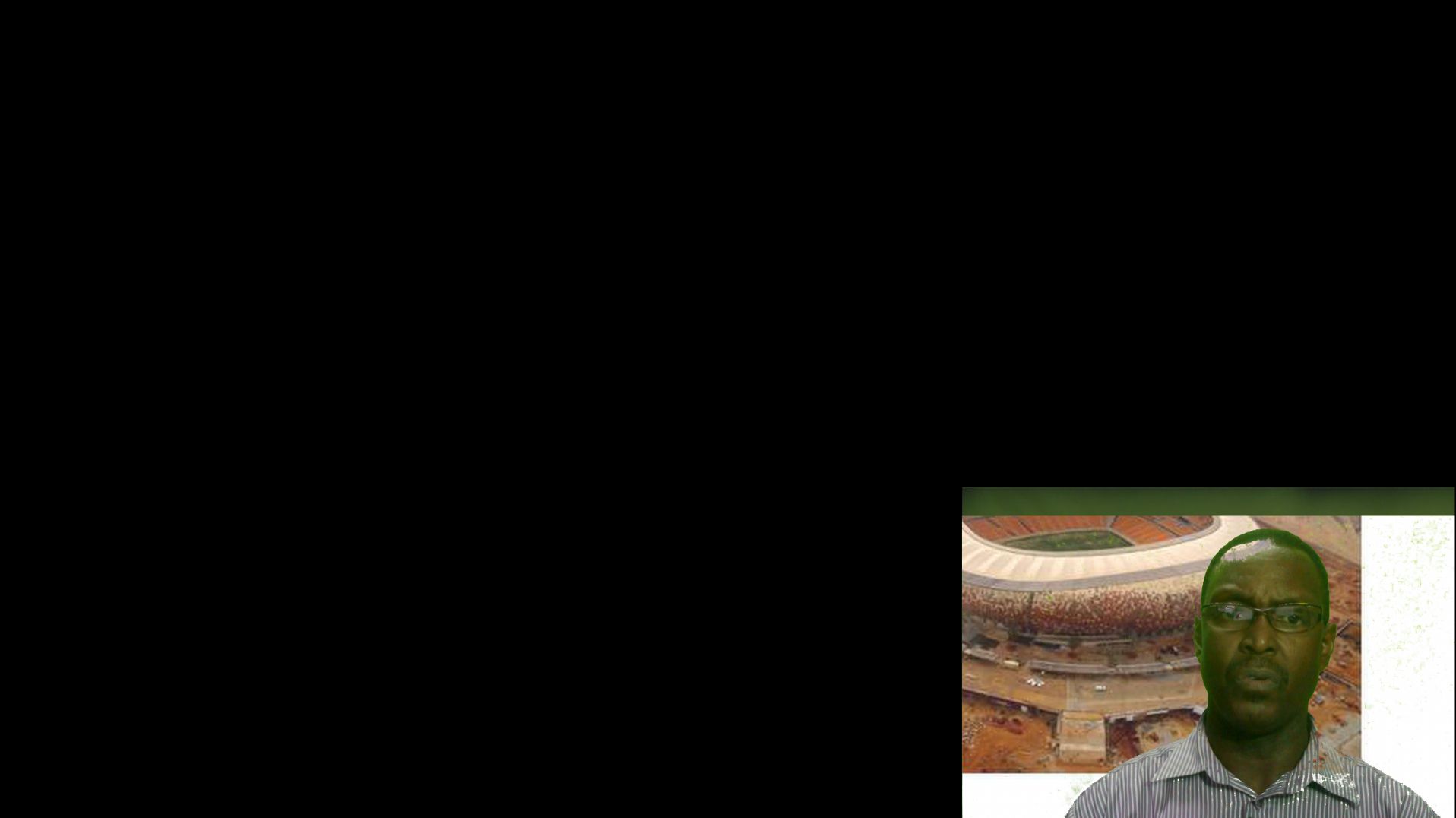
- With green removed
- Green screen 2.jpg (72.3 KiB) Viewed 5623 times
-

- Without green removed
- Green screen 1.jpg (186.3 KiB) Viewed 5623 times
www.owlmusic.co.za
Gear: Windows 10 i7, MSI 1050 Ti GPU, 16 gig ram. Burl Audio B16