 Sat Feb 16, 2019 8:38 pm
Sat Feb 16, 2019 8:38 pm
I've spent half a day trying to figure this out. Surely this must be something really easy to do?
I have just installed the latest resolve and I'm mainly using it for Fusion at the moment.
I began my comp using the first few frames of my animation that was rendering and I figured I should be able to click a button and the footage reloads.
In the attachment you can see I've selected one of the clips: .............[0000-0034].exr
This needs to be reloaded as the animation is 250 frames long.
I've tried many suggestions on forums.
- Attachments
-
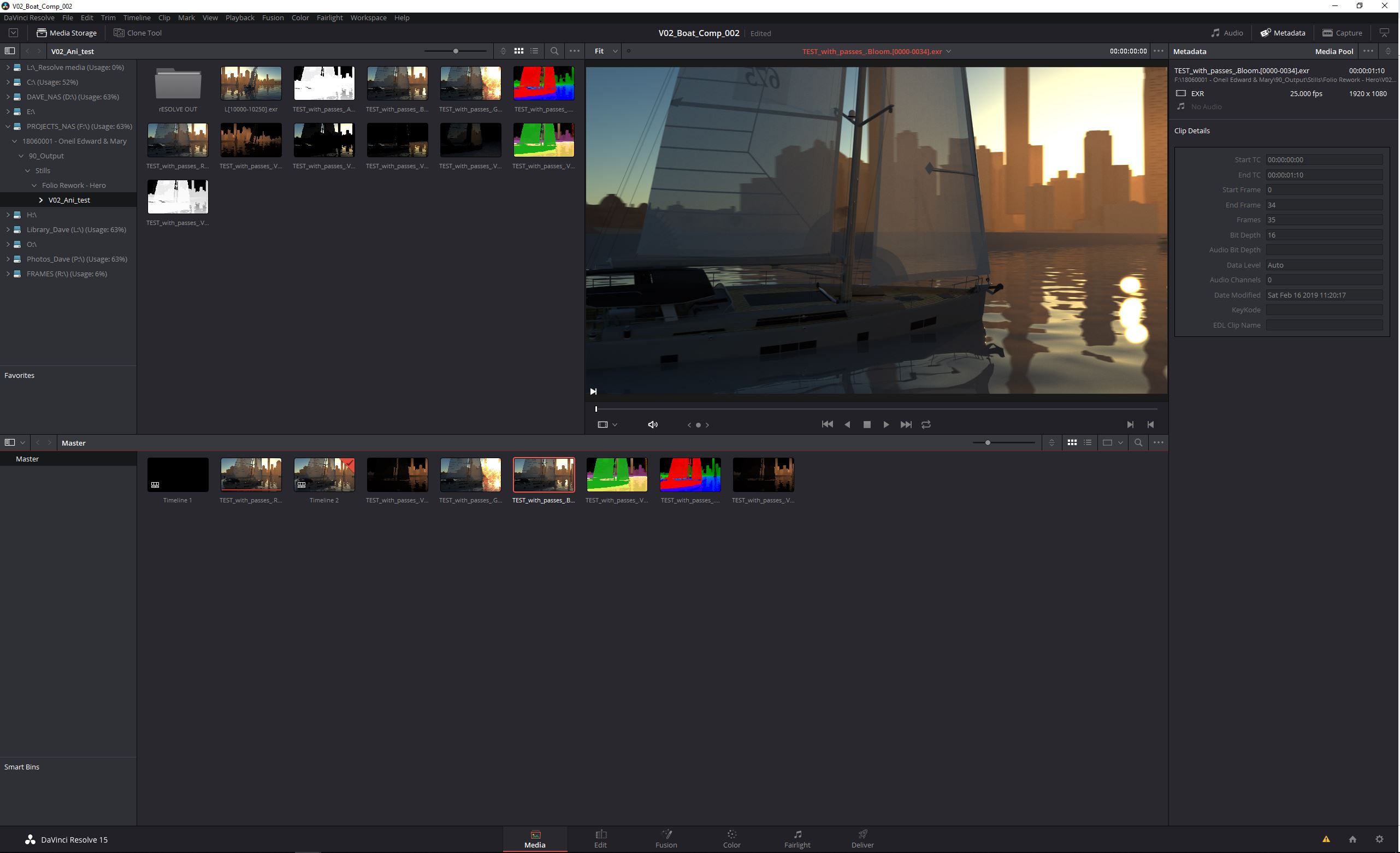
- fusion.JPG (248.61 KiB) Viewed 561 times
Specs WS: AMD Threadripper 1950x 16c/32t, 64GB RAM, GTX 1080ti, Win10 Pro. Fusion Studio 9
Specs Laptop: Dell XPS15 9550, i7-6700HQ 4c/8t, 32GB RAM, GTX960M, Win10 Pro, FS9
www.davidspittle.com