Page 1 of 5
Resolve 16 Beta Problems

Posted:
Mon Apr 08, 2019 7:17 pmby Spencer Acoustics
Yep, it's a Beta. On my first attempt to use DR 16 I opened an existing project and found that several clips had been flipped horizontally, like looking in a mirror. The clips did not have any prior adjustment other than minor color correction and a gradual zoom in applied with key frames. I'm not sure why DR decided to flip these clips. I did flip them back so that they look right on the monitor but I am concerned that when rendered they might actually be flipped again. I have not tested this yet.
It is also filling up my GPU memory and giving me an error every 3-4 minutes that my GPU memory is full. It rarely did this before updating to 16. To be fair, I only have 4GB memory in my GPU. I have tried turning off as many GPU related options as I could find in DR Preferences but the issue continues. Any ideas on how to fix this? This is only a 5 min. 4K video with 4 or 5 video clips and 10-12 stills in it. No fusion, only minor color correction, no sharpening or noise reduction used either.
Anyone have any suggestions or other bugs that they are experiencing?
Re: Resolve 16 Beta Problems

Posted:
Mon Apr 08, 2019 7:57 pmby sean_nzl
hi, after having no issues at all with Dr14 or DR15 studio, I am having the same issues (GPU full). Going to step back to DR15 until 16 is out of beta and try again then.
Re: Resolve 16 Beta Problems

Posted:
Mon Apr 08, 2019 7:59 pmby peterjackson
Only used for an hour yet. Many new features, many many new bugs. Playback performance is still a lot worse than 15.2.3 and it sometimes now inserts black frames between cuts that quickly flicker.
I'm not sure if I want to be in that early bird boat anymore and report each and everything or simple wait half a year. At some point I actually want to edit videos and not debug Resolve.
If there would be a bug tracker and issues would be flagged with a state that may change my motivation. Reporting something and getting no acknowledgement back becomes quite teadious over time.
Re: Resolve 16 Beta Problems

Posted:
Mon Apr 08, 2019 8:18 pmby Tom Early
Spencer Acoustics wrote:Anyone have any suggestions
Bug reports are no good without full system specs. Just put your entire config in your signature to save hassle.
Re: Resolve 16 Beta Problems

Posted:
Mon Apr 08, 2019 8:37 pmby RCModelReviews
To he honest, it would be great if we could run the beta on the same iron as our production version so that we can do honest side-by-side comparisons.
From what I gather, the only way to achieve this would be to set up a dual-boot option (life's too short) or run the beta copy in a VM (which has its own performance hit).
As in the past, I'll leave the beta-testing to others because I need to have a determanistic, reliable timeframe for my edits and can't afford to be installing/uninstalling/restoring on a daily basis.
I was a late convert to DR15 but it did mean that there was zero interruption to my productivity because by the time I changed, all the significant bugs were already squashed.
If video editing was solely a hobby I'd probably be all over the beta but since it's my living, I have to be a little more conservative.
However, as I said at the start... if we could run the beta in parallel with the current release it would be *great*.
Re: Resolve 16 Beta Problems

Posted:
Mon Apr 08, 2019 8:55 pmby Pavel Rybakov
Resolve 16b converted all my projects to v16

... How I can downgrade them back so databases will work in V.15? I thought v16 beta will work together with v15 and not overwrite stable version
Re: Resolve 16 Beta Problems

Posted:
Mon Apr 08, 2019 9:06 pmby Tom Early
Pavel Rybakov wrote:Resolve 16b converted all my projects to v16

... How I can downgrade them back so databases will work in V.15? I thought v16 beta will work together with v15 and not overwrite stable version
you are supposed to backup your database first, which frankly you should be doing regularly anyway. What made you think it would work alongside v15?
If you want your projects to work in v15 you *might* be able to to export them from v16 and then re-import in v15, though I wouldn't count on it because this wasn't possible to do from v14 to v12.5. It's your only hope though, and in v15 you'd need to create a new database for the imported projects as databases cannot be downgraded.
Re: Resolve 16 Beta Problems

Posted:
Mon Apr 08, 2019 9:08 pmby Johannes Jonsson
Always backup your database before upgrading.
Re: Resolve 16 Beta Problems

Posted:
Mon Apr 08, 2019 9:08 pmby Tom Early
RCModelReviews wrote:From what I gather, the only way to achieve this would be to set up a dual-boot option (life's too short)
don't know about windows but on a mac it's incredibly simple to do this, don't know why you don't just do it, watch some TV while the other OS installs, no problem.
Re: Resolve 16 Beta Problems

Posted:
Mon Apr 08, 2019 9:35 pmby Spencer Acoustics
My system specs:
Asus Deluxe Motherboard
Intel 7940 14 core CPU
32GB ram
M.2 ssd for programs
Samsung ssd for storage
EVGA 1050TI GPU, my bottleneck. Waiting for RTX prices to get a little more realistic before upgrade.
Re: Resolve 16 Beta Problems

Posted:
Mon Apr 08, 2019 9:46 pmby palvarezmesa
Yeah, all kinds of problems. My timeline doesn't work any more actually.
Re: Resolve 16 Beta Problems

Posted:
Mon Apr 08, 2019 10:06 pmby bstaley
I'm having many problems so far. Upon launch it's telling me it cannot locate any CUDA devices and I should update my drivers. I never had this problem with 15.x. I updated to NVIDIA driver version 24.21.13.9924 from Windows Update and it's the same error.
I'm able to run the program using OpenCL, but I can't playback more than a few seconds of my timeline and I get the "GPU is full" error. I never had this error once on 15.x.
Is there a specific version of Nvidia driver I should be using? This is dated 9/5/18. I could get the latest from their website but I was under the impression performance was actually worse with the latest Nvidia drivers.
Re: Resolve 16 Beta Problems

Posted:
Mon Apr 08, 2019 10:11 pmby deezid
Alpha channel using RCM or ACES is completely messed up. Just adding a Text+ layer (also transparent PNG, alpha video, just making a video transparent, transparent fusion layers etc. are affected) looks like this

- Screenshot from 2019-04-05 02-35-39.png (906.02 KiB) Viewed 50044 times
Applies to version 15.2.3, 15.2.4, 15.3 and 15.3.1 as well
With version 15.2.2 it looks just fine
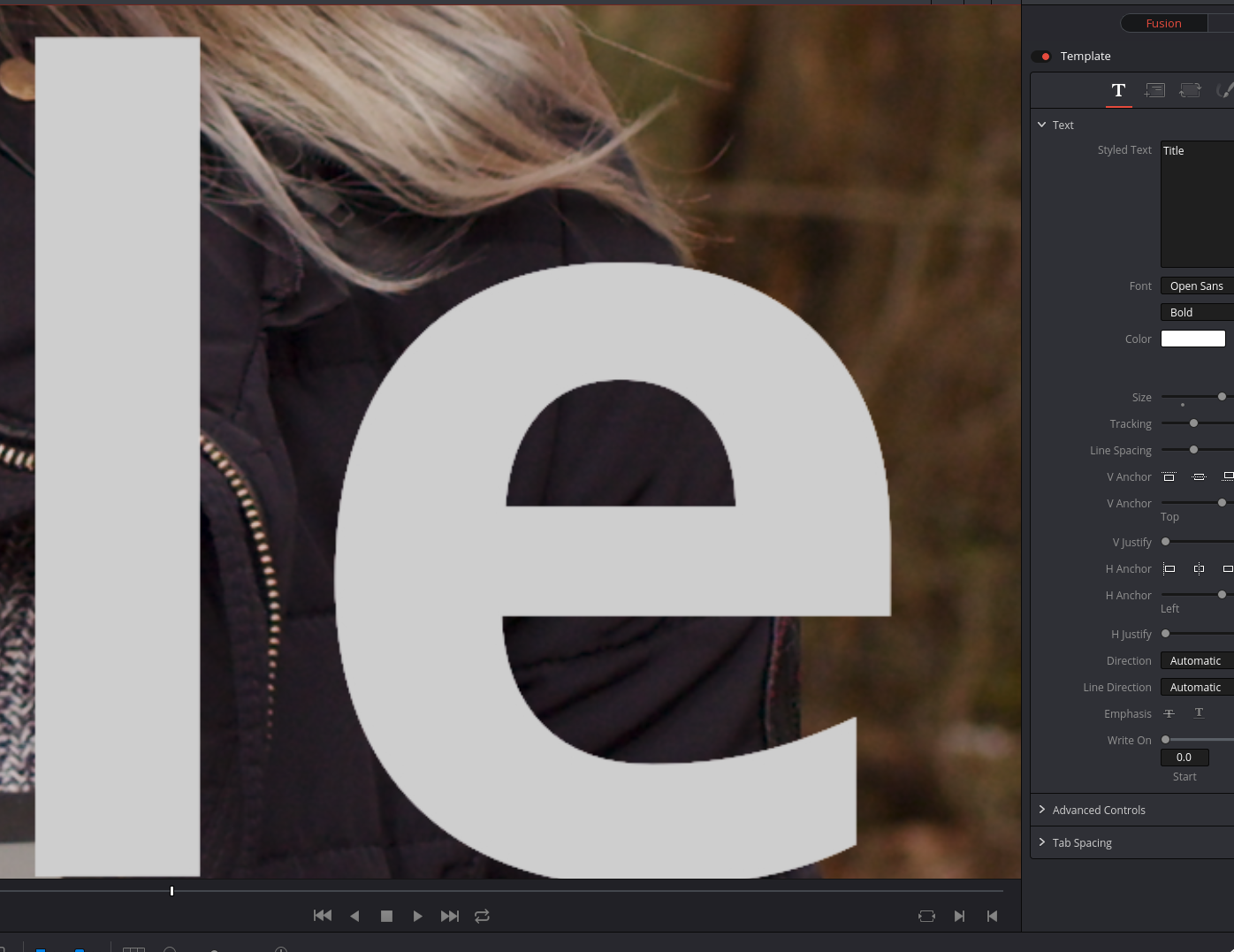
- Screenshot from 2019-04-05 02-46-33.png (760.74 KiB) Viewed 50044 times
Also back in V.16 is the GPU memory full issue again when using GPU heavy effects like noise reduction.
Didn't have this issue on Linux at all with any V15 version yet.
Re: Resolve 16 Beta Problems

Posted:
Mon Apr 08, 2019 10:32 pmby Charles Bennett
I too had the "no CUDA" and "GPU Memory Full" problems. Both solved by updating the video driver. Go to the nVidia website and download from there. Version 419.67 appears to be the latest. I downloaded the Creator version and did a clean install of it.
The main problem in 16.0b1 free is with an edit done in 15.3 free. Where I have used Transform in the Inspector window to rotate and zoom in some clips these now display the Studio dialogue, which they did not before.
PS. Just done a test with a new project and this is being caused by using Super Scale and not the Transforms. It worked fine in 15.3 free.
Re: Resolve 16 Beta Problems

Posted:
Mon Apr 08, 2019 10:52 pmby deezid
Charles Bennett wrote:I too had the "no CUDA" and "GPU Memory Full" problems. Both solved by updating the video driver. Go to the nVidia website and download from there. Version 419.67 appears to be the latest. I downloaded the Creator version and did a clean install of it.
Interesting. Sadly 419 driver isn't available on Linux yet.
Still on 418...
Re: Resolve 16 Beta Problems

Posted:
Mon Apr 08, 2019 11:23 pmby Gary Hango
Charles, new feature for v16 Studio is SuperScale using AI. Maybe there’s a project setting that turns off AI for this and uses the old algorithm for non-Studio users.
Re: Resolve 16 Beta Problems

Posted:
Mon Apr 08, 2019 11:31 pmby bstaley
I installed the 419.67 drivers and now Resolve won't open at all. The first time it displayed a message that it crashed and I allowed it to send a report to BMD. Now, every time I try to run the program the splash screen opens for a few seconds and then goes away. The program never opens. I'm stuck.
Is there way to reinitialize Resolve when I start it?
Re: Resolve 16 Beta Problems

Posted:
Mon Apr 08, 2019 11:35 pmby PieroLass
The same here...stasera, arrive at "looking for control surface" and dv16 goes down...
Re: Resolve 16 Beta Problems

Posted:
Mon Apr 08, 2019 11:38 pmby John Paines
PieroLass wrote:The same here...stasera, arrive at "looking for control surface" and dv16 goes down...
Do you have a usb disk or card reader (with card inserted) connected? If so, try removing it until after Resolve loads.
Re: Resolve 16 Beta Problems

Posted:
Mon Apr 08, 2019 11:46 pmby wireless112
I already had 419.67, so far has been working for me. It did hang first for a little bit, but finally worked itself out.
Issues to be mindful of -
If you are on a Domain PC and don't have your IT guy or girl nearby to yell at, don't install 16. If you lack sufficient permissions, you will be hosed. Even local admins can't necessarily apply firewall changes. 16 has a different Client/Server mechanism now, and it requires new firewall exceptions. The fun part being the firewall pop ups will not come to the top, they will stay behind. DR can't even scan your vst folders without this exception. I had this happen. Further, If you are on a domain pc, with insufficient permissions DR may not be able to write the new "user" level preferences upon first start up.
Re: Resolve 16 Beta Problems

Posted:
Mon Apr 08, 2019 11:50 pmby Jack Fairley
I had some issues with firewall exceptions not popping up at first, but it's working fine now. Local admin only.
Re: Resolve 16 Beta Problems

Posted:
Tue Apr 09, 2019 12:53 amby Li Chenghan
The logo does not work. Adjust the clip. I can't adjust the keyframe position. It is also not possible to use the render cache on the adjustment clip. The camera shake effect does not work either.
In addition, GPU flooding is a big problem. I won't see this message when I run the same project in version 15.3. 16 beta will always appear. The feeling of editing my project. The new version runs at less than 15.3
Re: Resolve 16 Beta Problems

Posted:
Tue Apr 09, 2019 1:07 amby Spencer_Meyer
Here's some data to contribute to the public beta cycle:
Upon installation, Resolve 16 would crash on the loading screen. After uninstalling, reinstalling, updating windows, etc. I fixed the problem by disabling the on-board Intel UHD 630 graphics to end conflicts with my RX580. Then, after upgrading my databases (I made backups before switching to 16), everything seemed to work ok.... until I tried switching databases. I have the default local_database for personal projects and general messing about, and a couple of client databases (on a separate drive). Once I was in the local_database, Resolve would crash anytime I tried to access the client databases. The only fix was to rename the database folder so that Resolve could not connect to it on start up. Switching between client databases works normally. (these are on the same drive). Attached are my Logs and NFO file:
https://drive.google.com/file/d/1l_CKiq92k_FbrY1323hD-otpyq3XlJR8/view?usp=sharinghttps://drive.google.com/file/d/13O950JyGWFoyAiJuygLedCgN8J2mLq0l/view?usp=sharing
Re: Resolve 16 Beta Problems

Posted:
Tue Apr 09, 2019 5:09 amby sean_nzl
sean_nzl wrote:hi, after having no issues at all with Dr14 or DR15 studio, I am having the same issues (GPU full). Going to step back to DR15 until 16 is out of beta and try again then.
for what it is worth, and in case it helps someone else, I updated my graphics card driver and tried again and in the limited testing I have done, haven't had any issues. touch wood.
Re: Resolve 16 Beta Problems

Posted:
Tue Apr 09, 2019 5:56 amby Gary Hango
Charles Bennett wrote:PS. Just done a test with a new project and this is being caused by using Super Scale and not the Transforms. It worked fine in 15.3 free.
Yes, it seems Super Scale is now a Studio feature only. Probably anything that uses the Neural Network AI function will be Studio only. It would be nice for those functions that were available in 15 free could now have an option setting to use the old algorithms.
Resolve 16 Beta Problems

Posted:
Tue Apr 09, 2019 6:00 amby rameshrajm
Resolve 16 Beta crashes repeatedly on going to the delivery page.
Attached logs for reference.
Re: Resolve 16 Beta Problems

Posted:
Tue Apr 09, 2019 7:30 amby Rohit Singhal
Spencer Acoustics wrote:Yep, it's a Beta. On my first attempt to use DR 16 I opened an existing project and found that several clips had been flipped horizontally, like looking in a mirror. The clips did not have any prior adjustment other than minor color correction and a gradual zoom in applied with key frames. I'm not sure why DR decided to flip these clips. I did flip them back so that they look right on the monitor but I am concerned that when rendered they might actually be flipped again. I have not tested this yet.
Could you please post a link to your 15.3 project which shows this issue?
Re: Resolve 16 Beta Problems

Posted:
Tue Apr 09, 2019 7:34 amby AbdoulUK
Constant crashes on object removal, very slow in general so far. Will experiment more then post crash logs
Re: Resolve 16 Beta Problems

Posted:
Tue Apr 09, 2019 7:45 amby Pavel Rybakov
Project which works smoothly in DR15 plays very slow in DR16b. As far as I see because of Optical Flow. All settings are the same. BTW, can't find new AI retiming mode...?
Re: Resolve 16 Beta Problems

Posted:
Tue Apr 09, 2019 7:51 amby Alaz Soytemiz
First thing that I've just notıced:
I can play Prores 444 in edit and color tab at 25 fps easily but when I jump to Fusion tab, playback speed drops down without adding any nodes.
When I do a transform animation with motion blur On in Fus tab and try to playback, GPU memory full indicator pops. (Warning: exception during GPU buffer upload)
Re: Resolve 16 Beta Problems

Posted:
Tue Apr 09, 2019 8:49 amby Roboman09
John Paines wrote:PieroLass wrote:The same here...stasera, arrive at "looking for control surface" and dv16 goes down...
Do you have a usb disk or card reader (with card inserted) connected? If so, try removing it until after Resolve loads.
I have DR15 on my main computer and it works fine. Tried to download this programme on my Surface Laptop but it kept going to DR 16 Beta. It went through the downloading process well until opening the programme and it stopped at "looking for control surface". I'll try your suggestion of removing a card reader which was attached at the time. Hope it works.
Is there anyway I can just download the Resolve 15 version?
Regards
Roger Boud
Windows 10
Re: Resolve 16 Beta Problems

Posted:
Tue Apr 09, 2019 10:11 amby Jeff Brass
video feed coming from mini monitor decklink delayed in DR16. Only in the color page, even with no grade or nodes.
fine in Cut and Edit pages. But in color page its probably a 12 frames delayed.
Haven't seen this in previous versions going back to DR 11
Re: Resolve 16 Beta Problems

Posted:
Tue Apr 09, 2019 12:29 pmby Mikael Bellina
same here, say very quickly gpu memory full with 11gb of ram
Re: Resolve 16 Beta Problems

Posted:
Tue Apr 09, 2019 12:33 pmby John Avenoso
Crashes right after looking for control surface screen disappears. Upgraded my video card drivers uninstalled resolved 16 and the reinstalled. Still can't get past control surface splash screen.
Re: Resolve 16 Beta Problems

Posted:
Tue Apr 09, 2019 1:40 pmby Novica Milic
On my MacMini 2018 I made a new volume with Mojave and installed DR 16 beta 1.
It chashed on the starting screen, but after that worked without any issue. I put 4 BRAW 4K clips to test 60" video, did some basic grading and stabilization in Color page, played in Cut page, then rendered the whole sequence into UHD and FHD, downscaled and upscaled, and it did the jobs. It seems to me that rendering is maybe up to 10% faster than in DR 15.3.1. The new DR16 is IMHO rather stable for being in the first beta. Looks promising.

Re: Resolve 16 Beta Problems

Posted:
Tue Apr 09, 2019 2:58 pmby StefanKrösbacher
Early Tips #1: Don't ever user CUT page with more than ONE Audiotrack (Mono, Stereo, Multi)... Stacking Clips will create issues with tracks in Edit/Fairlight page when more than one track per clip- you don't see that in CUT page...
Early Tips #2: Use CUT Page as your first step in Editing....Once you do more stuff in Fairlight and Edit Page hopping back and forth creates issues with audio tracks...this is not a MagneticTimeline though quite fun+close.

Early Tips #3: New ResolveFX take a serious load on GPU's... Had to restart my small Macbook Pro twice while playing around... beware... likely due to BETA...
Re: Resolve 16 Beta Problems

Posted:
Tue Apr 09, 2019 3:32 pmby Spencer Acoustics
Could you please post a link to your 15.3 project which shows this issue?
How can I do that? The project is now saved as 16.0
Re: Resolve 16 Beta Problems

Posted:
Tue Apr 09, 2019 5:17 pmby Spencer Acoustics
I just noticed (in the inspector tab) that in all my clips have cropping, stabilization, retime controls, and lens correction all turned on by default. These items use a lot of resources when in use. Are they using up resources even though I do not have any of those effects applied to the clip? Could this be what is filling up the memory in our GPU's so quickly? Are these features automatically on (toggle switch is red) in earlier versions or off? I can't remember. Can anyone verify this?
Re: Resolve 16 Beta Problems

Posted:
Tue Apr 09, 2019 5:19 pmby Roboman09
Everything stops when the start-up programme gets to "Looking for Control Surface". Have ensured there is no card reader etc connected but it still disappears at this point. Very disappointing!
How can I get DR 15 to download?
Re: Resolve 16 Beta Problems

Posted:
Tue Apr 09, 2019 5:37 pmby treykaiser
ISSUE with Resolve 16 beta: Video Thumbnails and Source/Program windows take 10 seconds for draw/fill in when a project first loads. I'm using an brand new AMD Vega 56 card. Before when I was using Resolve 15 with a GTX 1060(and even a GTX 1050) I would load a project and the thumbails and Source/Program windows would immediately draw/fill in. There was no delay and I could start editing. Yesterday(Monday April 8th) I downloaded and installed the beta version of Resolve 16 after receiving my new Vega card from Newegg. When I loaded a project and saw the delay I was dumbfounded as I thought the Vega card is what is being sold in the new super expensive iMac Pros and the BlackMagic Design eGPUs. Is anyone else selling this behavior? Later tonight I will swap out the Vega and put my GTX 1060 to see if that corrects the issue. Then I will try uninstalling Resolve 16 and then reinstall Resolve 15. I’d really like to determine if the issue is with the application or with my video card. If anyone is experiencing the same issue as me please email me at
trey.kaiza@gmail.comSystem:
Windows 10 Pro
Intel i7 8700 with Noctua Cooler
32GB of Patriot RAM
Asus Maximus Hero XI(Z390) motherboard
1TB Samsung 950 SSD(System files)
512GB WD Nvme SSD(4K Media Storage)
4TB Seagate HDD(backup and non-4k video storage)
Asus Strix AMD Vega 56 8GB GPU
Corsair 650 gold PSU
Corsair Case
Re: Resolve 16 Beta Problems

Posted:
Tue Apr 09, 2019 5:53 pmby bstaley
John Avenoso wrote:Crashes right after looking for control surface screen disappears. Upgraded my video card drivers uninstalled resolved 16 and the reinstalled. Still can't get past control surface splash screen.
Same for me. I can't get past looking for control surface on the splash screen. I understand it's a Beta and I'd expect a few bugs. I just didn't expect to not be able to use it at all after paying $299.
Re: Resolve 16 Beta Problems

Posted:
Tue Apr 09, 2019 6:07 pmby John Paines
bstaley wrote:I just didn't expect to not be able to use it at all after paying $299.
You didn't buy R16. The beta Studio version of the beta is available for trial to anyone with a Studio license, but is not currently for sale.
This is not quibbling. The only official release currently for sale is 15. You're free, or not, to participate in the public beta testing. For stability, use the version you bought.
Re: Resolve 16 Beta Problems

Posted:
Tue Apr 09, 2019 6:18 pmby Kerry Garrison
Using my 5k iMac, it is basically impossible to try Object Removal as the tracker will not track anything properly. Sometimes I get a handful of frames tracked and then it loses it. I am using the same footage that tracking works flawlessly on with 15.3.
Re: Resolve 16 Beta Problems

Posted:
Tue Apr 09, 2019 6:28 pmby Tobias Becker
Every Clip in my timeline that goes throught Fusion in displayed as Media Offline.
Edit:
OK... found out I have to go into Fusion Tab and disable and enable the paint node. Then it works again...
Edit 2:
Looks like when I switch something in scopes settings it loses connection again

Re: Resolve 16 Beta Problems

Posted:
Tue Apr 09, 2019 7:58 pmby Tom Early
Spencer Acoustics wrote:I just noticed (in the inspector tab) that in all my clips have cropping, stabilization, retime controls, and lens correction all turned on by default. These items use a lot of resources when in use. Are they using up resources even though I do not have any of those effects applied to the clip? Could this be what is filling up the memory in our GPU's so quickly? Are these features automatically on (toggle switch is red) in earlier versions or off? I can't remember. Can anyone verify this?
this is standard, and if you do not adjust anything then there is nothing extra to process. It's not the reason you are having problems.
Re: Resolve 16 Beta Problems

Posted:
Tue Apr 09, 2019 8:01 pmby Sandro Circi
So far so good, for a beta. On all my machines (look at signature) it works, just I got one initial crash on both my workstations but after that no problems (exept GPU out of memory for a 4k project with some fusion clips and some upscaled shots with the new IA upscaler). One thing that I'm facing is that I got a little performance loss on my laptop, we are talking about the first beta release so not a real problem imho, but the real one is that I cannot use the Ripple keyboard shortcuts on the Cut page, and it could make cutting so much faster and "mouse-less".
Re: Resolve 16 Beta Problems

Posted:
Tue Apr 09, 2019 9:25 pmby bstaley
John Paines wrote:bstaley wrote:I just didn't expect to not be able to use it at all after paying $299.
You didn't buy R16. The beta Studio version of the beta is available for trial to anyone with a Studio license, but is not currently for sale.
This is not quibbling. The only official release currently for sale is 15. You're free, or not, to participate in the public beta testing. For stability, use the version you bought.
I respectfully disagree, but all I'm really asking for is if somebody from BMD (or anybody) could guide me on what to do now? Is there a way to reset all preferences? Do I uninstall and reinstall? I'm worried about my license key not being deactivated if I just uninstall.
Re: Resolve 16 Beta Problems

Posted:
Tue Apr 09, 2019 9:30 pmby Jack Swart
Swipe left and right on a Magic Mouse moves the timeline in different directions on the CUT and FAIRLIGHT pages.
Just an inconstancy.
Can I please have the VU meter from the CUT page, on the EDIT page too.
On a dual screen setup it is on the wrong screen, not with the timeline.
Been asking for this since 14 came out. 12 had it and it went away.

Re: Resolve 16 Beta Problems

Posted:
Tue Apr 09, 2019 9:40 pmby John Paines
bstaley wrote:all I'm really asking for is if somebody from BMD (or anybody) could guide me on what to do now? Is there a way to reset all preferences? Do I uninstall and reinstall? I'm worried about my license key not being deactivated if I just uninstall.
I see from your earlier post that you have a gtx 1030. This gpu may not work at all, and certainly won't work well, with either 15 or 16.
To answer your other question, if you uninstall 16 and install 15, the license should remain valid. The good news is, if you never got 16 to work, you won't have to worry about the 16 projects and database being incompatible with 15.
Re: Resolve 16 Beta Problems

Posted:
Tue Apr 09, 2019 9:50 pmby bstaley
John Paines wrote:bstaley wrote:all I'm really asking for is if somebody from BMD (or anybody) could guide me on what to do now? Is there a way to reset all preferences? Do I uninstall and reinstall? I'm worried about my license key not being deactivated if I just uninstall.
I see from your earlier post that you have a gtx 1030. This gpu may not work at all, and certainly won't work well, with either 15 or 16.
To answer your other question, if you uninstall 16 and install 15, the license should remain valid. The good news is, if you never got 16 to work, you won't have to worry about the 16 projects and database being incompatible with 15.
Thanks for responding.
I know my GTX1030 is not a great card, but it worked with DR15. I didn't see any information that stated it wouldn't work with DR16, and there were "performance enhancements" according to the release notes, so I didn't figure it would get any worse, at least.
It (DR16) did run but didn't detect CUDA, so I updated to the latest drivers. It hasn't made it past the splash screen since then. I remember in Vegas Video there was a key combination to reset all preferences at startup. I was hoping Resolve had the same thing. I guess I'll try uninstalling and reinstalling. Thanks.