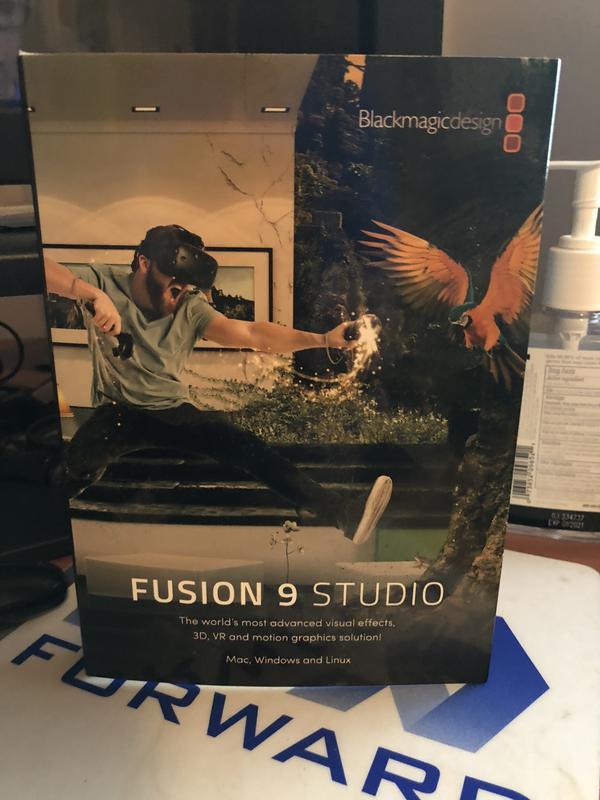- Posts: 616
- Joined: Fri Sep 15, 2017 1:24 am
That kind of depends on how much the next compositor can still adjust afterwards.
Why is this something you'd like to do?
Because apart from the key, there is the despilling/edge handling that is usually done best inside a single package.
But if you want to go this route, pull the key, use a channel boolean to copy the alpha channel to your RGB channels and then save those. This will give you a visual reference of the alpha you're saving.
If you don't want to do this, you can just check the 'save alpha to color' checkbox in the export section of your Saver in which case the saver will handle the whole alpha-to-RGB thing.