Resolve EssentialsIf you have the
Reactor package manager installed in your copy of Resolve, you should check out the "Resolve/Resolve Essentials" atom package. It has tools that will make your life easier.
There is an "FBXExporterUltra" macro included that makes it a lot easier to render FBX files to disk in the Fusion page since it has a built-in "Render to Disk" button.

- FBXExporterUltra.png (41.98 KiB) Viewed 3181 times
And there is a "Render Selected" comp/tools script that allows you to render the selected node in your comp to disk which can be used to save out FBX Exporter content.
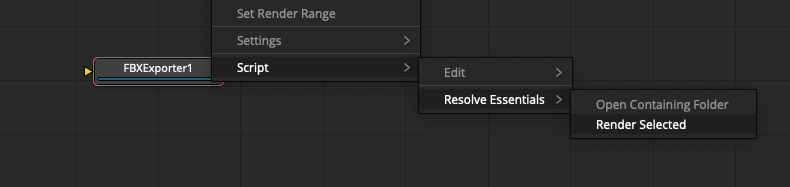
- Render Selected.png (26.99 KiB) Viewed 3181 times
The
FBX Exporter centric additions to the Resolve Essentials atom package was added to Reactor back in 2018-04-29 in response to the BMD forum thread conversation "
Re: Export camera motion data to 3D-App ?".
Export Point CloudAlso, there is a new "Export Point Cloud" script that is in the Reactor "KartaVR Scripts/Virtual Production" atom package that might be helpful in your camera tracking workflow.

- Export Point Cloud.png (284.27 KiB) Viewed 3181 times
The "Export Point Cloud" script is an alpha grade tool that allows you to export XYZ ASCII (.xyz), PLY ASCII (.ply), PIXAR USD ASCII (.usda), Maya ASCII 2019 (.ma), and Maya MOVE ASCII (.mov) format data from Fusion and the Resolve Fusion page.
PointCloud3D node based points or FBXMesh3D node OBJ mesh vertices can be exported to XYZ ASCII (.xyz), and PLY ASCII (.ply) formats. Camera3D nodes with per-frame Keyframe animated XYZ translation/rotation keys can be exported to the PIXAR USD ASCII (.usda), and Maya MOVE ASCII (.mov) format. Static (non-animated) Camera3D nodes can be exported to the Maya ASCII 2019 (.ma) format. Keyframe animated FBXMesh3D nodes with per-frame XYZ translation/rotation keys can be exported to the Maya MOVE ASCII (.mov) format. AlembicMesh3D nodes can be exported to the PIXAR USD ASCII (.usda), Maya ASCII 2019 (.ma), and Maya MOVE ASCII (.mov) format.
Note:
There is a "KartaVR DragDrop" atom package in Reactor that provides a matching .xyz point cloud importer functionality via dragging the .xyz file from your desktop folder into the Fusion/Resolve v16+ nodes views.