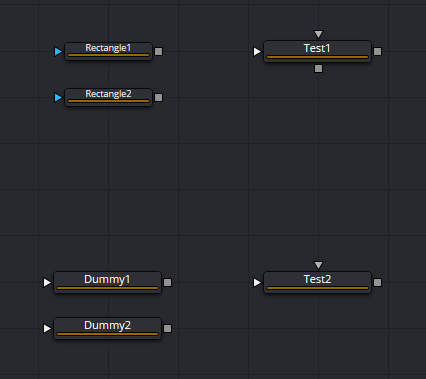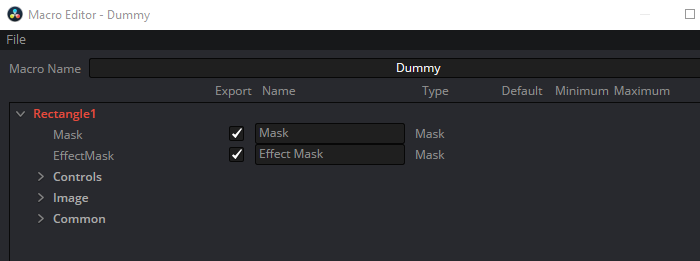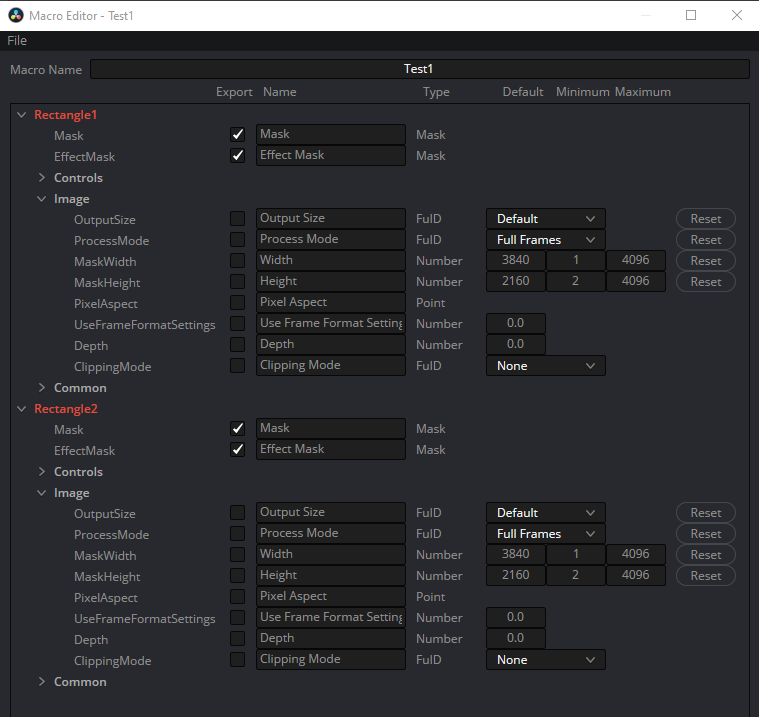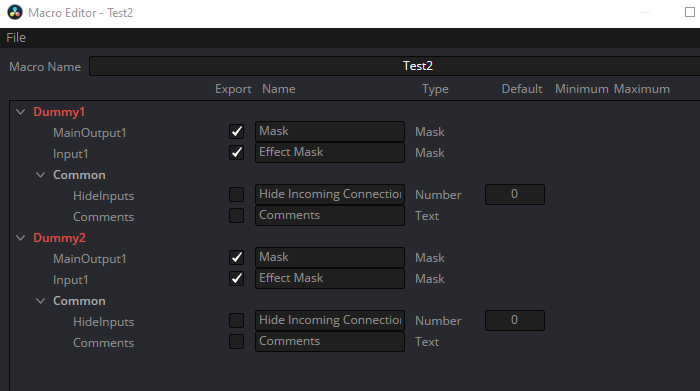Hi all,
I'm fairly new to Davinci Resolve and Fusion, and I've started making macros for convenience. But, I'm running into an issue when creating macros using other macros I've already made. I'll illustrate by example, but in short, when using multiple instances of macros in another macro, some outputs of the "building block" macros are missing in the final macro.
Example:
Say I create a macro "Test1" containing two Rectangles (no connections), and I only take the Effect Mask and Mask of each Rectangle. The result is a macro with two inputs and two outputs, as expected.
Now, I create a macro "Dummy" containing a single default rectangle, only taking the Effect Mask and Mask.
Now, I create a macro "Test2" containing two Dummys (no connections), and I again only take the Effect Mask and Mask of each Dummy. I would expect Test2 to be functionally identical to Test1, but Test2 only has a single output instead of two.
Why is this happening, and how may I fix this? I've included a screenshot of the issue below. I can't upload the .setting files as the forum disallows it apparently.
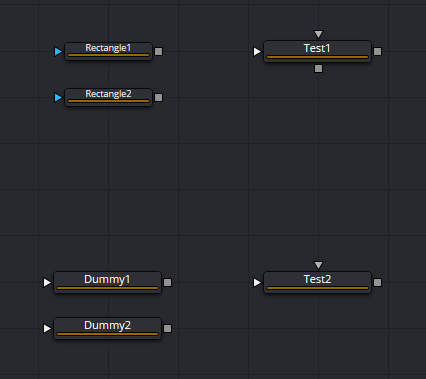
Any assistance would be greatly appreciated.