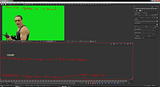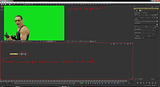There are 2 sets of transport controls. When you select a loader, you get a preview play controls on the right side under the tool control area.
That will only play the clip for review purposes, it does not advance or render the comp.
To get out of preview mode, once you've played the clip, click the flow area.
Now the view should clear out. Re-select clip and press 1 or 2 and it should go to the views.
Now the transport controls on the timeruller under the flow will control comp playback.
To play back the loader/comp you will need to view it and set render ranges using the render start and render end fields on either side of the timeruler.
Let me know if that did it.
Trouble with previews?
6 posts
• Page 1 of 1
6 posts
• Page 1 of 1
Who is online
Users browsing this forum: No registered users and 67 guests